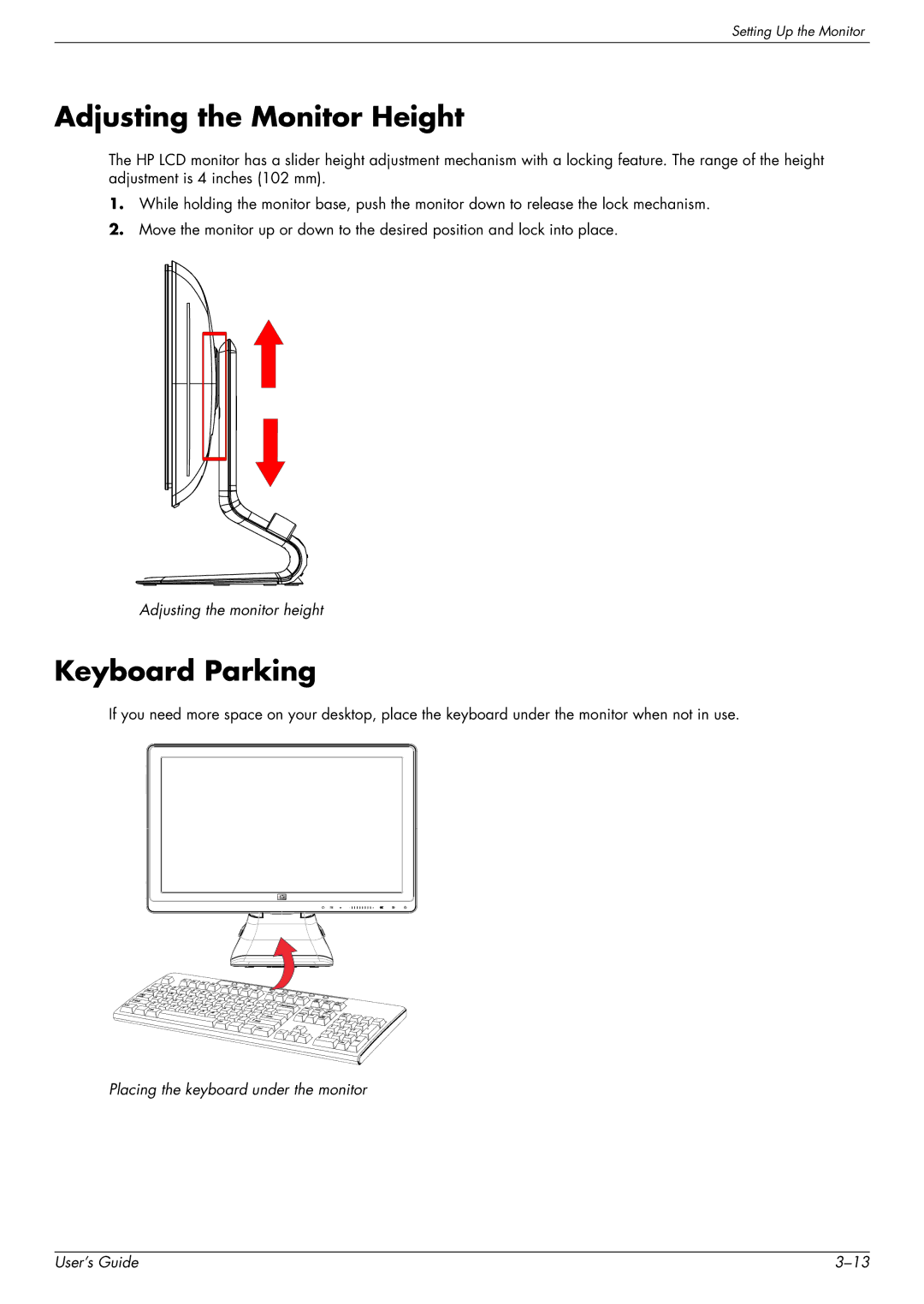Setting Up the Monitor
Adjusting the Monitor Height
The HP LCD monitor has a slider height adjustment mechanism with a locking feature. The range of the height adjustment is 4 inches (102 mm).
1.While holding the monitor base, push the monitor down to release the lock mechanism.
2.Move the monitor up or down to the desired position and lock into place.
Adjusting the monitor height
Keyboard Parking
If you need more space on your desktop, place the keyboard under the monitor when not in use.
Placing the keyboard under the monitor
User’s Guide |