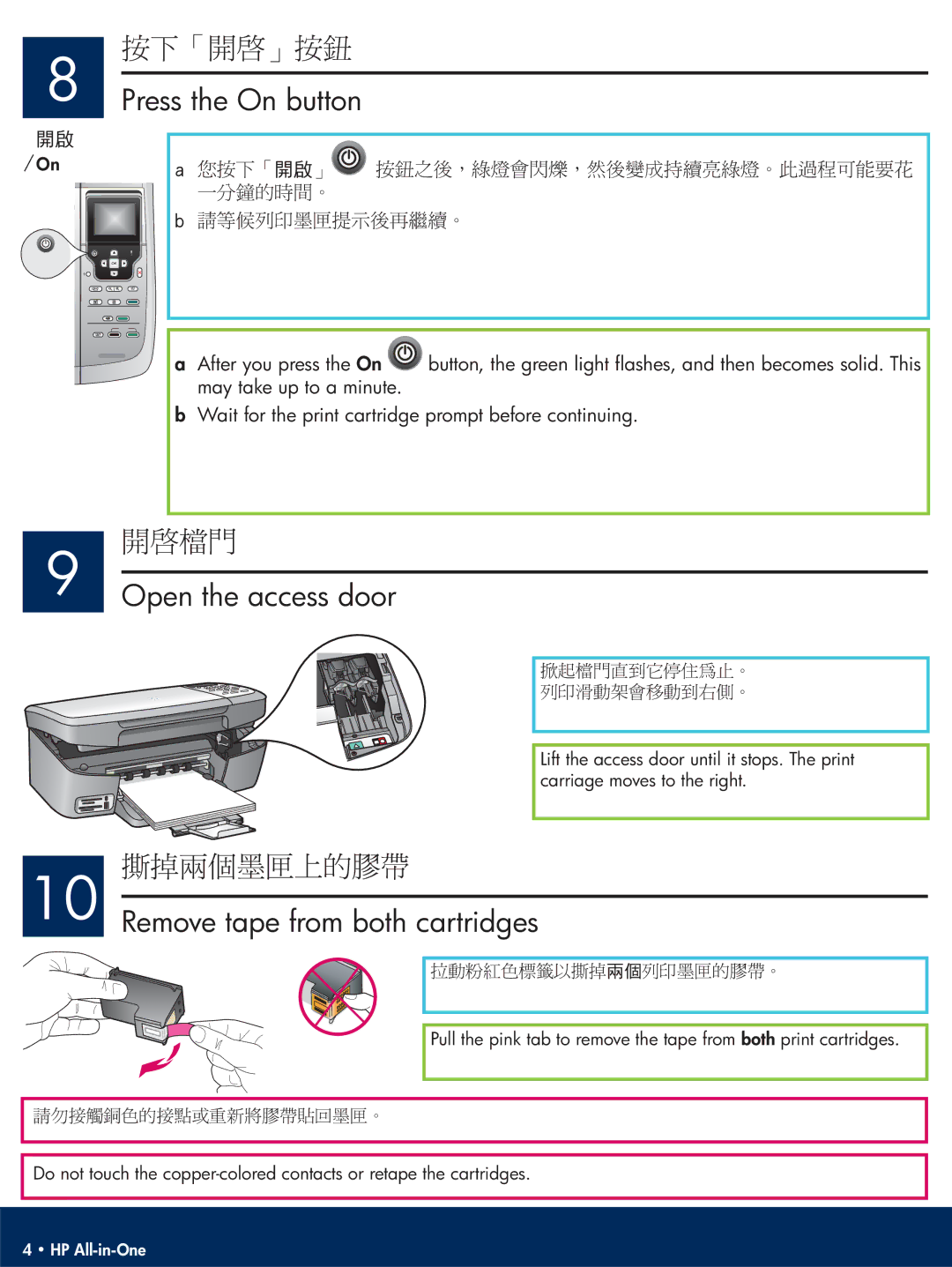8
/On
Press the On button
b! | ! | ! | ! |
c! |
|
|
|
a After you press the On ![]() button, the green light flashes, and then becomes solid. This may take up to a minute.
button, the green light flashes, and then becomes solid. This may take up to a minute.
bWait for the print cartridge prompt before continuing.
9 Open the access door
Lift the access door until it stops. The print carriage moves to the right.
10 Remove tape from both cartridges
! !
Pull the pink tab to remove the tape from both print cartridges.
Do not touch the
4 • HP