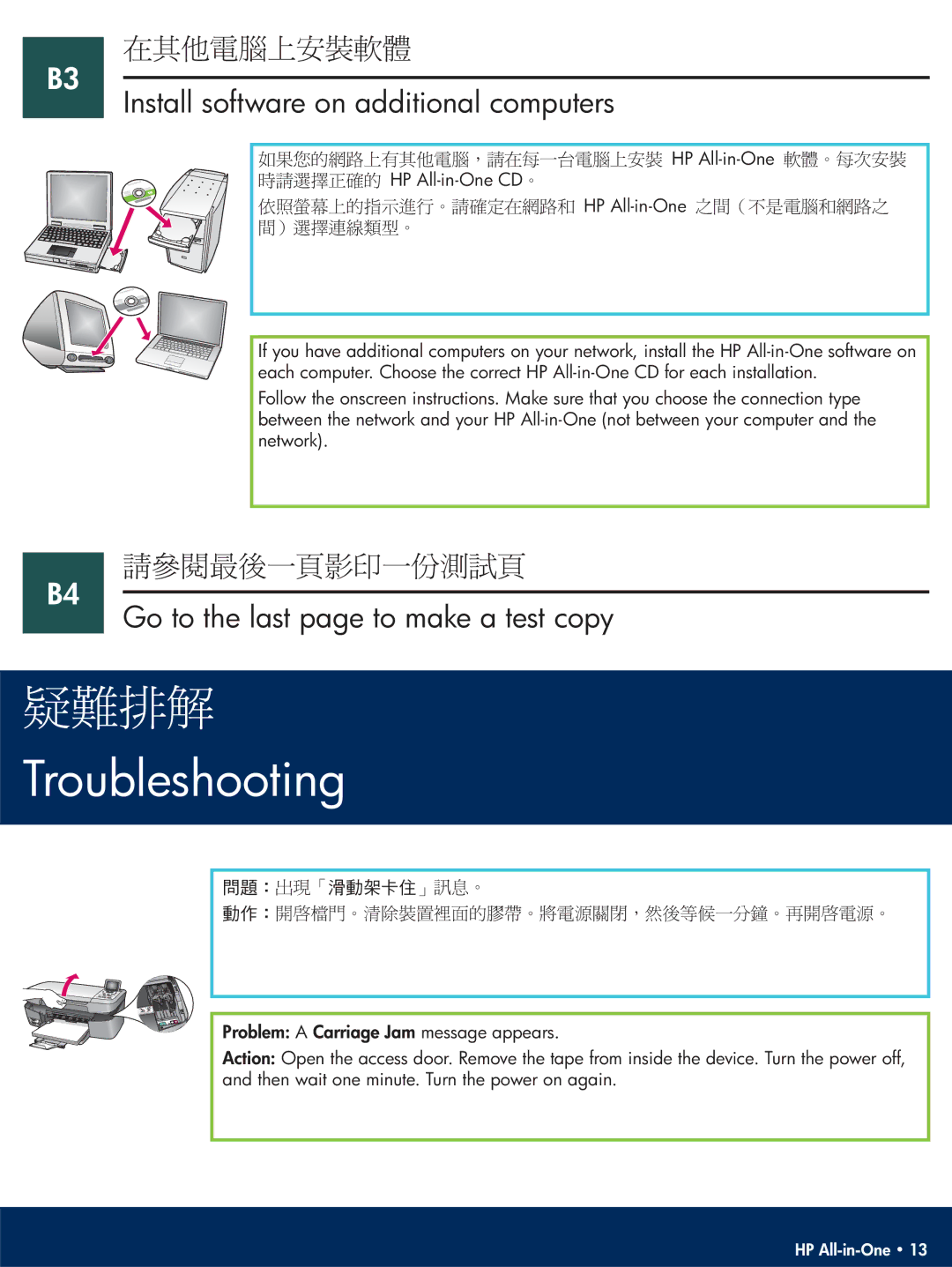B3
!
Install software on additional computers
!HP
!HP
!HP
If you have additional computers on your network, install the HP
Follow the onscreen instructions. Make sure that you choose the connection type between the network and your HP
B4
Go to the last page to make a test copy
Troubleshooting
! | ! | ! | ! |
! | ! |
|
|
Problem: A Carriage Jam message appears.
Action: Open the access door. Remove the tape from inside the device. Turn the power off, and then wait one minute. Turn the power on again.
HP