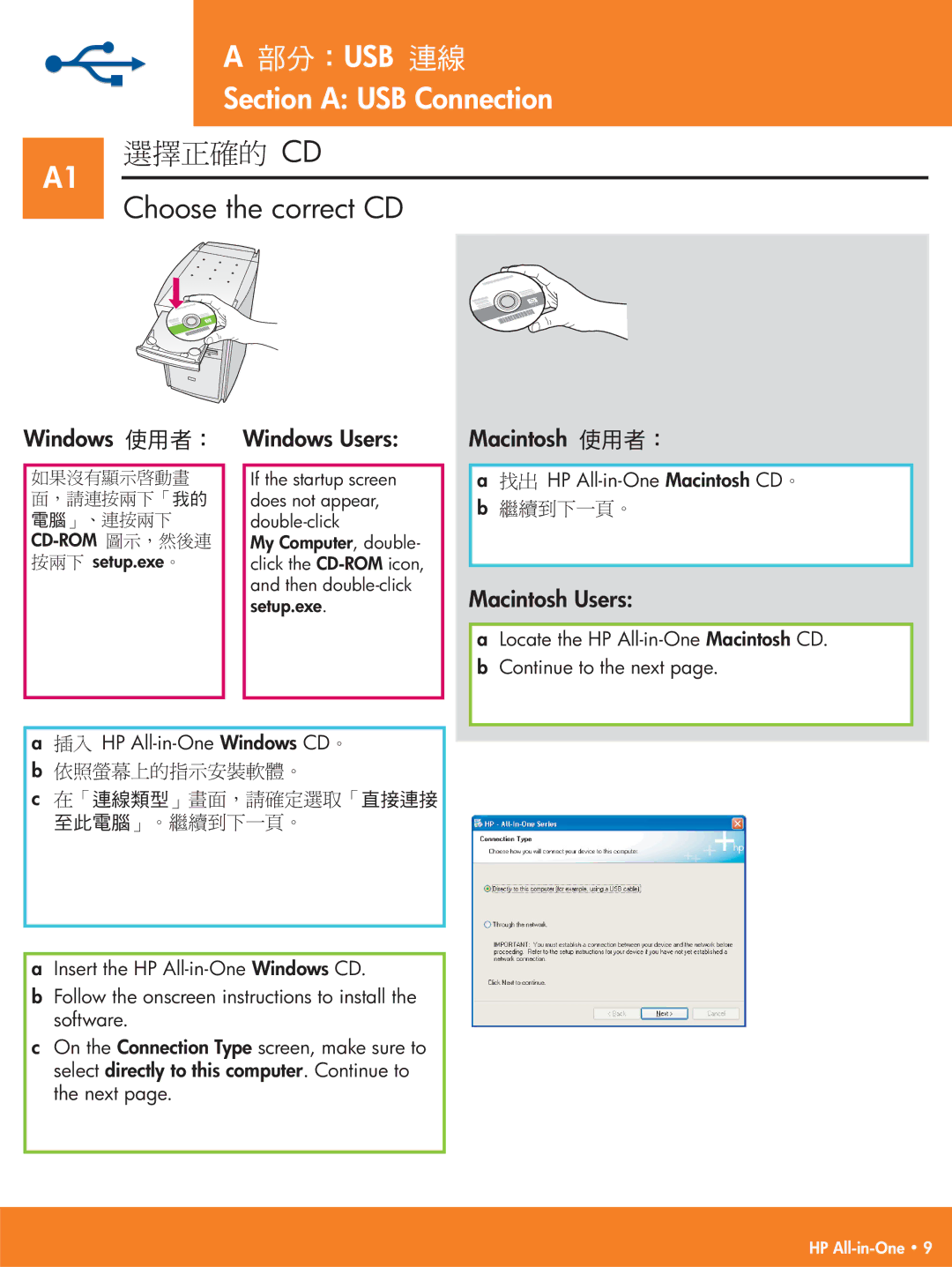A! USB!
Section A: USB Connection
!CD
A1
Choose the correct CD
Windows!
!
!!
Windows Users:
If the startup screen does not appear,
My Computer, double- click the
Macintosh!
a! !HP
b!
Macintosh Users:
aLocate the HP
bContinue to the next page.
a! !HP
b! c!
aInsert the HP
bFollow the onscreen instructions to install the software.
cOn the Connection Type screen, make sure to select directly to this computer. Continue to the next page.
HP