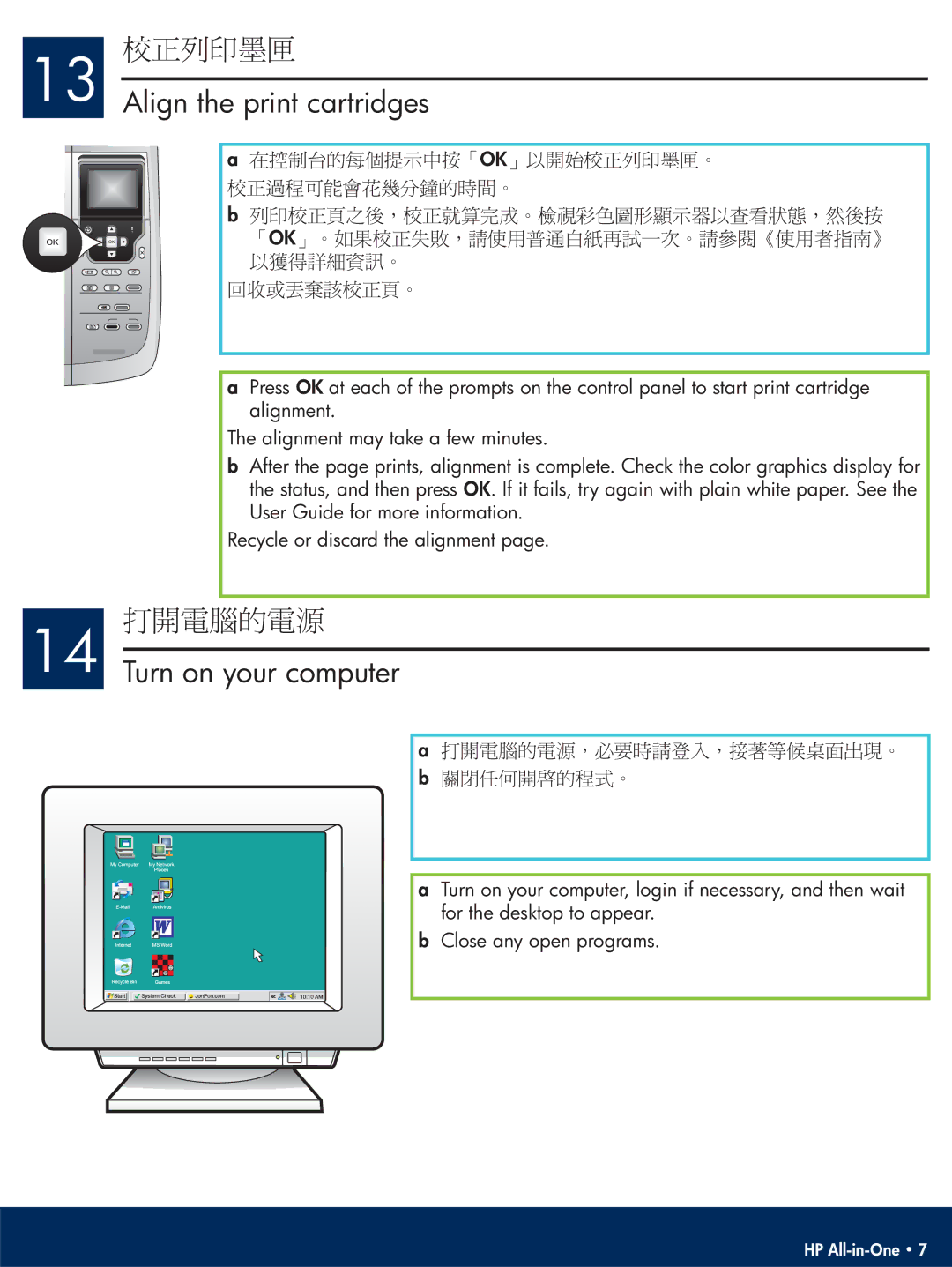13 Align the print cartridges
a!OK!
b!
OK! !
aPress OK at each of the prompts on the control panel to start print cartridge alignment.
The alignment may take a few minutes.
bAfter the page prints, alignment is complete. Check the color graphics display for the status, and then press OK. If it fails, try again with plain white paper. See the User Guide for more information.
Recycle or discard the alignment page.
14 Turn on your computer
a! b!
a Turn on your computer, login if necessary, and then wait for the desktop to appear.
b Close any open programs.
HP