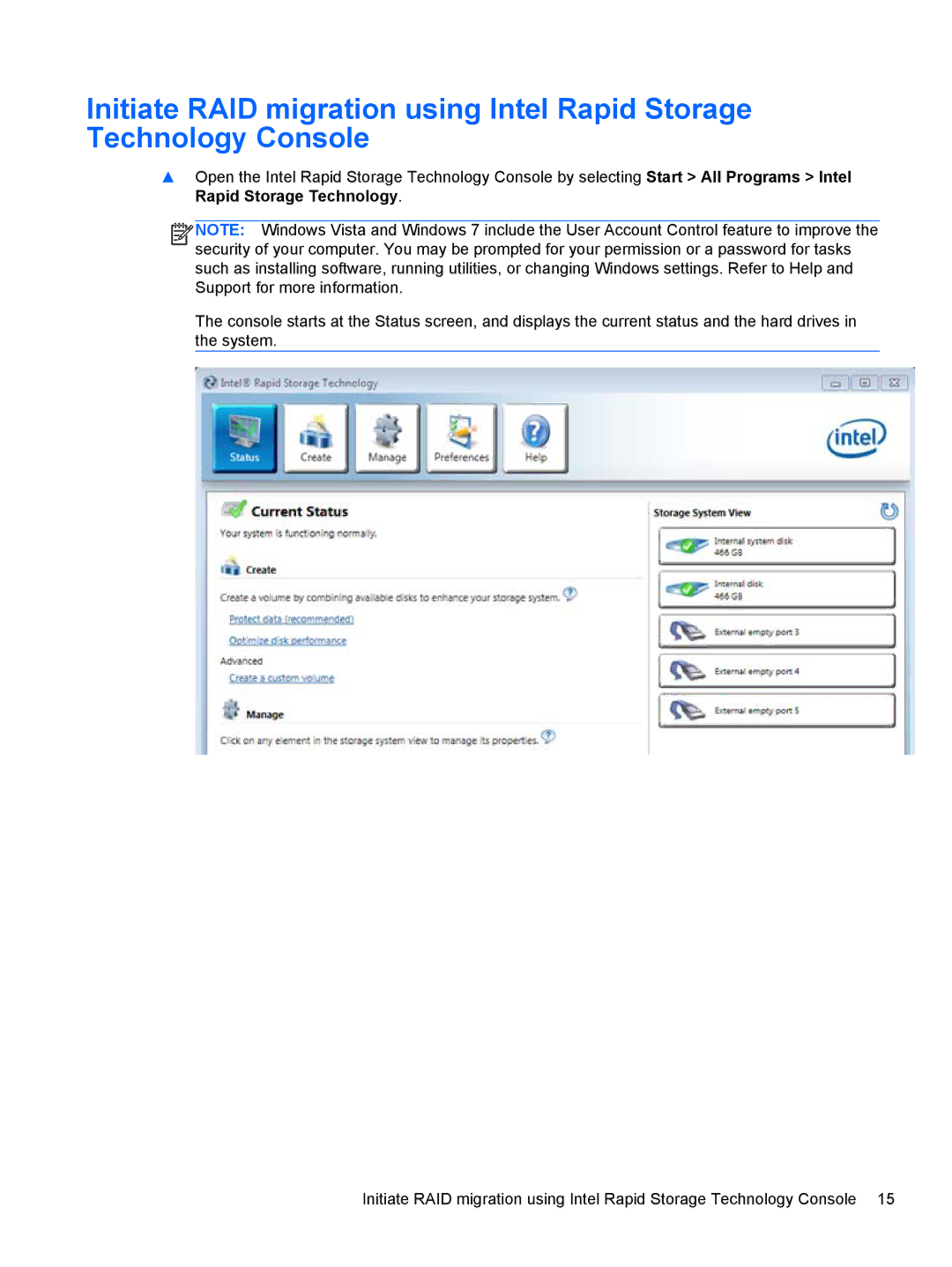Initiate RAID migration using Intel Rapid Storage Technology Console
▲Open the Intel Rapid Storage Technology Console by selecting Start > All Programs > Intel Rapid Storage Technology.
![]()
![]()
![]()
![]() NOTE: Windows Vista and Windows 7 include the User Account Control feature to improve the security of your computer. You may be prompted for your permission or a password for tasks such as installing software, running utilities, or changing Windows settings. Refer to Help and Support for more information.
NOTE: Windows Vista and Windows 7 include the User Account Control feature to improve the security of your computer. You may be prompted for your permission or a password for tasks such as installing software, running utilities, or changing Windows settings. Refer to Help and Support for more information.
The console starts at the Status screen, and displays the current status and the hard drives in the system.
Initiate RAID migration using Intel Rapid Storage Technology Console 15