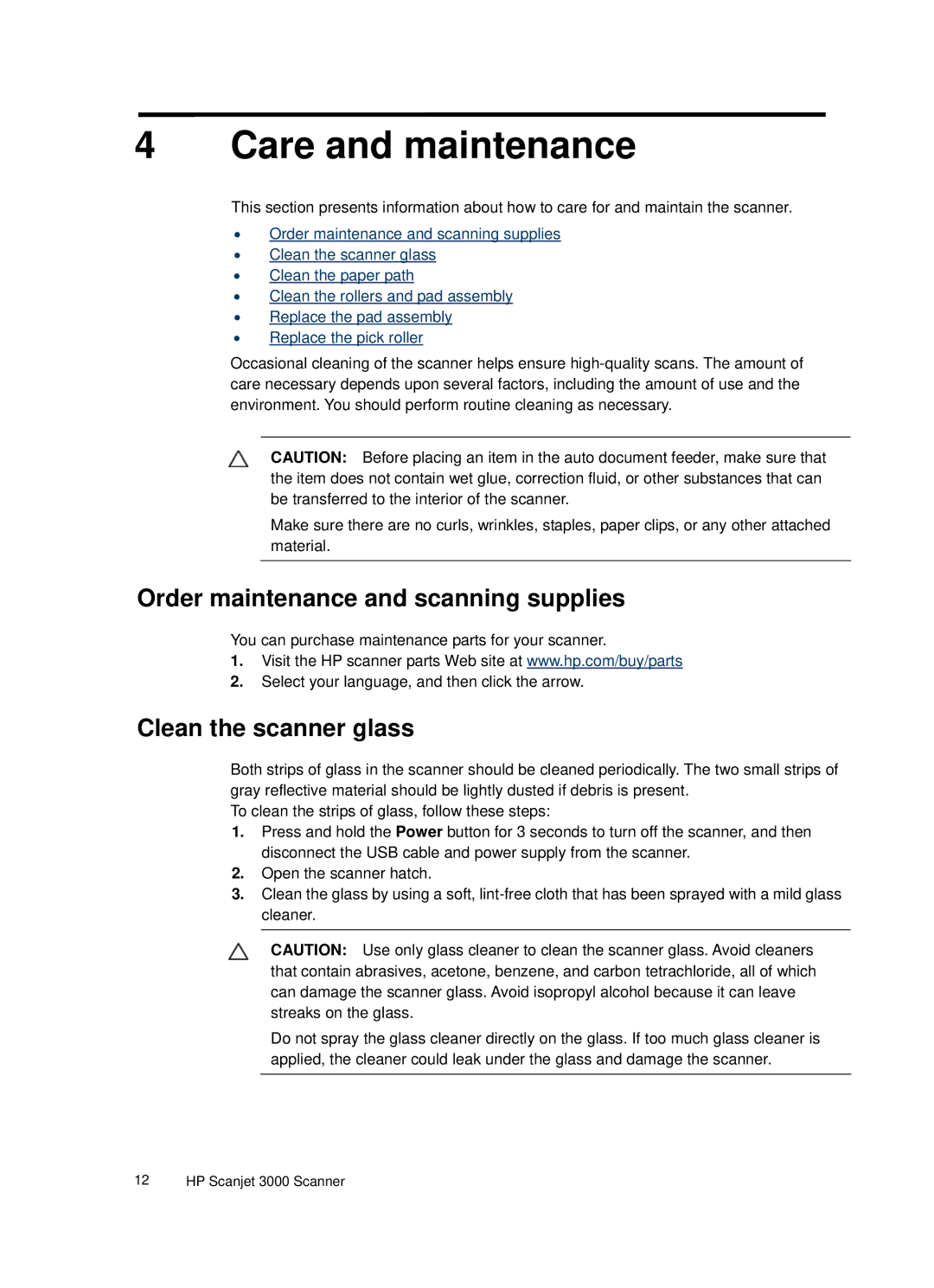4 Care and maintenance
This section presents information about how to care for and maintain the scanner.
•Order maintenance and scanning supplies
•Clean the scanner glass
•Clean the paper path
•Clean the rollers and pad assembly
•Replace the pad assembly
•Replace the pick roller
Occasional cleaning of the scanner helps ensure
CAUTION: Before placing an item in the auto document feeder, make sure that the item does not contain wet glue, correction fluid, or other substances that can be transferred to the interior of the scanner.
Make sure there are no curls, wrinkles, staples, paper clips, or any other attached material.
Order maintenance and scanning supplies
You can purchase maintenance parts for your scanner.
1.Visit the HP scanner parts Web site at www.hp.com/buy/parts
2.Select your language, and then click the arrow.
Clean the scanner glass
Both strips of glass in the scanner should be cleaned periodically. The two small strips of gray reflective material should be lightly dusted if debris is present.
To clean the strips of glass, follow these steps:
1.Press and hold the Power button for 3 seconds to turn off the scanner, and then disconnect the USB cable and power supply from the scanner.
2.Open the scanner hatch.
3.Clean the glass by using a soft,
CAUTION: Use only glass cleaner to clean the scanner glass. Avoid cleaners that contain abrasives, acetone, benzene, and carbon tetrachloride, all of which can damage the scanner glass. Avoid isopropyl alcohol because it can leave streaks on the glass.
Do not spray the glass cleaner directly on the glass. If too much glass cleaner is applied, the cleaner could leak under the glass and damage the scanner.