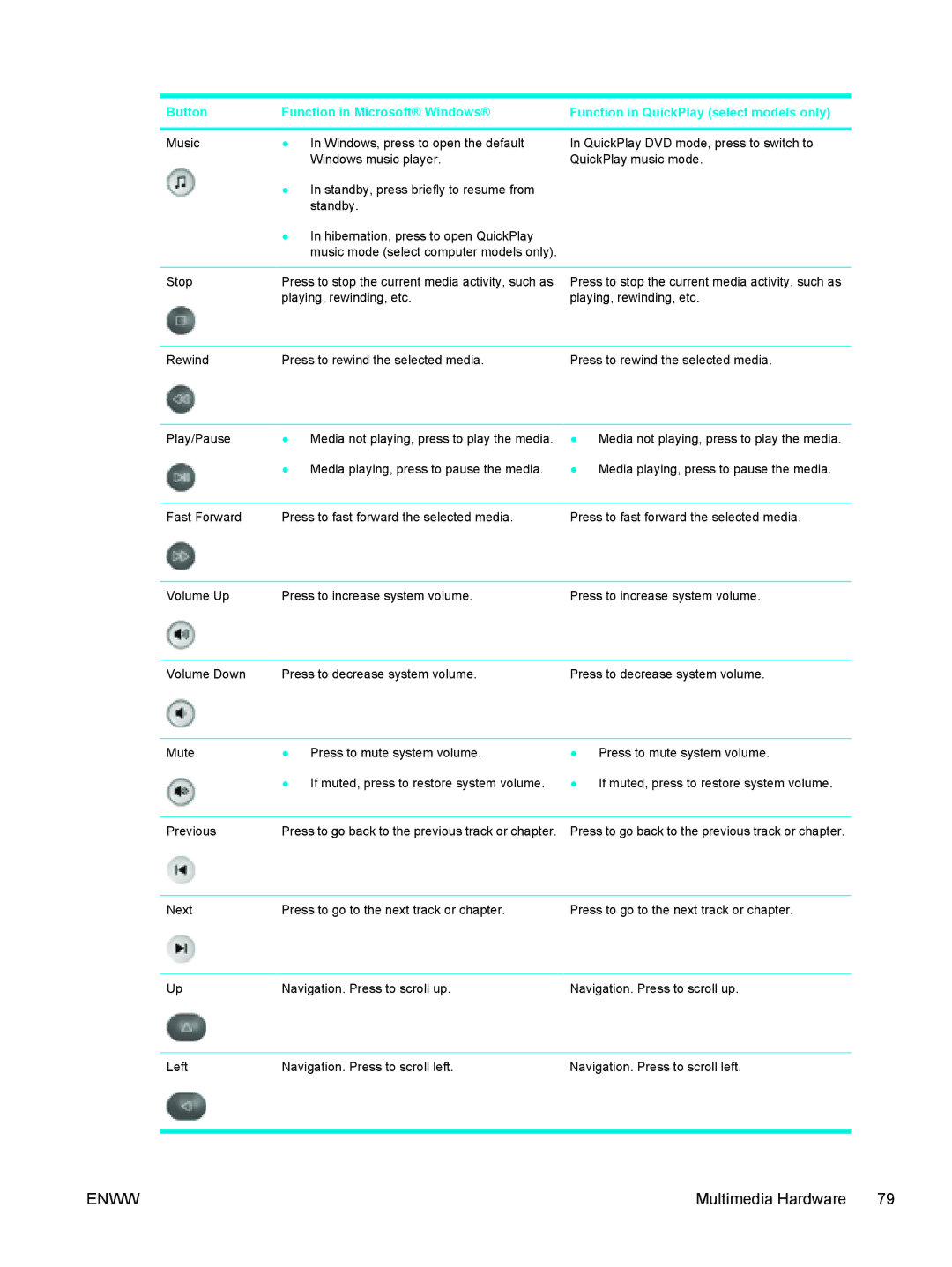Button | Function in Microsoft® Windows® | Function in QuickPlay (select models only) |
|
|
|
Music | ● In Windows, press to open the default | In QuickPlay DVD mode, press to switch to |
| Windows music player. | QuickPlay music mode. |
| ● In standby, press briefly to resume from |
|
| standby. |
|
| ● In hibernation, press to open QuickPlay |
|
| music mode (select computer models only). |
|
|
|
|
Stop | Press to stop the current media activity, such as | Press to stop the current media activity, such as |
| playing, rewinding, etc. | playing, rewinding, etc. |
|
|
|
Rewind | Press to rewind the selected media. | Press to rewind the selected media. |
Play/Pause | ● | Media not playing, press to play the media. |
| ● | Media playing, press to pause the media. |
●Media not playing, press to play the media.
●Media playing, press to pause the media.
Fast Forward | Press to fast forward the selected media. | Press to fast forward the selected media. |
Volume Up | Press to increase system volume. | Press to increase system volume. |
Volume Down | Press to decrease system volume. | Press to decrease system volume. |
Mute | ● | Press to mute system volume. |
| ● | If muted, press to restore system volume. |
●Press to mute system volume.
●If muted, press to restore system volume.
Previous | Press to go back to the previous track or chapter. Press to go back to the previous track or chapter. |
Next | Press to go to the next track or chapter. | Press to go to the next track or chapter. |
Up | Navigation. Press to scroll up. | Navigation. Press to scroll up. |
Left | Navigation. Press to scroll left. | Navigation. Press to scroll left. |
|
|
|
ENWW | Multimedia Hardware 79 |