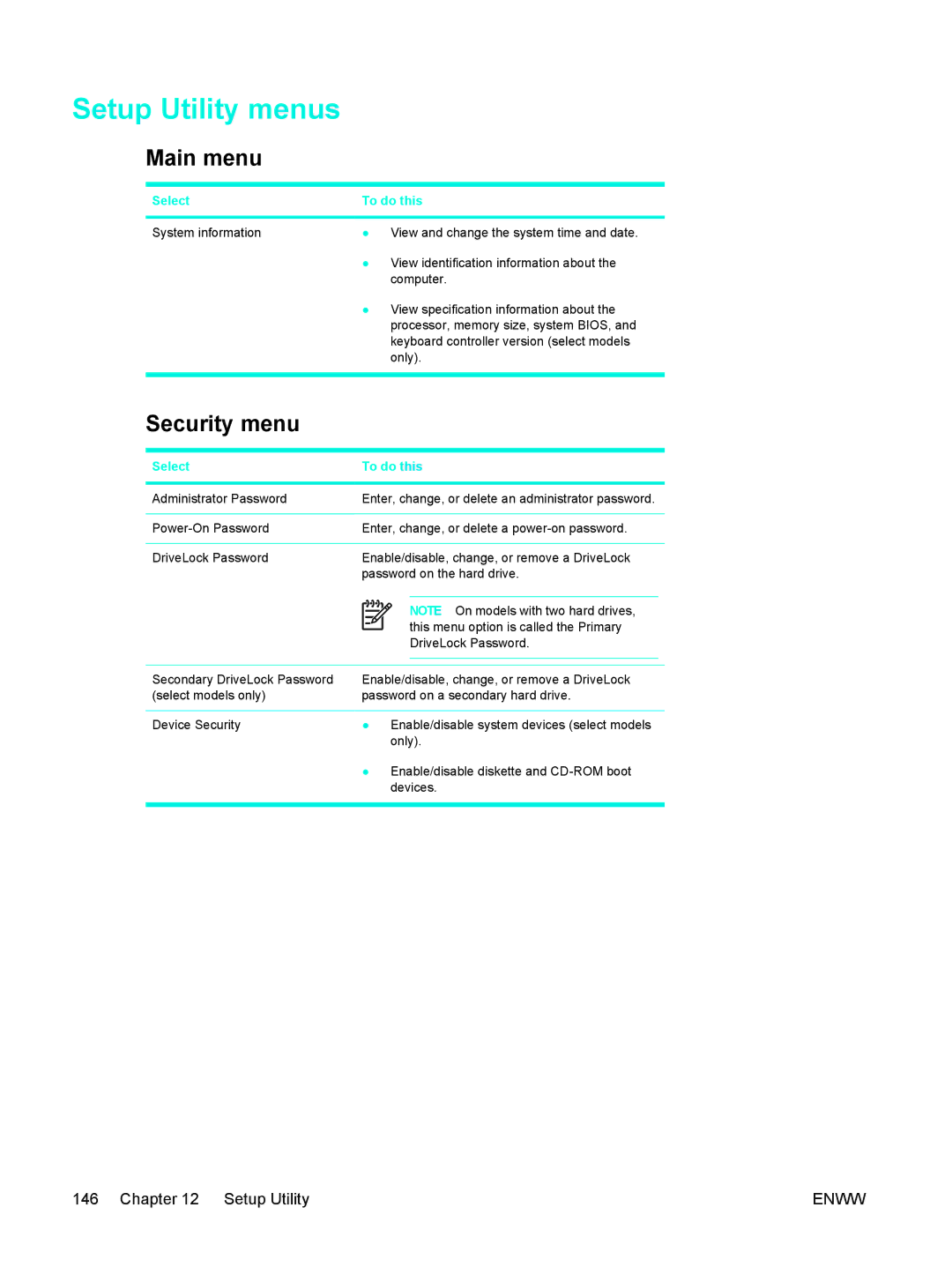Setup Utility menus
Main menu
Select | To do this |
|
|
System information | ● View and change the system time and date. |
| ● View identification information about the |
| computer. |
| ● View specification information about the |
| processor, memory size, system BIOS, and |
| keyboard controller version (select models |
| only). |
|
|
Security menu
Select | To do this | |||||
|
|
|
|
|
|
|
Administrator Password | Enter, change, or delete an administrator password. | |||||
|
|
|
|
|
|
|
Enter, change, or delete a | ||||||
|
|
|
|
|
|
|
DriveLock Password | Enable/disable, change, or remove a DriveLock | |||||
| password on the hard drive. | |||||
|
|
|
|
|
|
|
|
|
|
|
| NOTE On models with two hard drives, | |
|
|
|
| |||
|
|
|
|
| this menu option is called the Primary | |
|
|
|
| |||
|
|
|
|
| DriveLock Password. | |
|
|
|
| |||
|
| |||||
Secondary DriveLock Password | Enable/disable, change, or remove a DriveLock | |||||
(select models only) | password on a secondary hard drive. | |||||
|
| |||||
Device Security | ● Enable/disable system devices (select models | |||||
|
|
|
| only). | ||
| ● Enable/disable diskette and | |||||
|
|
|
| devices. | ||
|
|
|
|
|
|
|
146 Chapter 12 Setup Utility | ENWW |