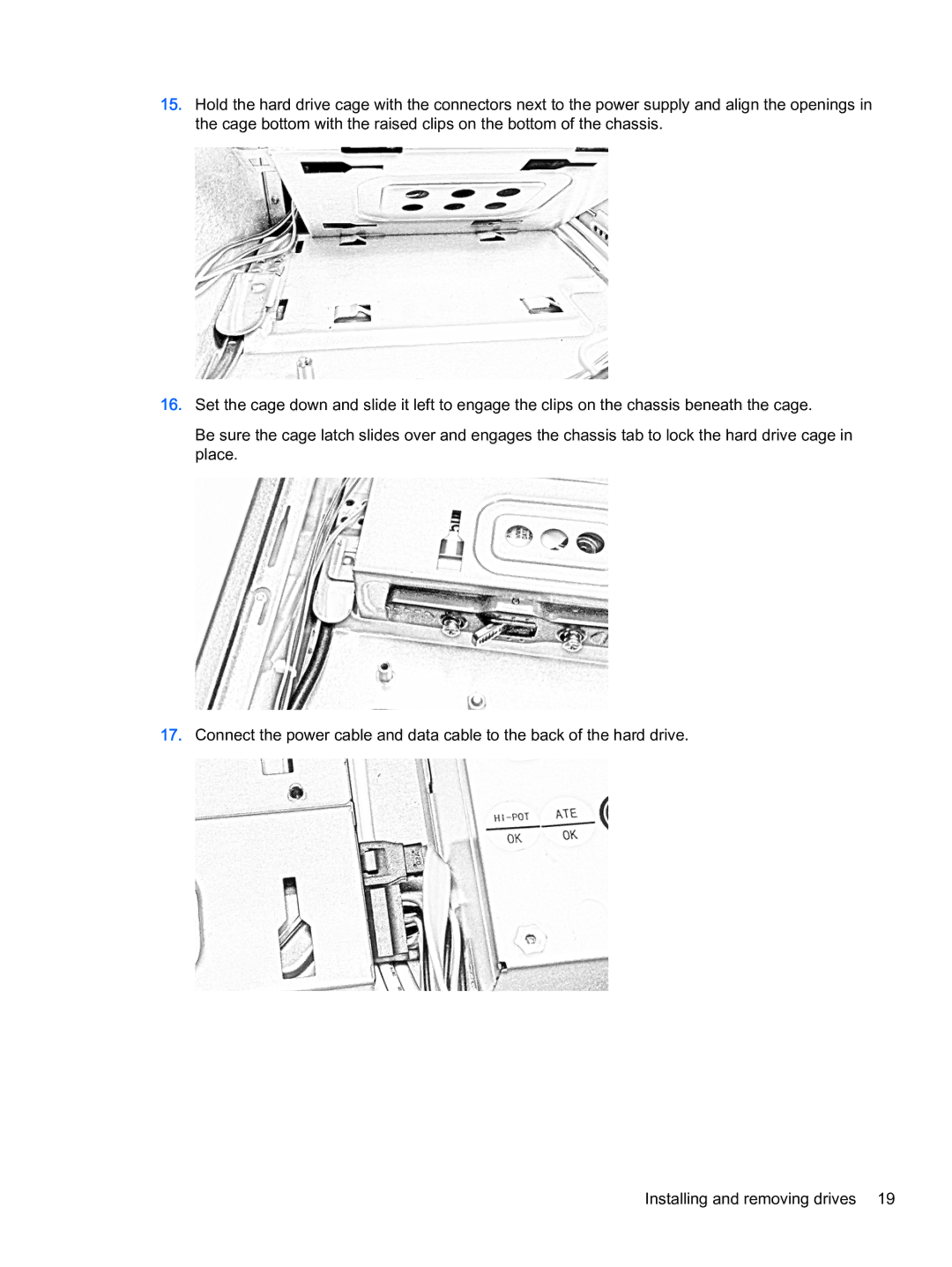15.Hold the hard drive cage with the connectors next to the power supply and align the openings in the cage bottom with the raised clips on the bottom of the chassis.
16.Set the cage down and slide it left to engage the clips on the chassis beneath the cage.
Be sure the cage latch slides over and engages the chassis tab to lock the hard drive cage in place.
17.Connect the power cable and data cable to the back of the hard drive.
Installing and removing drives 19