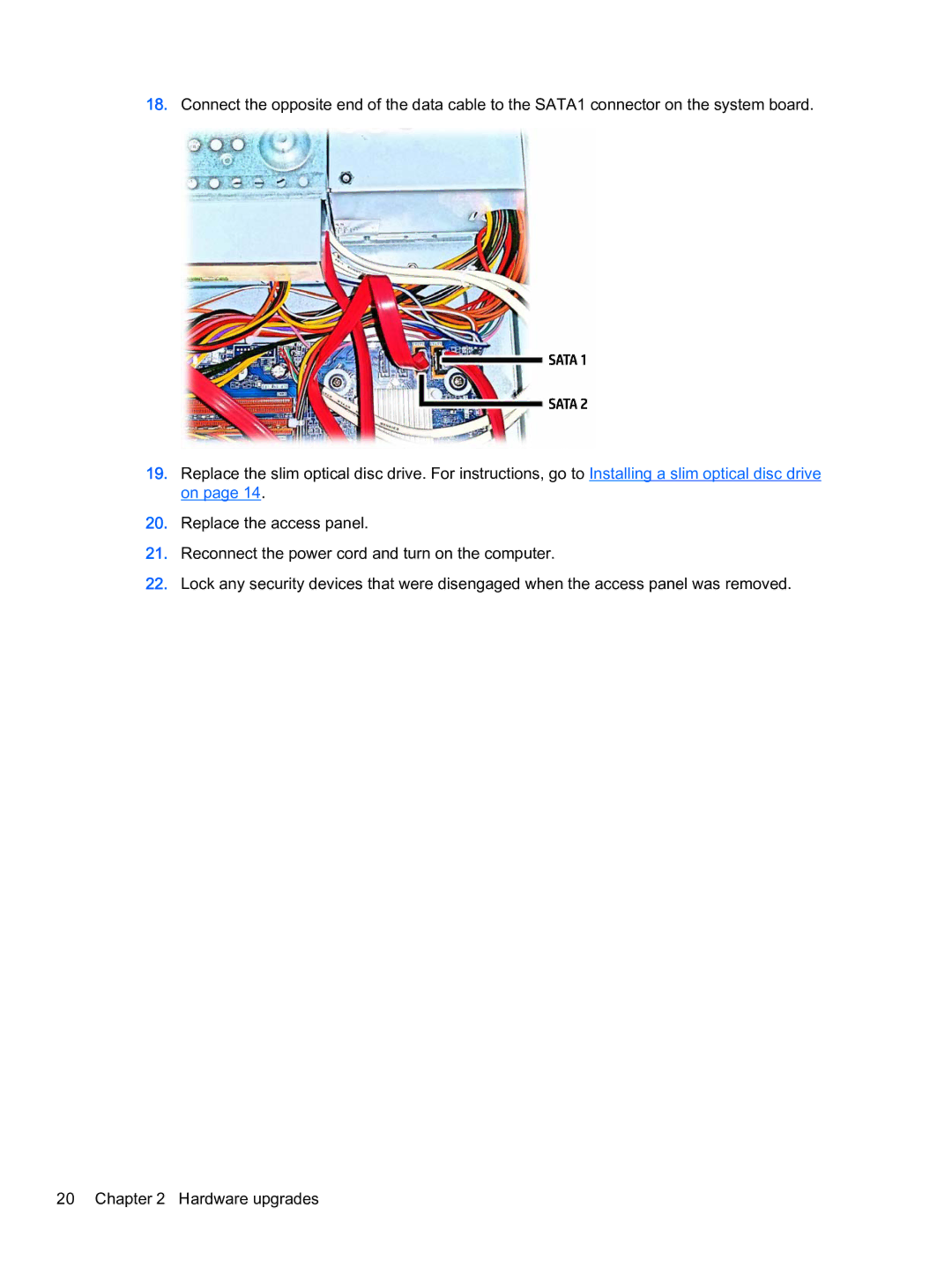18.Connect the opposite end of the data cable to the SATA1 connector on the system board.
19.Replace the slim optical disc drive. For instructions, go to Installing a slim optical disc drive on page 14.
20.Replace the access panel.
21.Reconnect the power cord and turn on the computer.
22.Lock any security devices that were disengaged when the access panel was removed.
20 Chapter 2 Hardware upgrades