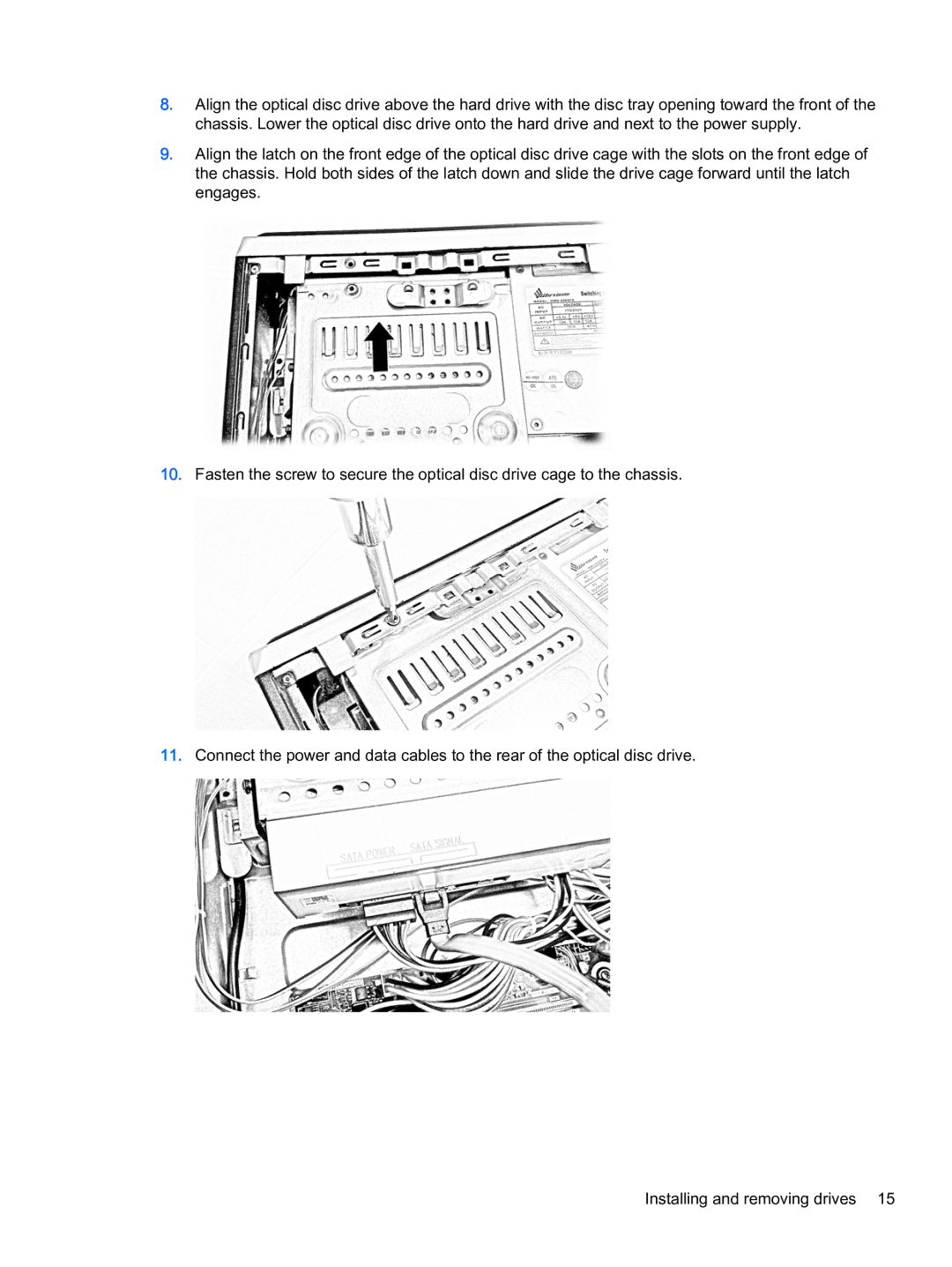8.Align the optical disc drive above the hard drive with the disc tray opening toward the front of the chassis. Lower the optical disc drive onto the hard drive and next to the power supply.
9.Align the latch on the front edge of the optical disc drive cage with the slots on the front edge of the chassis. Hold both sides of the latch down and slide the drive cage forward until the latch engages.
10.Fasten the screw to secure the optical disc drive cage to the chassis.
11.Connect the power and data cables to the rear of the optical disc drive.
Installing and removing drives 15