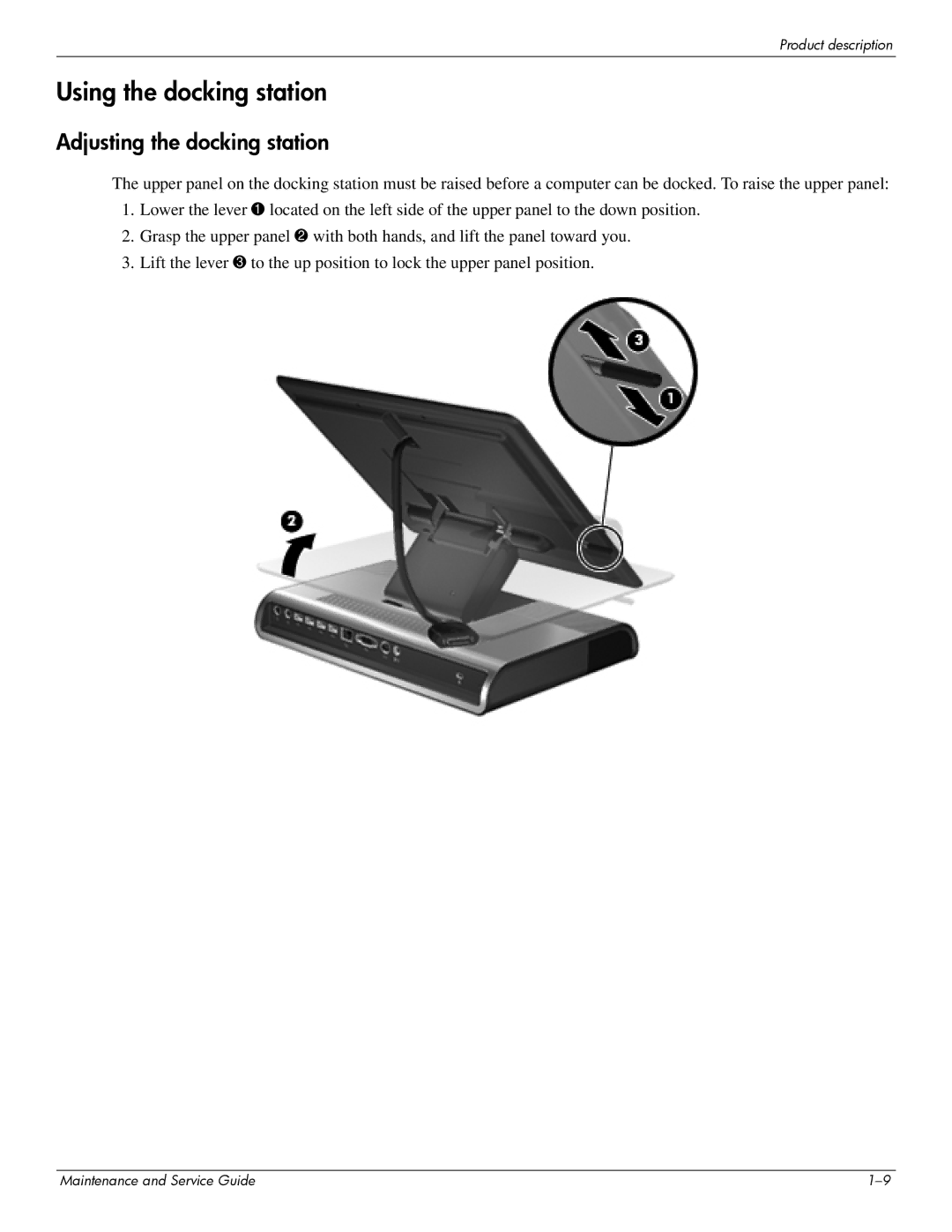Product description
Using the docking station
Adjusting the docking station
The upper panel on the docking station must be raised before a computer can be docked. To raise the upper panel:
1.Lower the lever 1 located on the left side of the upper panel to the down position.
2.Grasp the upper panel 2 with both hands, and lift the panel toward you.
3.Lift the lever 3 to the up position to lock the upper panel position.
Maintenance and Service Guide |