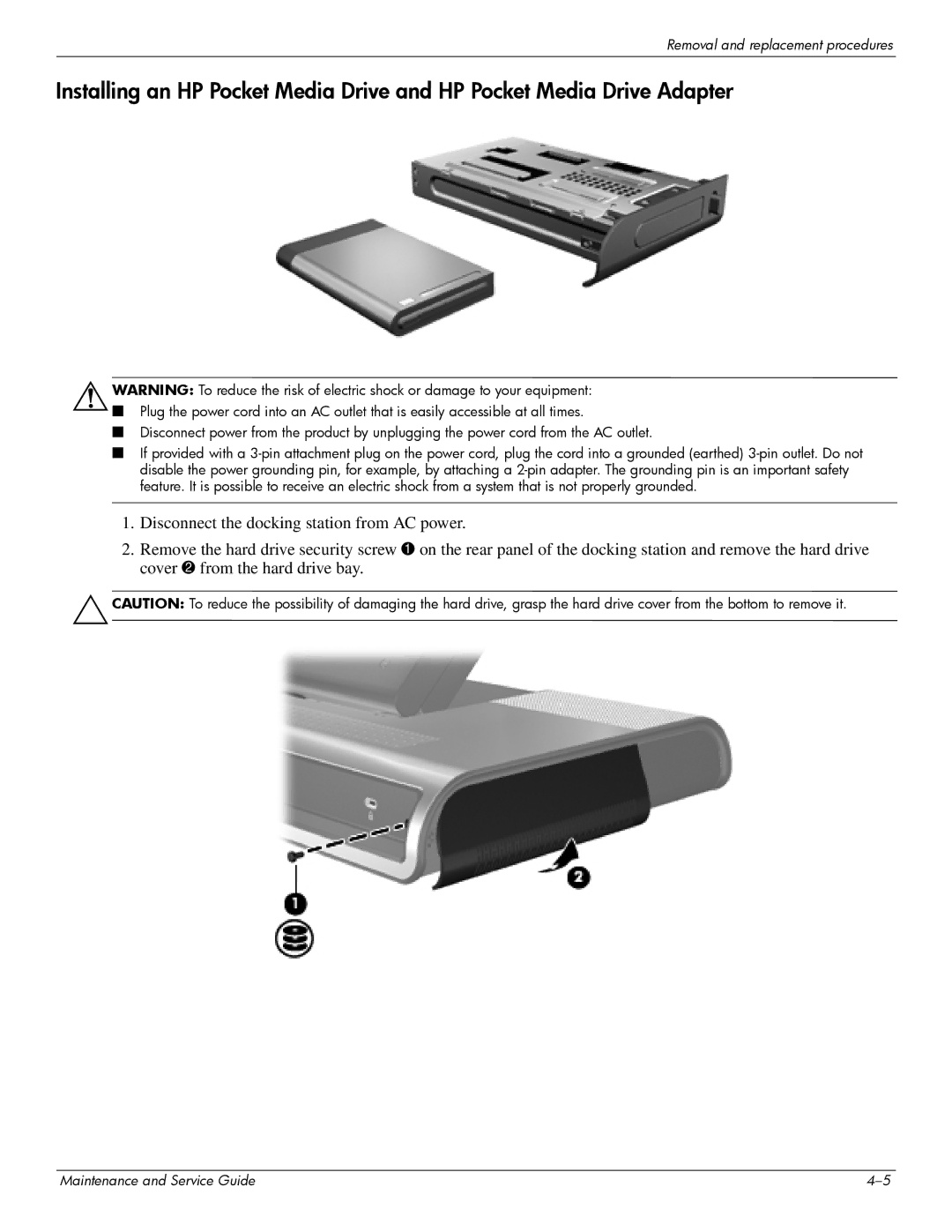Removal and replacement procedures
Installing an HP Pocket Media Drive and HP Pocket Media Drive Adapter
ÅWARNING: To reduce the risk of electric shock or damage to your equipment:
■Plug the power cord into an AC outlet that is easily accessible at all times.
■Disconnect power from the product by unplugging the power cord from the AC outlet.
■If provided with a
1.Disconnect the docking station from AC power.
2.Remove the hard drive security screw 1 on the rear panel of the docking station and remove the hard drive cover 2 from the hard drive bay.
ÄCAUTION: To reduce the possibility of damaging the hard drive, grasp the hard drive cover from the bottom to remove it.
Maintenance and Service Guide |