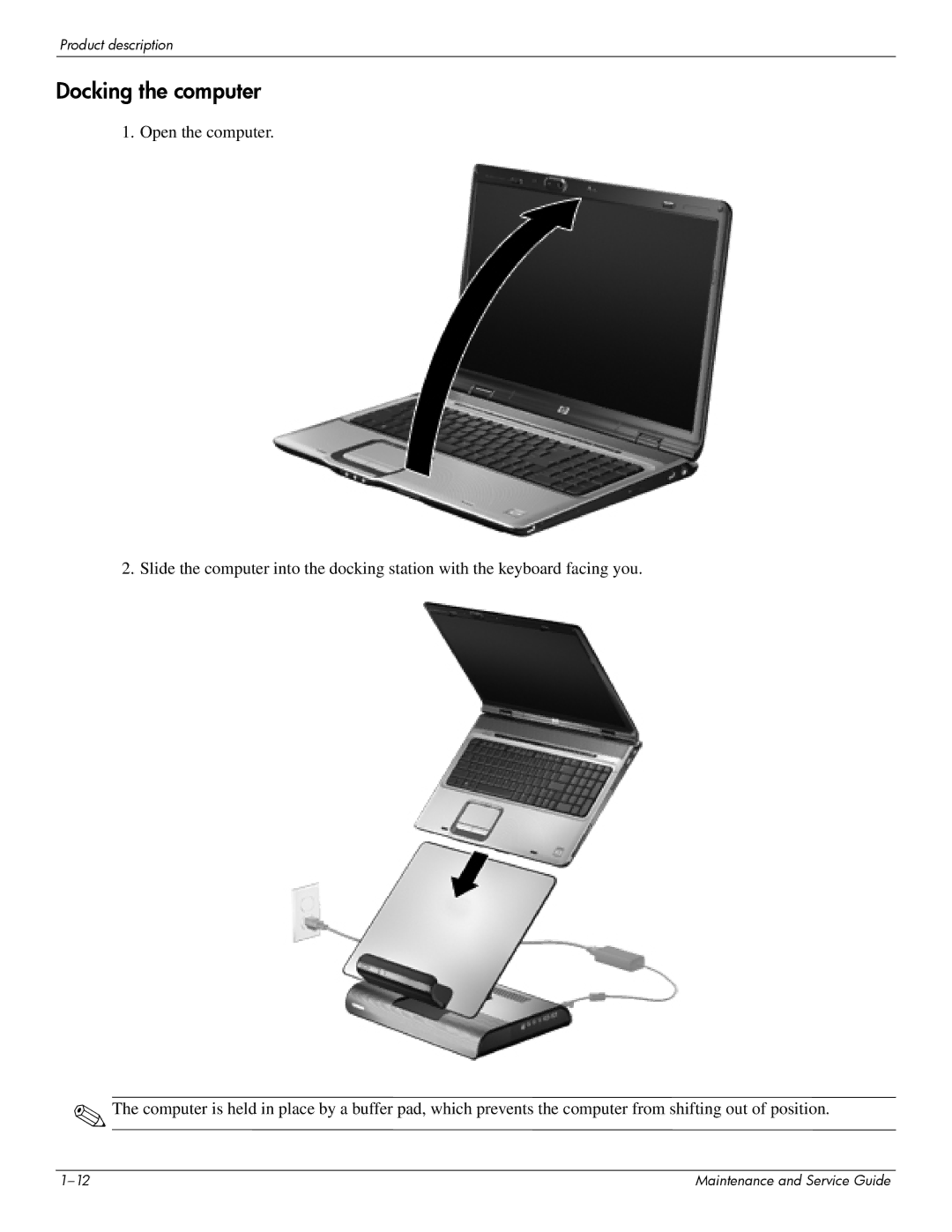Product description
Docking the computer
1. Open the computer.
2. Slide the computer into the docking station with the keyboard facing you.
✎The computer is held in place by a buffer pad, which prevents the computer from shifting out of position.
Maintenance and Service Guide |