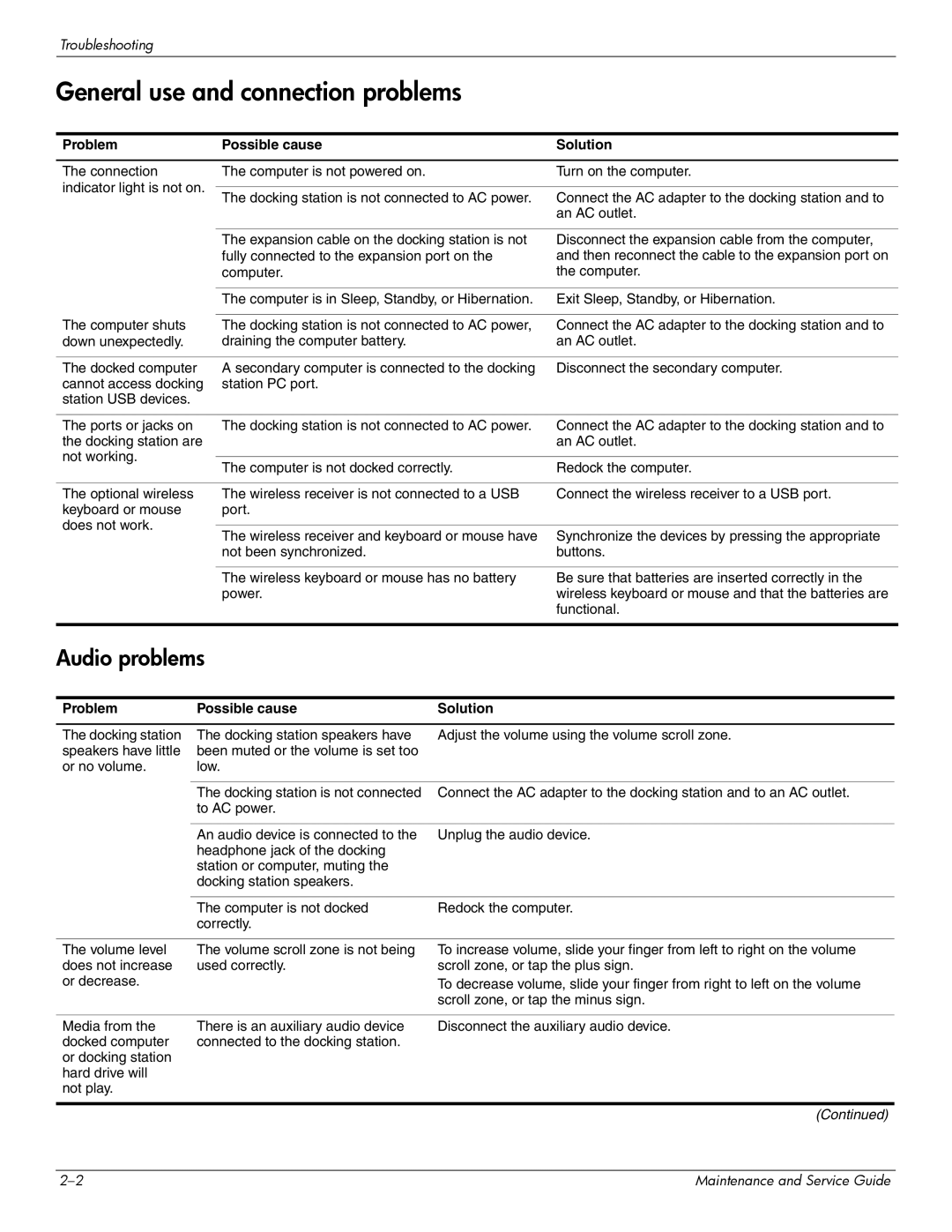Troubleshooting
General use and connection problems
Problem |
| Possible cause |
| Solution | ||
|
|
|
|
|
| |
The connection |
| The computer is not powered on. |
| Turn on the computer. | ||
indicator light is not on. |
|
|
|
| ||
The docking station is not connected to AC power. | Connect the AC adapter to the docking station and to | |||||
|
| |||||
|
|
|
| an AC outlet. | ||
|
|
|
|
| ||
|
| The expansion cable on the docking station is not | Disconnect the expansion cable from the computer, | |||
|
| fully connected to the expansion port on the | and then reconnect the cable to the expansion port on | |||
|
| computer. |
| the computer. | ||
|
|
|
|
| ||
|
| The computer is in Sleep, Standby, or Hibernation. | Exit Sleep, Standby, or Hibernation. | |||
|
|
|
|
| ||
The computer shuts |
| The docking station is not connected to AC power, | Connect the AC adapter to the docking station and to | |||
down unexpectedly. |
| draining the computer battery. |
| an AC outlet. | ||
|
|
|
| |||
The docked computer | A secondary computer is connected to the docking | Disconnect the secondary computer. | ||||
cannot access docking | station PC port. |
|
|
| ||
station USB devices. |
|
|
|
|
| |
|
|
|
|
| ||
The ports or jacks on |
| The docking station is not connected to AC power. | Connect the AC adapter to the docking station and to | |||
the docking station are |
|
| an AC outlet. | |||
not working. |
|
|
|
|
| |
| The computer is not docked correctly. | Redock the computer. | ||||
|
| |||||
|
|
|
|
| ||
The optional wireless |
| The wireless receiver is not connected to a USB | Connect the wireless receiver to a USB port. | |||
keyboard or mouse |
| port. |
|
|
| |
does not work. |
|
|
|
|
| |
| The wireless receiver and keyboard or mouse have | Synchronize the devices by pressing the appropriate | ||||
|
| |||||
|
| not been synchronized. |
| buttons. | ||
|
|
|
|
| ||
|
| The wireless keyboard or mouse has no battery | Be sure that batteries are inserted correctly in the | |||
|
| power. |
| wireless keyboard or mouse and that the batteries are | ||
|
|
|
| functional. | ||
|
|
|
|
| ||
Audio problems |
|
|
|
| ||
|
|
|
|
| ||
Problem | Possible cause | Solution |
|
| ||
The docking station speakers have little or no volume.
The docking station speakers have | Adjust the volume using the volume scroll zone. |
been muted or the volume is set too |
|
low. |
|
The docking station is not connected | Connect the AC adapter to the docking station and to an AC outlet. |
to AC power. |
|
|
|
An audio device is connected to the | Unplug the audio device. |
headphone jack of the docking |
|
station or computer, muting the |
|
docking station speakers. |
|
|
|
The computer is not docked | Redock the computer. |
correctly. |
|
The volume level | The volume scroll zone is not being |
does not increase | used correctly. |
or decrease. |
|
To increase volume, slide your finger from left to right on the volume scroll zone, or tap the plus sign.
To decrease volume, slide your finger from right to left on the volume scroll zone, or tap the minus sign.
Media from the | There is an auxiliary audio device |
docked computer | connected to the docking station. |
or docking station |
|
hard drive will |
|
not play. |
|
Disconnect the auxiliary audio device.
(Continued)
Maintenance and Service Guide |