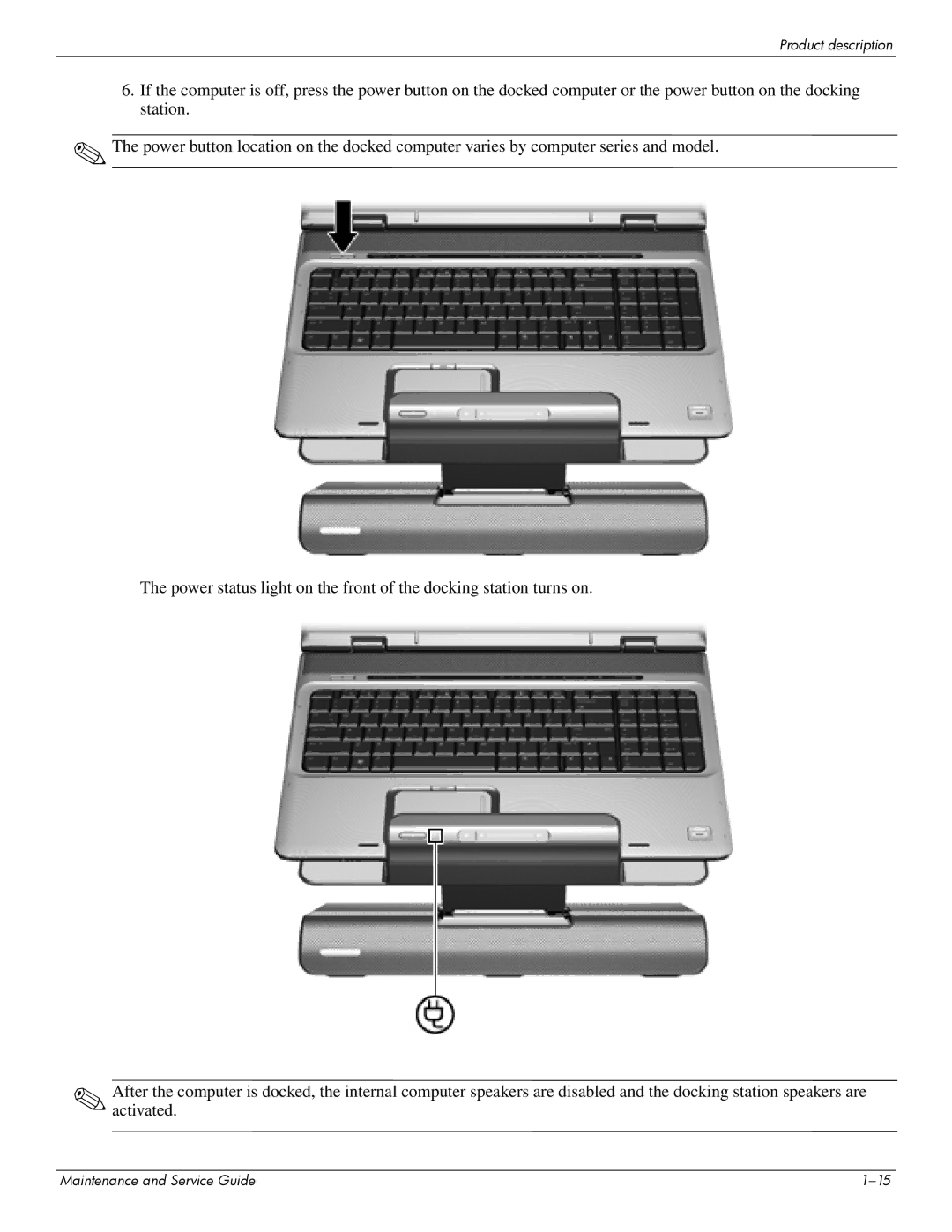Product description
✎
✎
6.If the computer is off, press the power button on the docked computer or the power button on the docking station.
The power button location on the docked computer varies by computer series and model.
The power status light on the front of the docking station turns on.
After the computer is docked, the internal computer speakers are disabled and the docking station speakers are activated.
Maintenance and Service Guide |