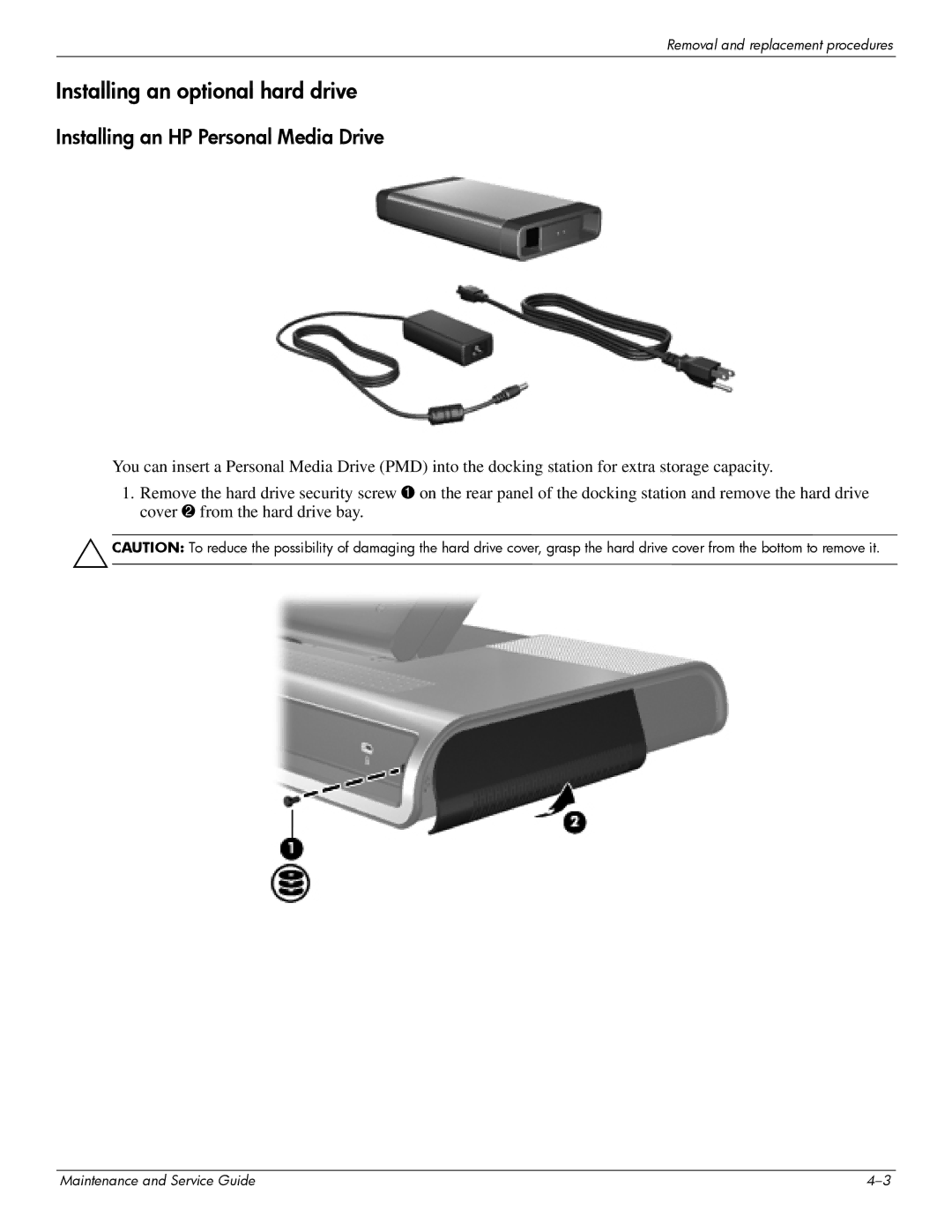Removal and replacement procedures
Installing an optional hard drive
Installing an HP Personal Media Drive
You can insert a Personal Media Drive (PMD) into the docking station for extra storage capacity.
1.Remove the hard drive security screw 1 on the rear panel of the docking station and remove the hard drive cover 2 from the hard drive bay.
ÄCAUTION: To reduce the possibility of damaging the hard drive cover, grasp the hard drive cover from the bottom to remove it.
Maintenance and Service Guide |