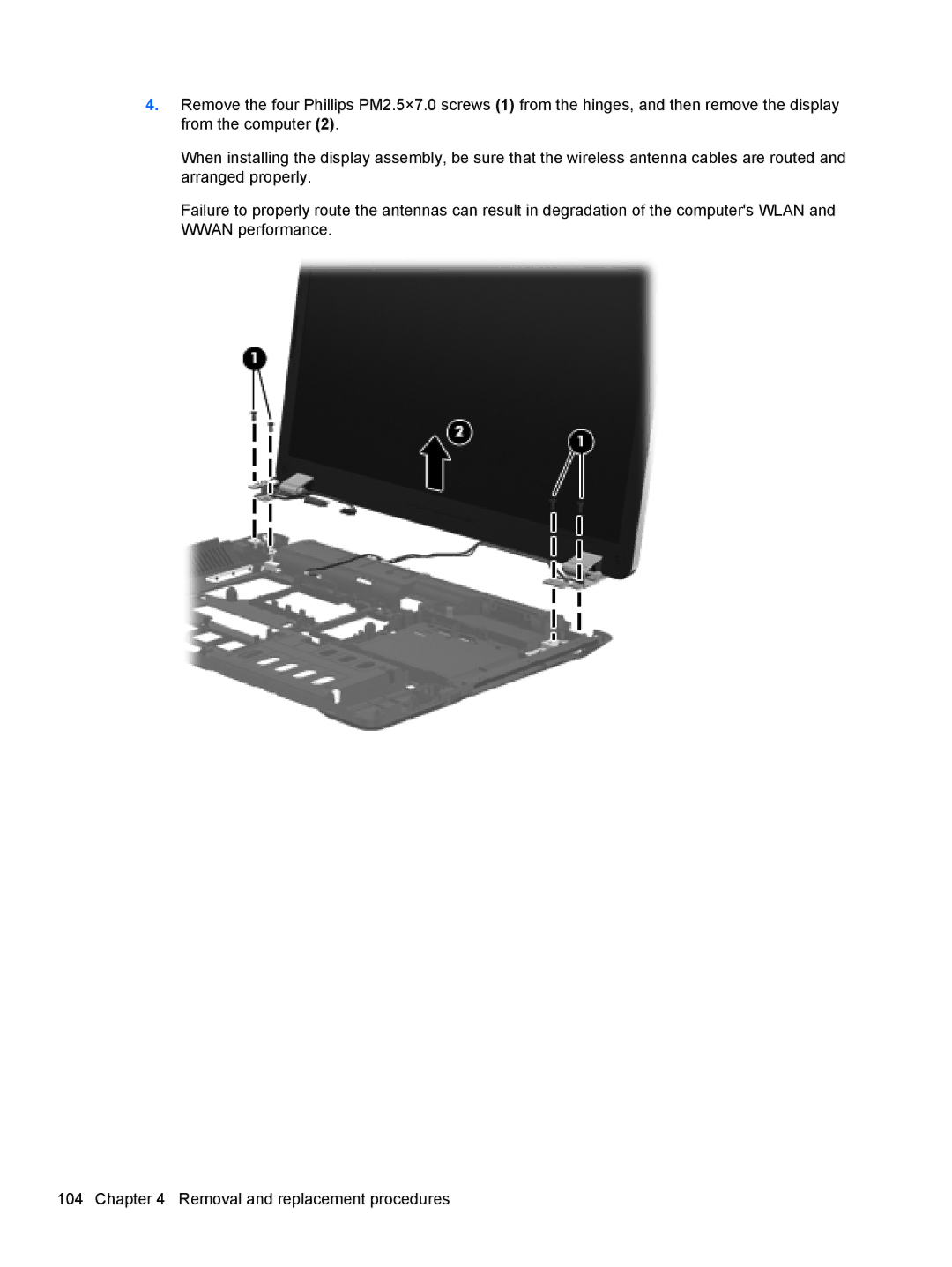4.Remove the four Phillips PM2.5×7.0 screws (1) from the hinges, and then remove the display from the computer (2).
When installing the display assembly, be sure that the wireless antenna cables are routed and arranged properly.
Failure to properly route the antennas can result in degradation of the computer's WLAN and WWAN performance.
104 Chapter 4 Removal and replacement procedures