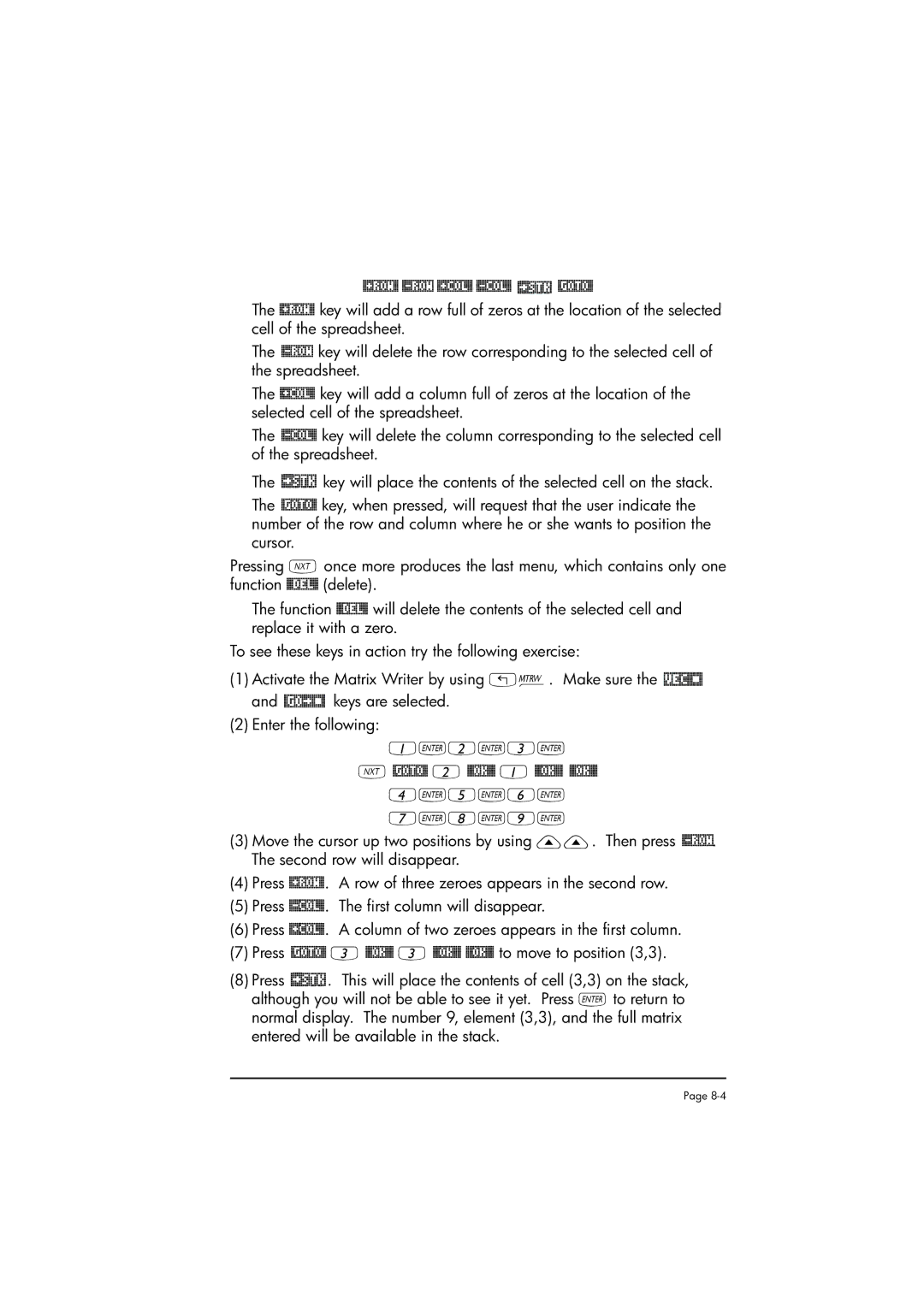@+ROW@ ![]()
![]()
![]()
![]()
![]()
![]()
![]()
![]()
![]()
![]()
![]()
![]()
![]()
![]()
![]()
![]() @GOTO@
@GOTO@
The @+ROW@ key will add a row full of zeros at the location of the selected cell of the spreadsheet.
The
The @+COL@ key will add a column full of zeros at the location of the selected cell of the spreadsheet.
The
The ![]()
![]()
![]()
![]()
![]()
![]()
![]()
![]()
![]()
![]()
![]()
![]()
![]()
![]()
![]()
![]()
![]()
![]() key will place the contents of the selected cell on the stack.
key will place the contents of the selected cell on the stack.
The @GOTO@ key, when pressed, will request that the user indicate the number of the row and column where he or she wants to position the cursor.
Pressing Lonce more produces the last menu, which contains only one function @@DEL@ (delete).
The function @@DEL@ will delete the contents of the selected cell and replace it with a zero.
To see these keys in action try the following exercise:
(1)Activate the Matrix Writer by using „². Make sure the ![]()
![]()
![]()
![]()
![]()
![]()
![]()
![]()
![]()
![]()
![]()
![]()
![]()
![]()
![]()
![]()
![]()
![]()
![]()
![]()
and ![]()
![]()
![]()
![]()
![]()
![]()
![]()
![]()
![]()
![]()
![]()
![]()
![]()
![]()
![]()
![]()
![]()
![]()
![]()
![]()
![]() keys are selected.
keys are selected.
(2)Enter the following:
1`2`3`
L@GOTO@ 2@@OK@@ 1@@OK@@ @@OK@@
4`5`6`
7`8`9`
(3)Move the cursor up two positions by using
(4)Press @+ROW@. A row of three zeroes appears in the second row.
(5)Press
(6)Press @+COL@. A column of two zeroes appears in the first column.
(7)Press @GOTO@ 3@@OK@@ 3@@OK@@ @@OK@@ to move to position (3,3).
(8)Press ![]()
![]()
![]()
![]()
![]()
![]()
![]()
![]()
![]()
![]()
![]()
![]()
![]()
![]()
![]()
![]()
![]()
![]() . This will place the contents of cell (3,3) on the stack, although you will not be able to see it yet. Press `to return to normal display. The number 9, element (3,3), and the full matrix entered will be available in the stack.
. This will place the contents of cell (3,3) on the stack, although you will not be able to see it yet. Press `to return to normal display. The number 9, element (3,3), and the full matrix entered will be available in the stack.
Page