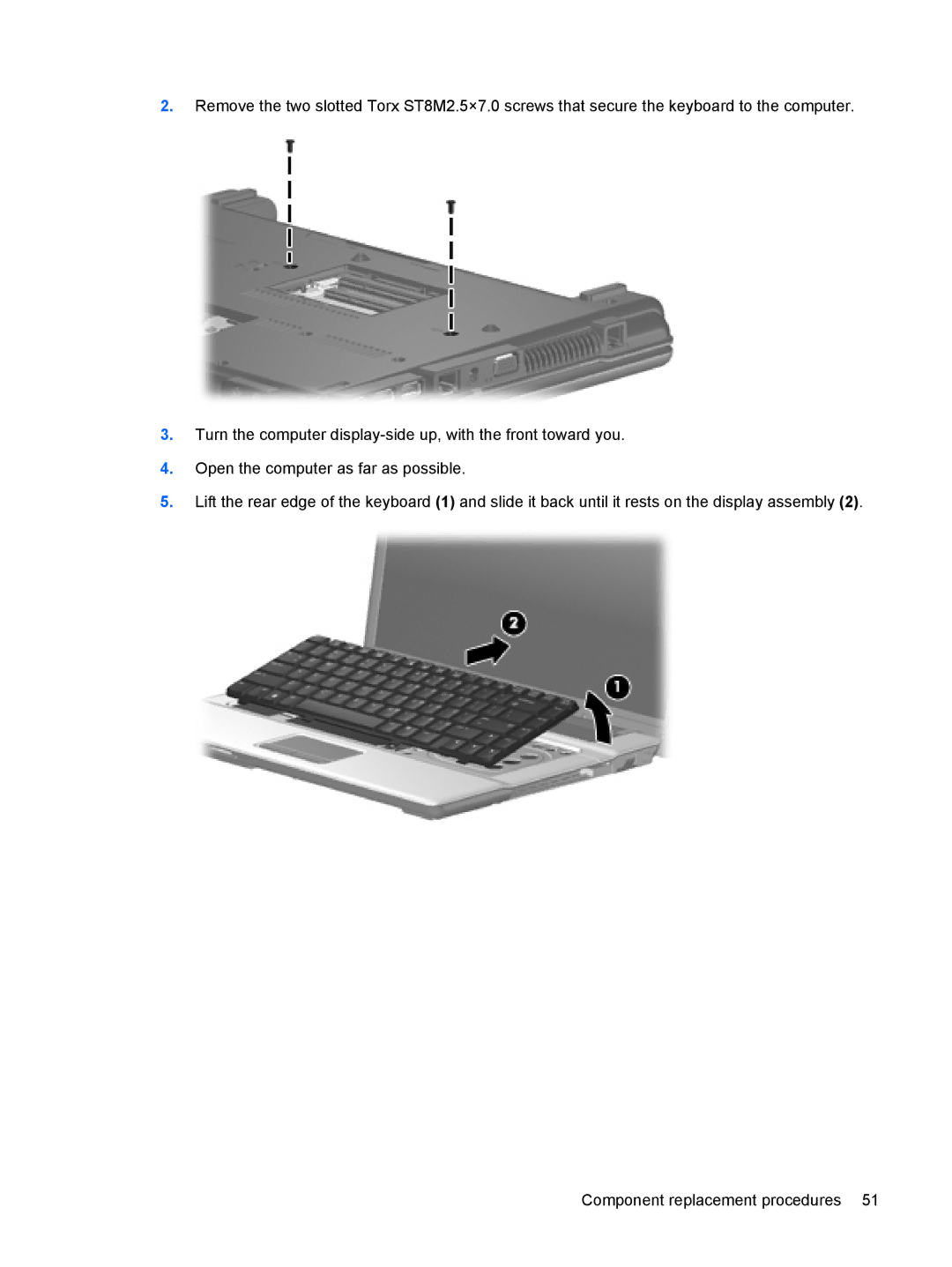2.Remove the two slotted Torx ST8M2.5×7.0 screws that secure the keyboard to the computer.
3.Turn the computer
4.Open the computer as far as possible.
5.Lift the rear edge of the keyboard (1) and slide it back until it rests on the display assembly (2).
Component replacement procedures 51