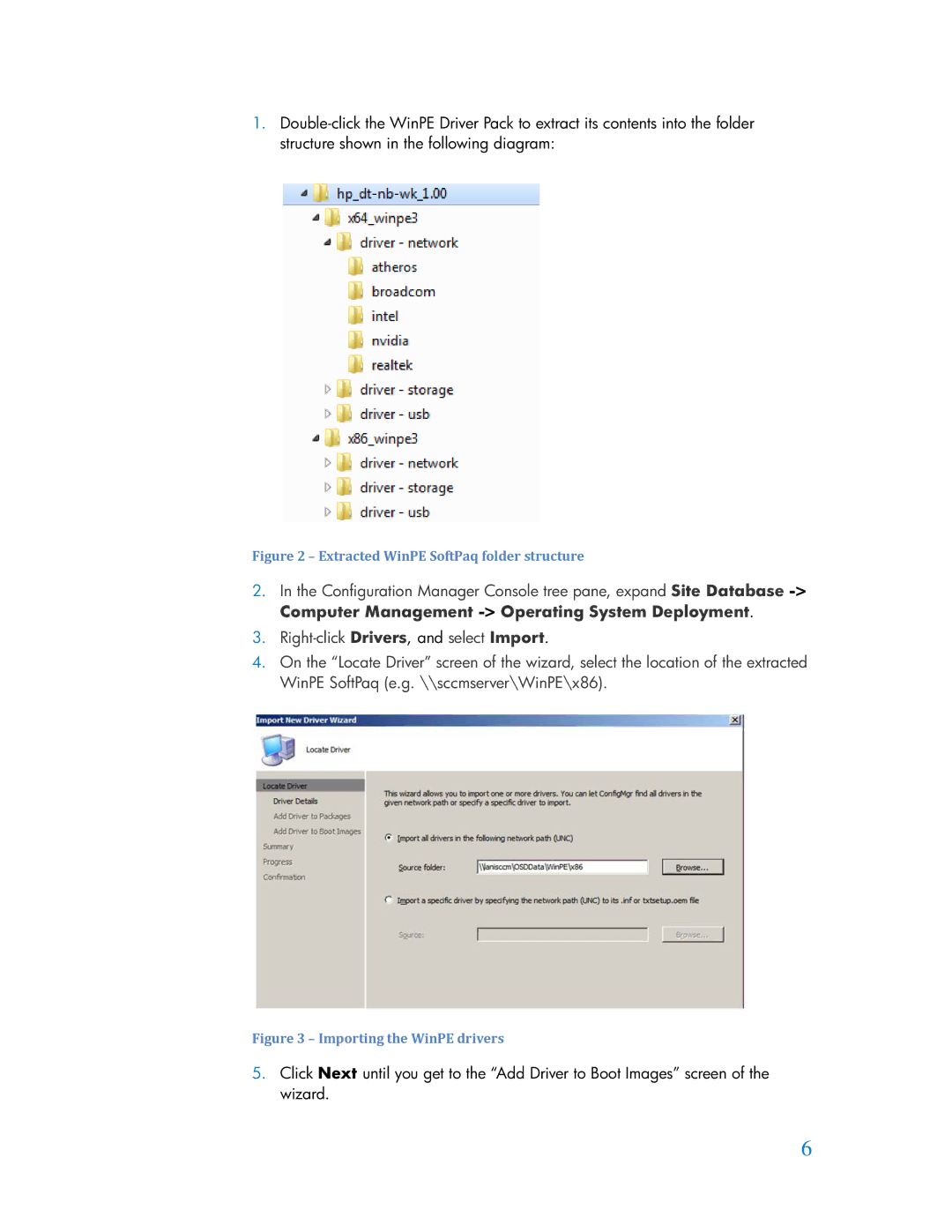1.
Figure 2 – Extracted WinPE SoftPaq folder structure
2.In the Configuration Manager Console tree pane, expand Site Database
3.
4.On the “Locate Driver” screen of the wizard, select the location of the extracted WinPE SoftPaq (e.g. \\sccmserver\WinPE\x86).
Figure 3 – Importing the WinPE drivers
5.Click Next until you get to the “Add Driver to Boot Images” screen of the wizard.
6