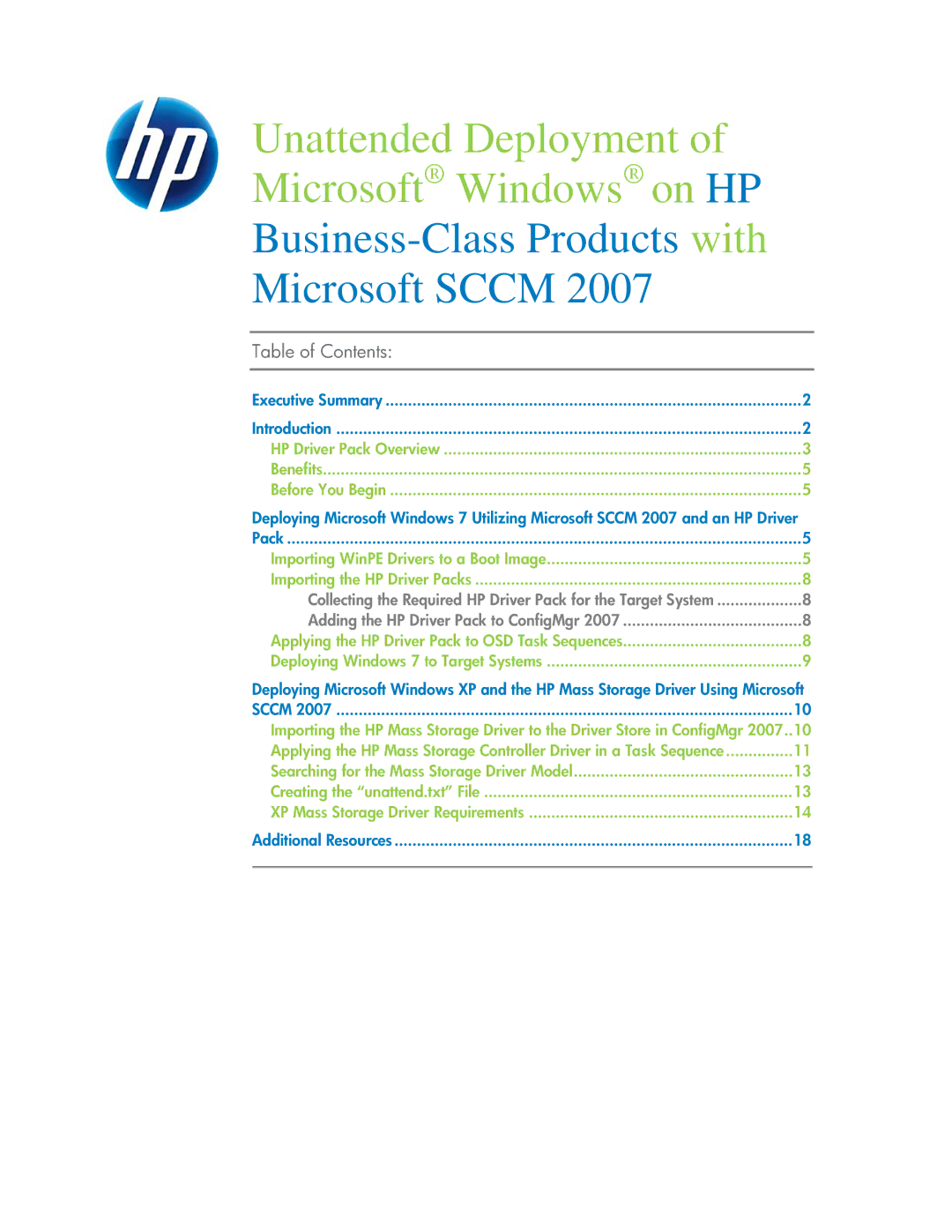Unattended Deployment of |
|
Microsoft® Windows® on HP |
|
|
|
Microsoft SCCM 2007 |
|
Table of Contents: |
|
Executive Summary | 2 |
Introduction | 2 |
HP Driver Pack Overview | 3 |
Benefits | 5 |
Before You Begin | 5 |
Deploying Microsoft Windows 7 Utilizing Microsoft SCCM 2007 and an HP Driver | |
Pack | 5 |
Importing WinPE Drivers to a Boot Image | 5 |
Importing the HP Driver Packs | 8 |
Collecting the Required HP Driver Pack for the Target System | 8 |
Adding the HP Driver Pack to ConfigMgr 2007 | 8 |
Applying the HP Driver Pack to OSD Task Sequences | 8 |
Deploying Windows 7 to Target Systems | 9 |
Deploying Microsoft Windows XP and the HP Mass Storage Driver Using Microsoft | |
SCCM 2007 | 10 |
Importing the HP Mass Storage Driver to the Driver Store in ConfigMgr 2007.. | 10 |
Applying the HP Mass Storage Controller Driver in a Task Sequence | 11 |
Searching for the Mass Storage Driver Model | 13 |
Creating the “unattend.txt” File | 13 |
XP Mass Storage Driver Requirements | 14 |
Additional Resources | 18 |