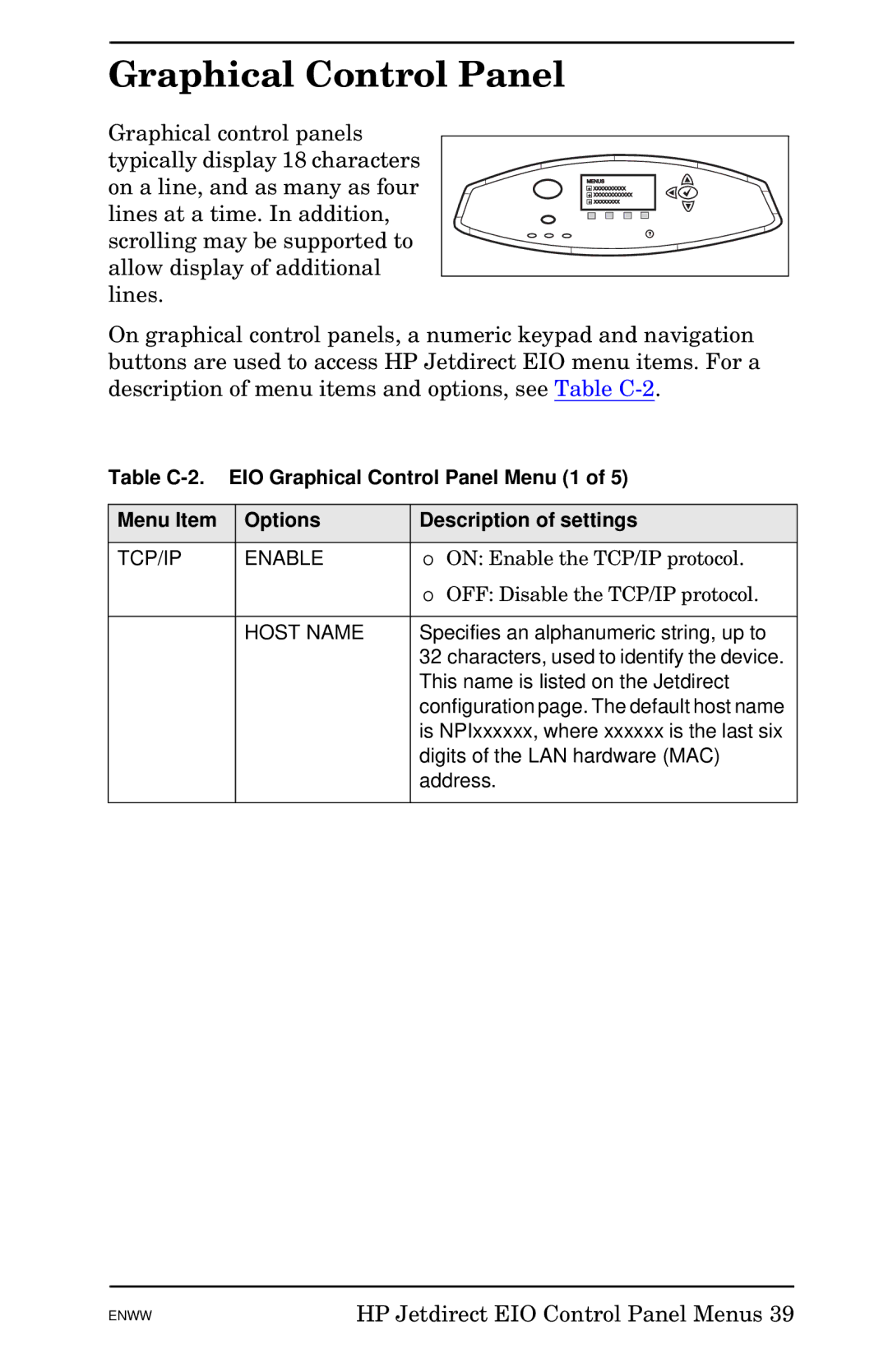Graphical Control Panel
Graphical control panels typically display 18 characters on a line, and as many as four lines at a time. In addition, scrolling may be supported to allow display of additional lines.
MENUS
+XXXXXXXXXX
+XXXXXXXXXXXX
+XXXXXXXX
?
On graphical control panels, a numeric keypad and navigation buttons are used to access HP Jetdirect EIO menu items. For a description of menu items and options, see Table
Table
Menu Item | Options | Description of settings |
|
|
|
TCP/IP | ENABLE | ON: Enable the TCP/IP protocol. |
|
| OFF: Disable the TCP/IP protocol. |
|
|
|
| HOST NAME | Specifies an alphanumeric string, up to |
|
| 32 characters, used to identify the device. |
|
| This name is listed on the Jetdirect |
|
| configuration page. The default host name |
|
| is NPIxxxxxx, where xxxxxx is the last six |
|
| digits of the LAN hardware (MAC) |
|
| address. |
|
|
|
ENWW | HP Jetdirect EIO Control Panel Menus 39 |