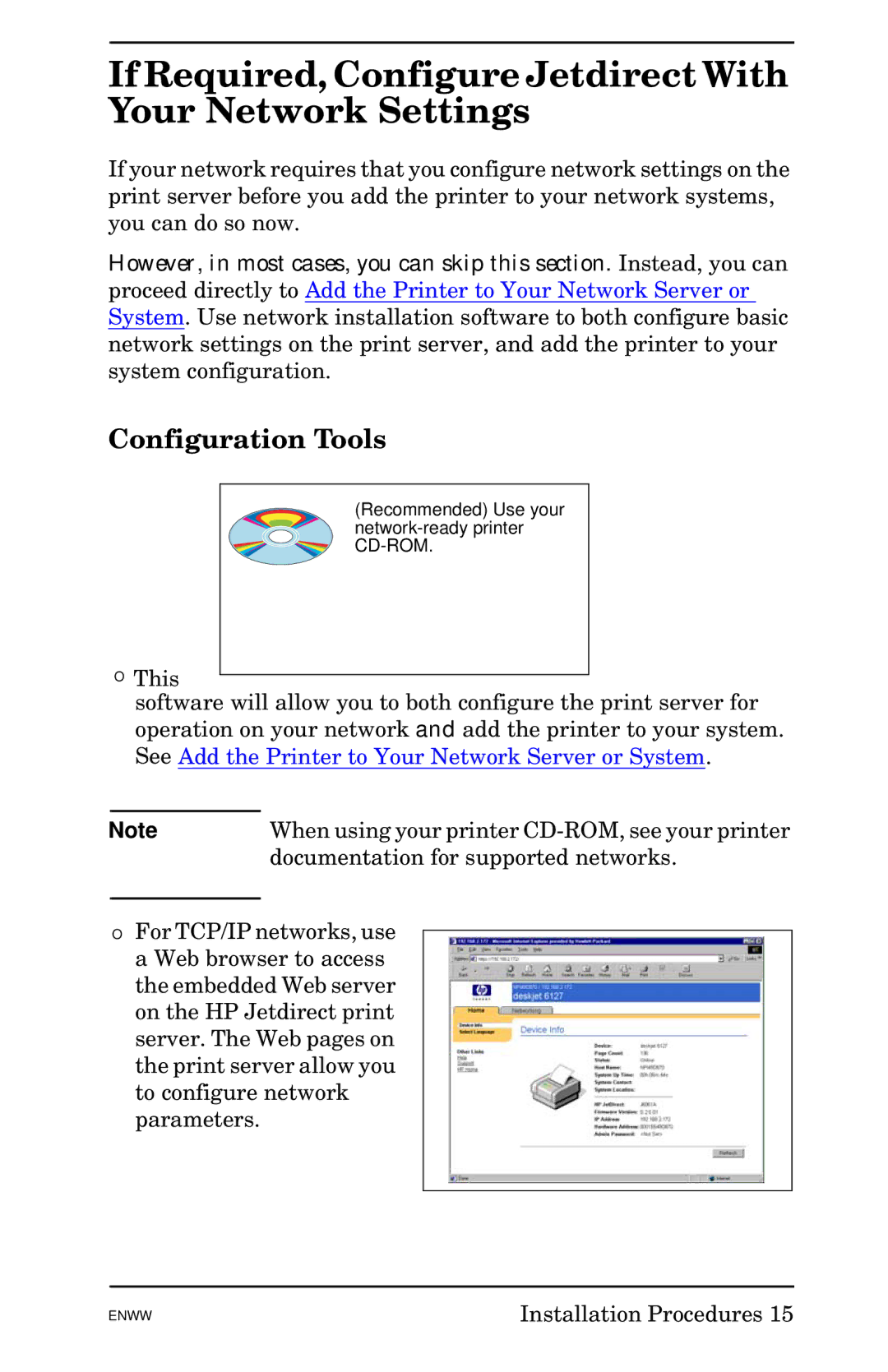If Required, Configure Jetdirect With Your Network Settings
If your network requires that you configure network settings on the print server before you add the printer to your network systems, you can do so now.
However, in most cases, you can skip this section. Instead, you can proceed directly to Add the Printer to Your Network Server or System. Use network installation software to both configure basic network settings on the print server, and add the printer to your system configuration.
Configuration Tools
(Recommended) Use your
This
software will allow you to both configure the print server for operation on your network and add the printer to your system. See Add the Printer to Your Network Server or System.
Note | When using your printer |
| documentation for supported networks. |
For TCP/IP networks, use a Web browser to access the embedded Web server on the HP Jetdirect print server. The Web pages on the print server allow you to configure network parameters.
ENWW | Installation Procedures 15 |