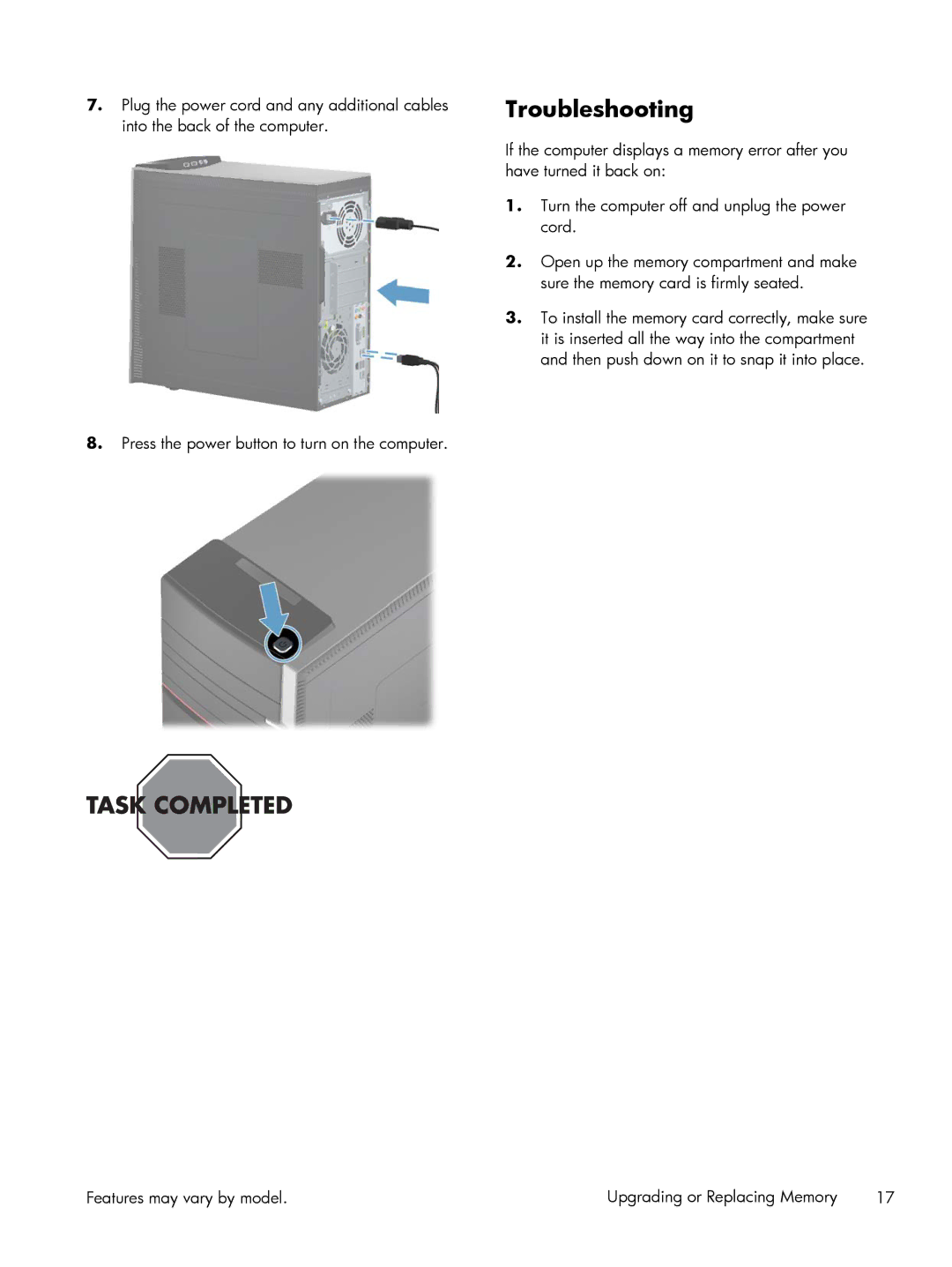7.Plug the power cord and any additional cables into the back of the computer.
8.Press the power button to turn on the computer.
Troubleshooting
If the computer displays a memory error after you have turned it back on:
1.Turn the computer off and unplug the power cord.
2.Open up the memory compartment and make sure the memory card is firmly seated.
3.To install the memory card correctly, make sure it is inserted all the way into the compartment and then push down on it to snap it into place.
Features may vary by model. | Upgrading or Replacing Memory | 17 |