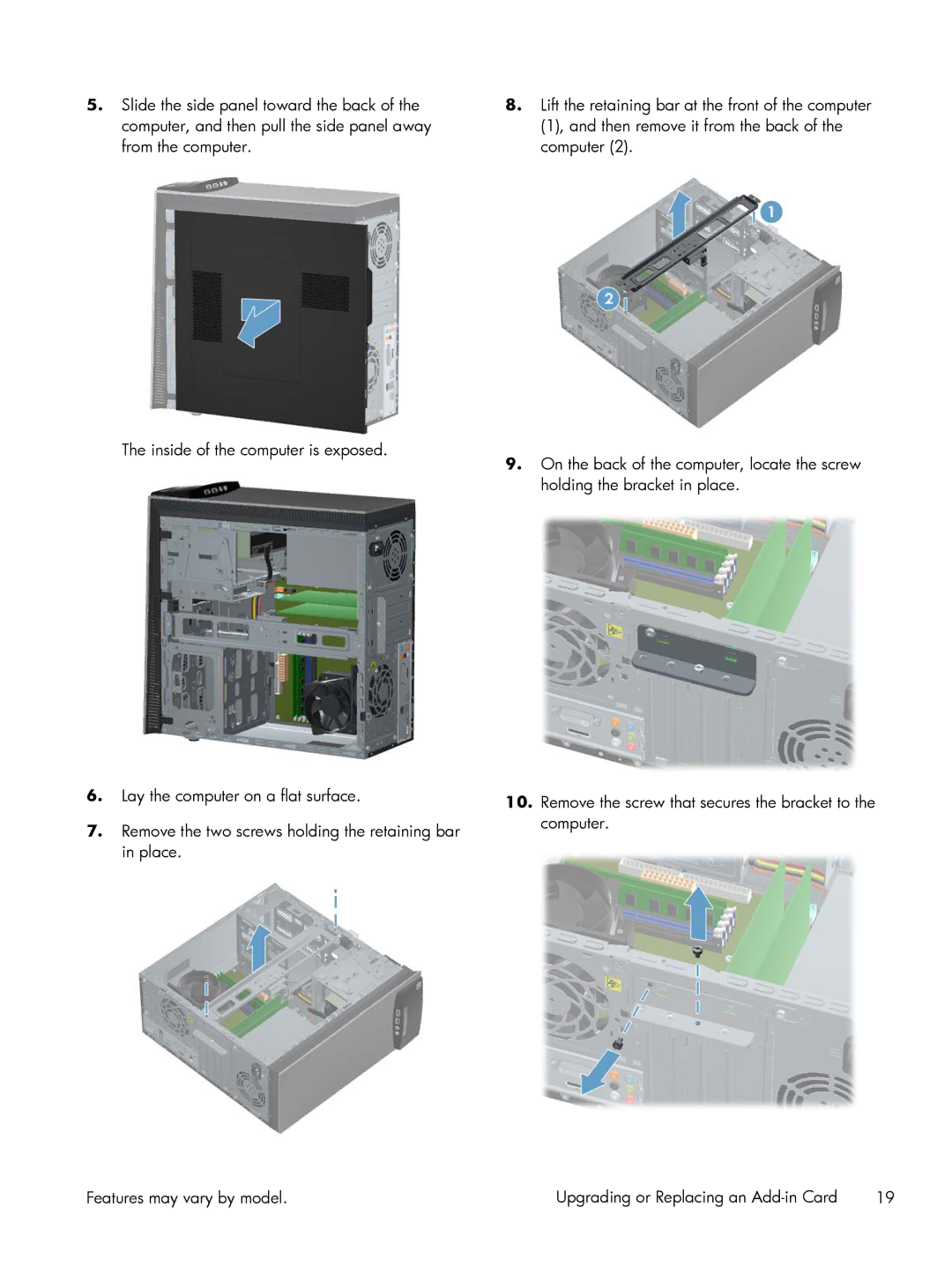5.Slide the side panel toward the back of the computer, and then pull the side panel away from the computer.
The inside of the computer is exposed.
6.Lay the computer on a flat surface.
7.Remove the two screws holding the retaining bar in place.
8.Lift the retaining bar at the front of the computer (1), and then remove it from the back of the computer (2).
9.On the back of the computer, locate the screw holding the bracket in place.
10.Remove the screw that secures the bracket to the computer.
Features may vary by model. | Upgrading or Replacing an | 19 |