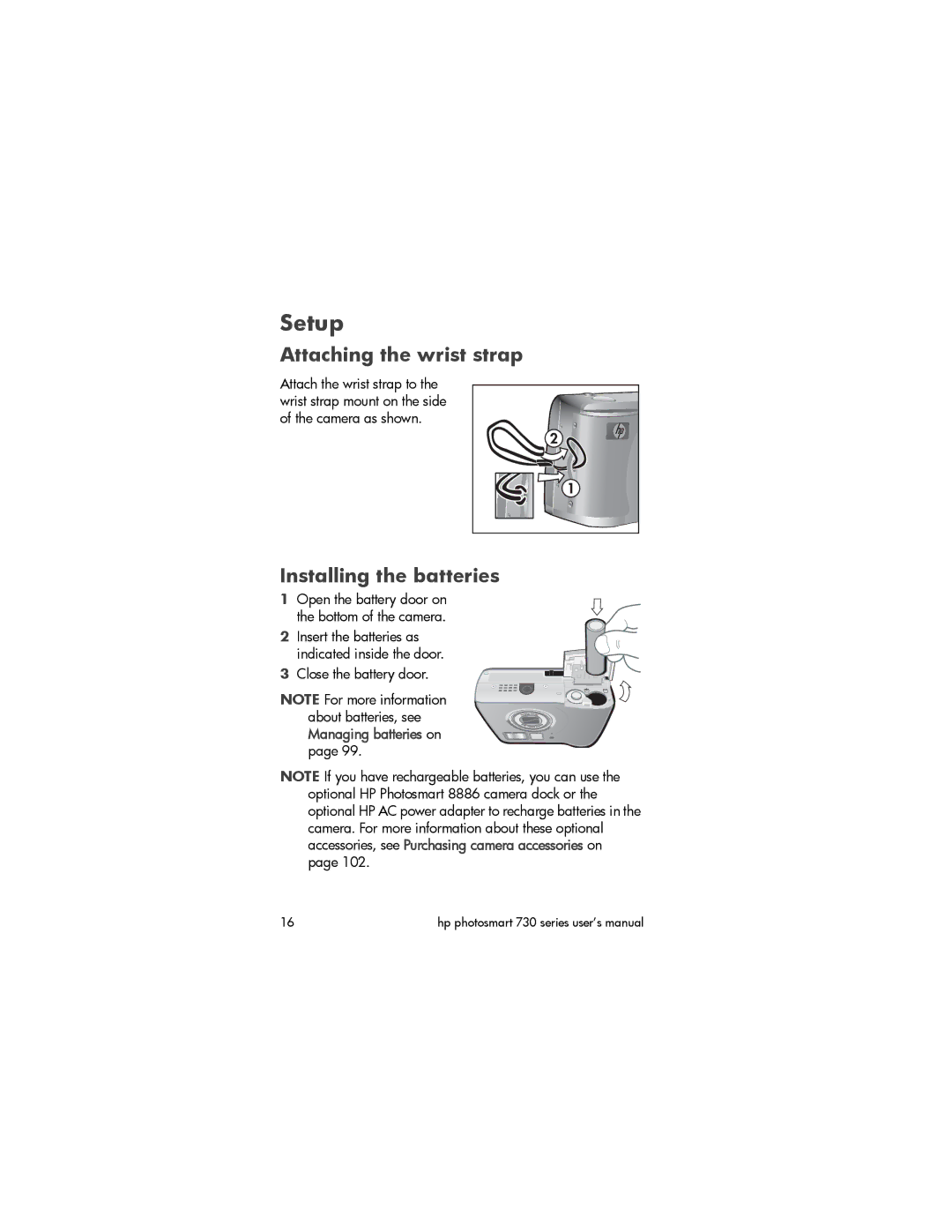Setup
Attaching the wrist strap
Attach the wrist strap to the wrist strap mount on the side of the camera as shown.
Installing the batteries
1Open the battery door on the bottom of the camera.
2 Insert the batteries as indicated inside the door.
3 Close the battery door.
NOTE For more information about batteries, see
Managing batteries on page 99.
NOTE If you have rechargeable batteries, you can use the optional HP Photosmart 8886 camera dock or the optional HP AC power adapter to recharge batteries in the camera. For more information about these optional accessories, see Purchasing camera accessories on page 102.
16 | hp photosmart 730 series user’s manual |