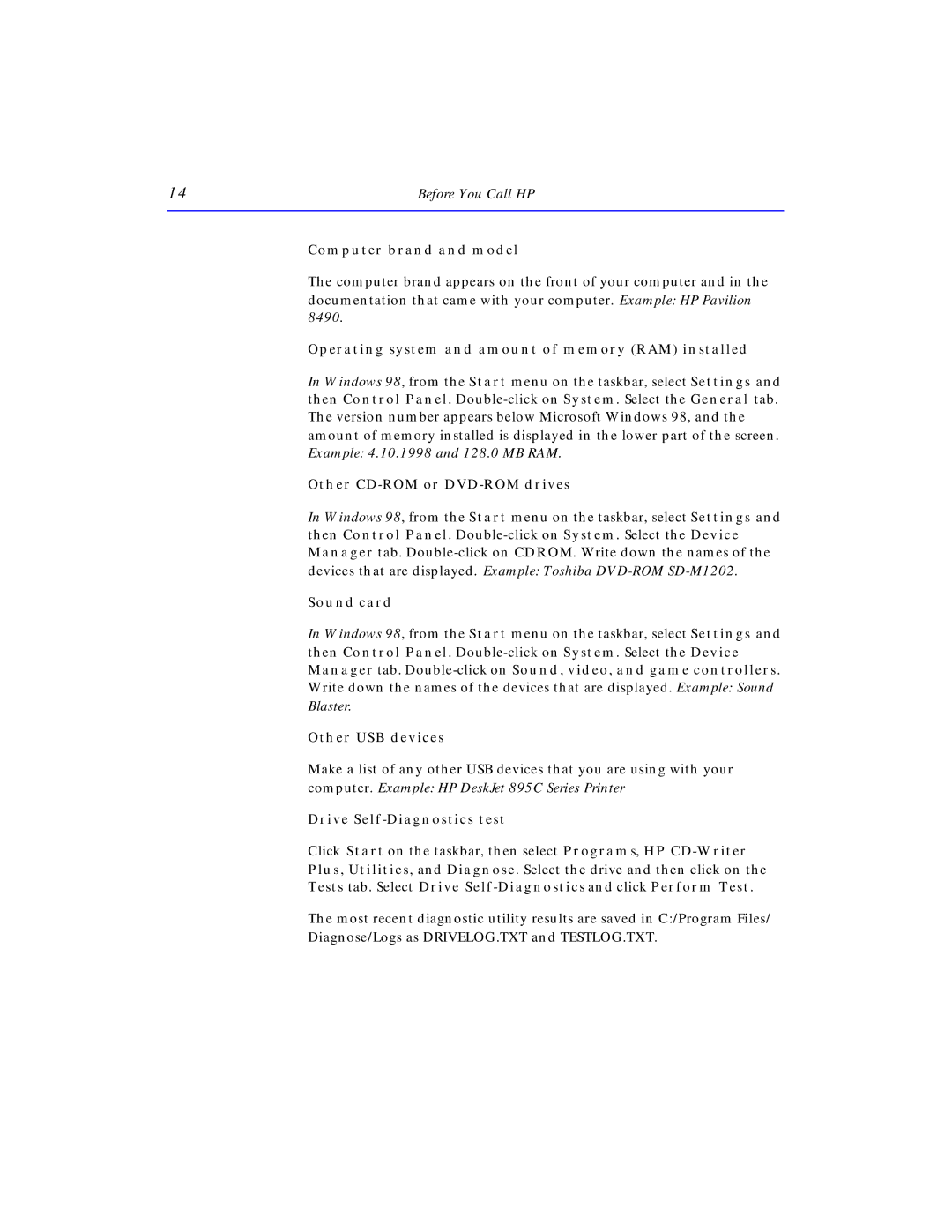14 | Before You Call HP |
Computer brand and model
The computer brand appears on the front of your computer and in the
documentation that came with your computer. Example: HP Pavilion
8490.
Operating system and amount of memory (RAM) installed
In Windows 98, from the Start menu on the taskbar, select Settings and then Control Panel.
Other CD-ROM or DVD-ROM drives
In Windows 98, from the Start menu on the taskbar, select Settings and then Control Panel.
Sound card
In Windows 98, from the Start menu on the taskbar, select Settings and then Control Panel.
Other USB devices
Make a list of any other USB devices that you are using with your computer. Example: HP DeskJet 895C Series Printer
Drive Self-Diagnostics test
Click Start on the taskbar, then select Programs, HP
The most recent diagnostic utility results are saved in C:/Program Files/ Diagnose/Logs as DRIVELOG.TXT and TESTLOG.TXT.