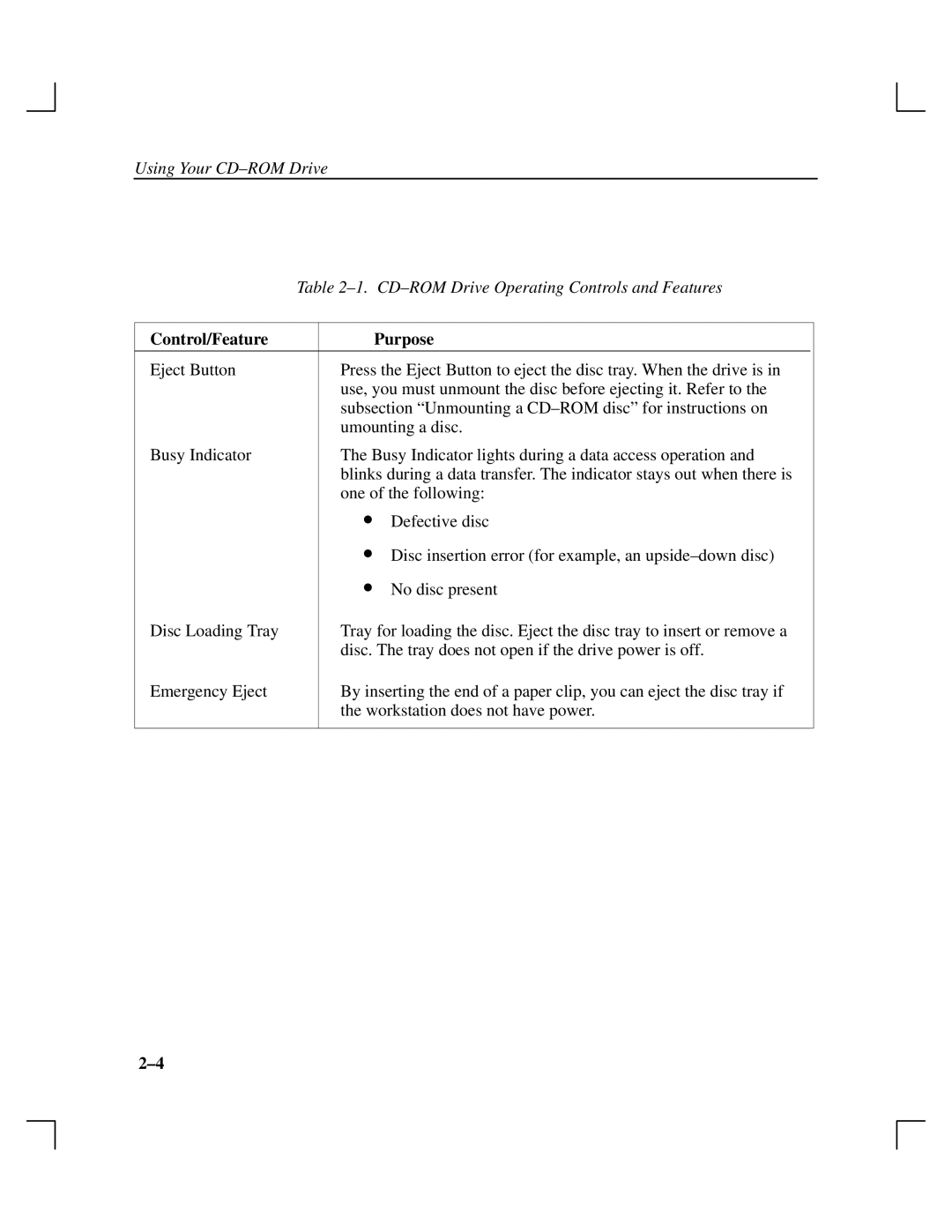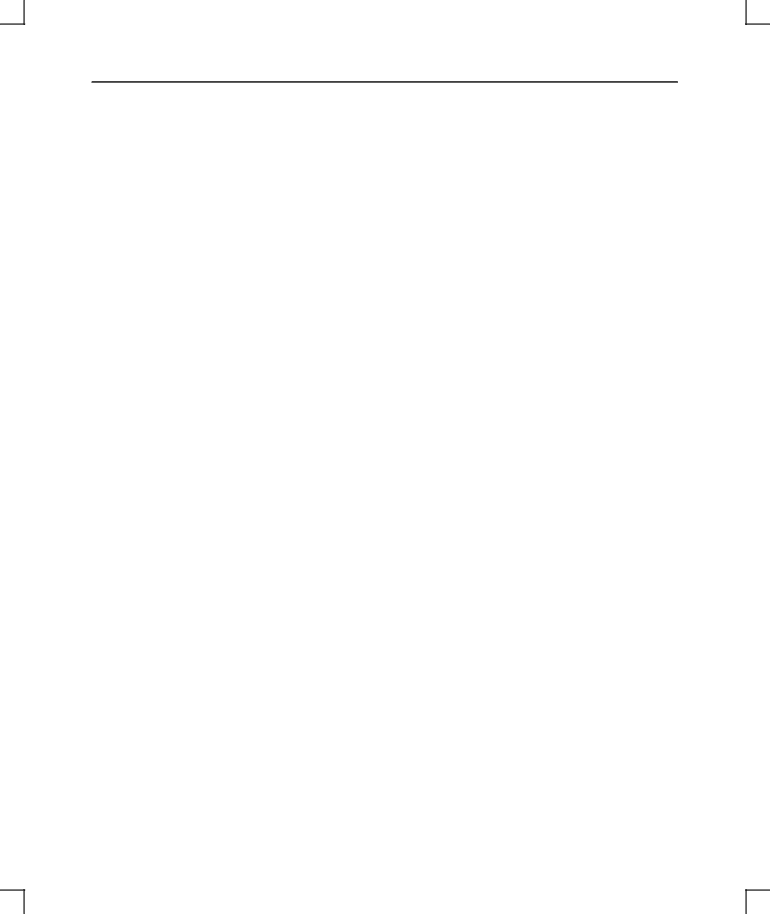
Using Your CD±ROM Drive
| Table 2±1. CD±ROM Drive Operating Controls and Features | ||
|
|
|
|
Control/Feature |
| Purpose | |
|
|
|
|
Eject Button |
| Press the Eject Button to eject the disc tray. When the drive is in | |
|
| use, you must unmount the disc before ejecting it. Refer to the | |
|
| subsection ªUnmounting a CD±ROM discº for instructions on | |
|
| umounting a disc. | |
Busy Indicator |
| The Busy Indicator lights during a data access operation and | |
|
| blinks during a data transfer. The indicator stays out when there is | |
|
| one of the following: | |
|
| • Defective disc | |
|
| • Disc insertion error (for example, an upside±down disc) | |
|
| • No disc present | |
Disc Loading Tray |
| Tray for loading the disc. Eject the disc tray to insert or remove a | |
|
| disc. The tray does not open if the drive power is off. | |
Emergency Eject |
| By inserting the end of a paper clip, you can eject the disc tray if | |
|
| the workstation does not have power. | |
|
|
|
|
2±4