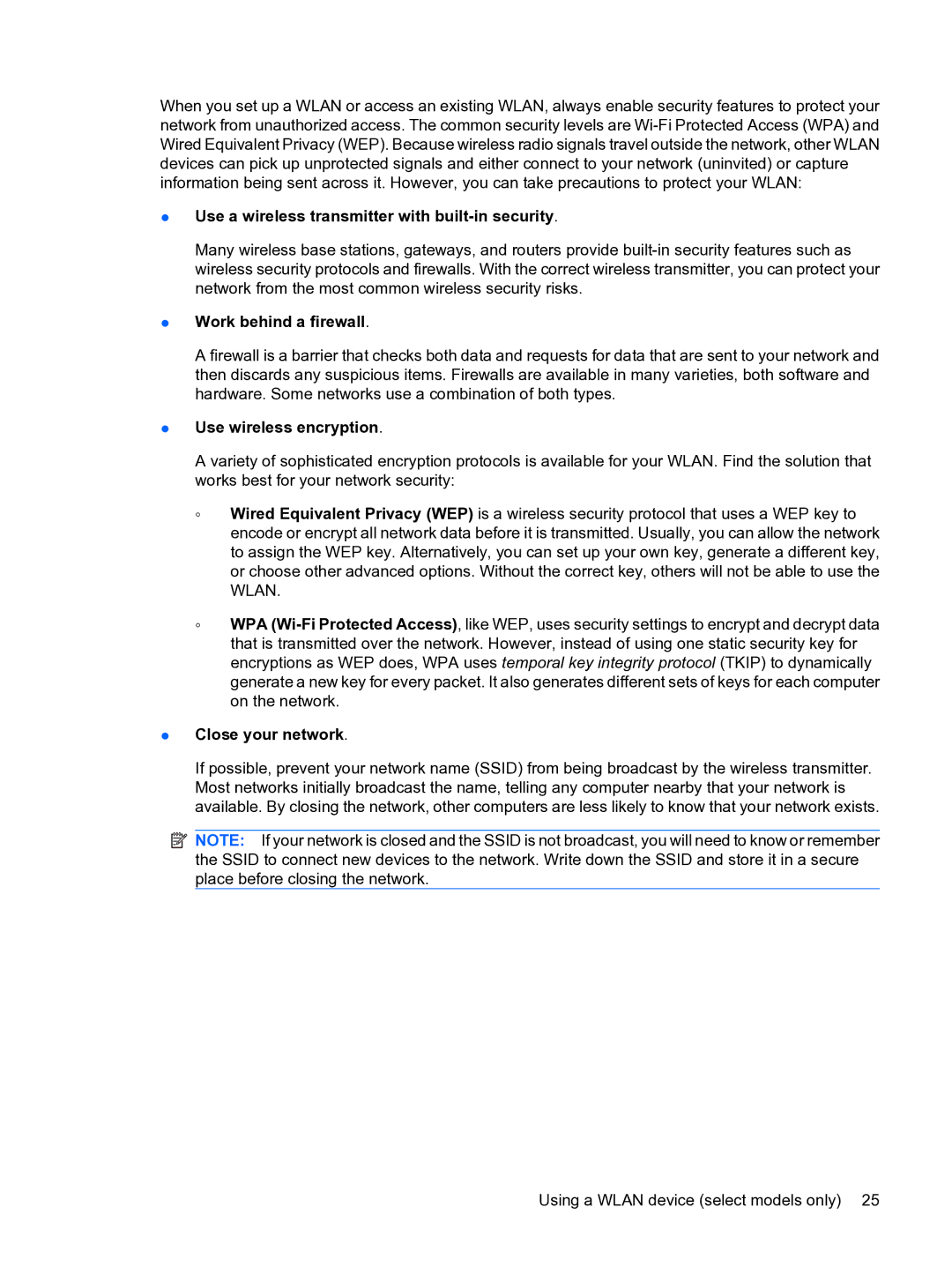When you set up a WLAN or access an existing WLAN, always enable security features to protect your network from unauthorized access. The common security levels are
●Use a wireless transmitter with built-in security.
Many wireless base stations, gateways, and routers provide
●Work behind a firewall.
A firewall is a barrier that checks both data and requests for data that are sent to your network and then discards any suspicious items. Firewalls are available in many varieties, both software and hardware. Some networks use a combination of both types.
●Use wireless encryption.
A variety of sophisticated encryption protocols is available for your WLAN. Find the solution that works best for your network security:
◦Wired Equivalent Privacy (WEP) is a wireless security protocol that uses a WEP key to encode or encrypt all network data before it is transmitted. Usually, you can allow the network to assign the WEP key. Alternatively, you can set up your own key, generate a different key, or choose other advanced options. Without the correct key, others will not be able to use the WLAN.
◦WPA
●Close your network.
If possible, prevent your network name (SSID) from being broadcast by the wireless transmitter. Most networks initially broadcast the name, telling any computer nearby that your network is available. By closing the network, other computers are less likely to know that your network exists.
![]() NOTE: If your network is closed and the SSID is not broadcast, you will need to know or remember the SSID to connect new devices to the network. Write down the SSID and store it in a secure place before closing the network.
NOTE: If your network is closed and the SSID is not broadcast, you will need to know or remember the SSID to connect new devices to the network. Write down the SSID and store it in a secure place before closing the network.
Using a WLAN device (select models only) 25