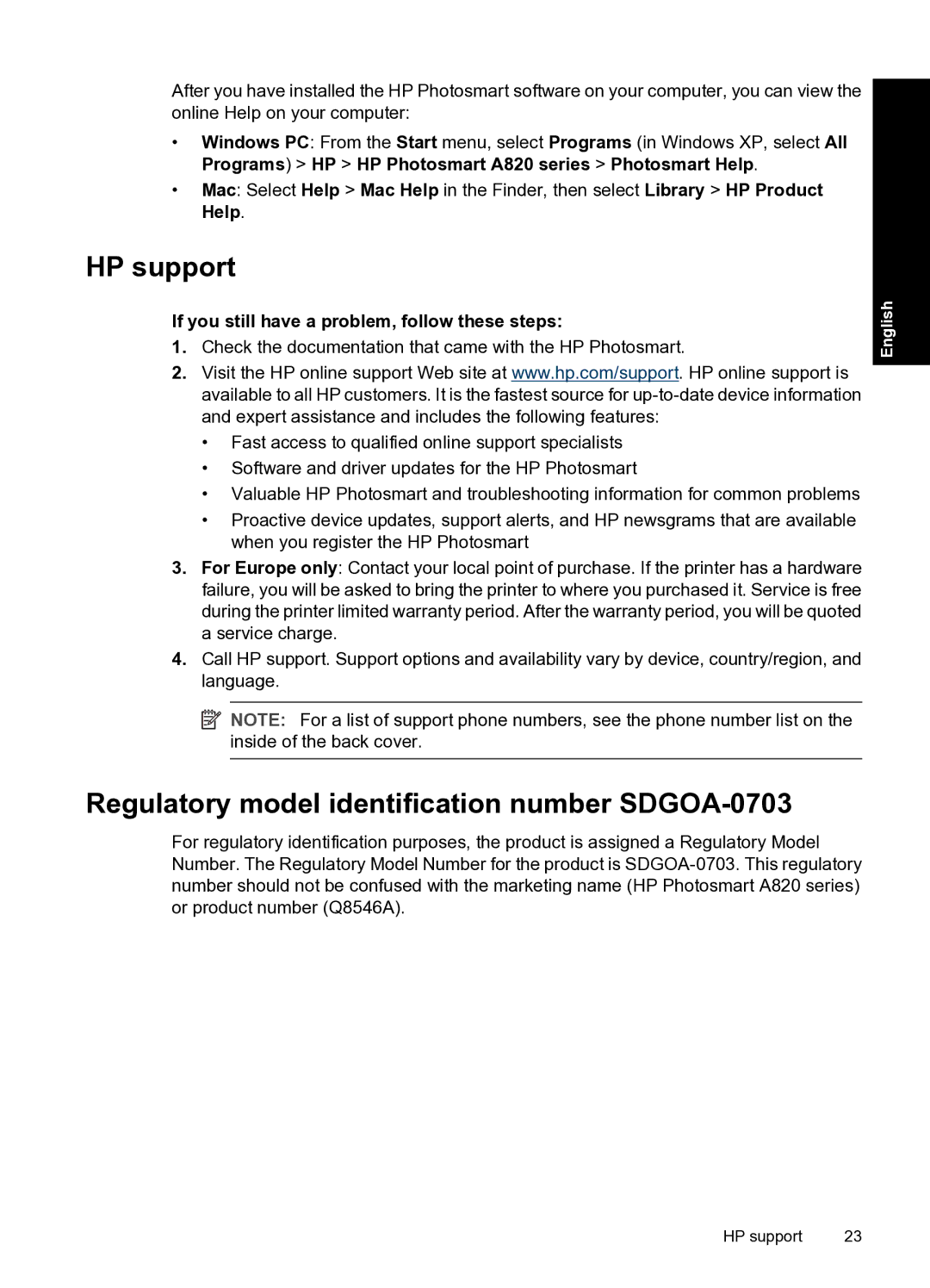After you have installed the HP Photosmart software on your computer, you can view the online Help on your computer:
•Windows PC: From the Start menu, select Programs (in Windows XP, select All Programs) > HP > HP Photosmart A820 series > Photosmart Help.
•Mac: Select Help > Mac Help in the Finder, then select Library > HP Product Help.
HP support
If you still have a problem, follow these steps:
1.Check the documentation that came with the HP Photosmart.
2.Visit the HP online support Web site at www.hp.com/support. HP online support is available to all HP customers. It is the fastest source for
•Fast access to qualified online support specialists
•Software and driver updates for the HP Photosmart
•Valuable HP Photosmart and troubleshooting information for common problems
•Proactive device updates, support alerts, and HP newsgrams that are available when you register the HP Photosmart
3.For Europe only: Contact your local point of purchase. If the printer has a hardware failure, you will be asked to bring the printer to where you purchased it. Service is free during the printer limited warranty period. After the warranty period, you will be quoted a service charge.
4.Call HP support. Support options and availability vary by device, country/region, and language.
![]() NOTE: For a list of support phone numbers, see the phone number list on the inside of the back cover.
NOTE: For a list of support phone numbers, see the phone number list on the inside of the back cover.
English
Regulatory model identification number SDGOA-0703
For regulatory identification purposes, the product is assigned a Regulatory Model Number. The Regulatory Model Number for the product is
HP support | 23 |