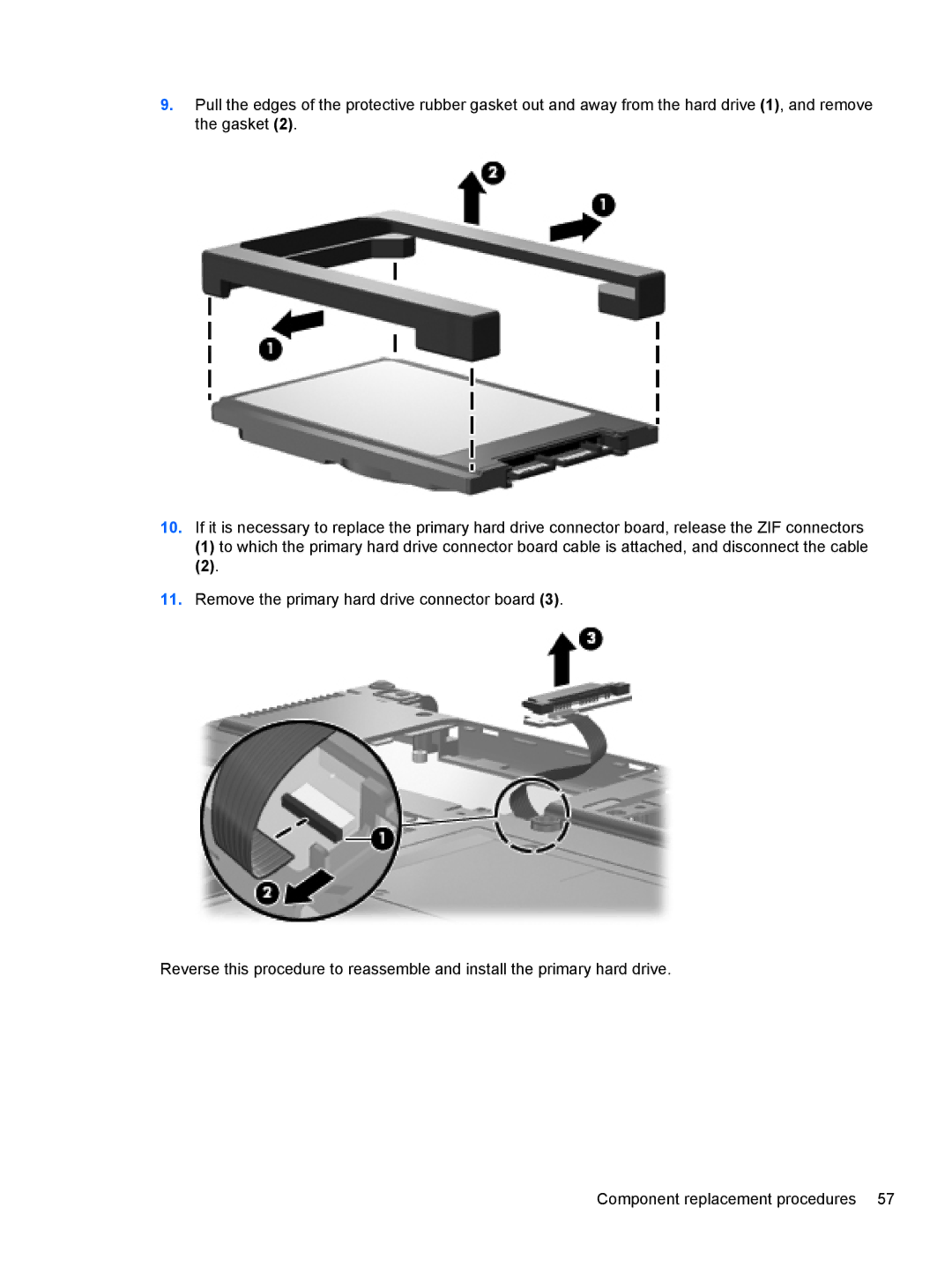9.Pull the edges of the protective rubber gasket out and away from the hard drive (1), and remove the gasket (2).
10.If it is necessary to replace the primary hard drive connector board, release the ZIF connectors
(1)to which the primary hard drive connector board cable is attached, and disconnect the cable
11.Remove the primary hard drive connector board (3).
Reverse this procedure to reassemble and install the primary hard drive.
Component replacement procedures 57