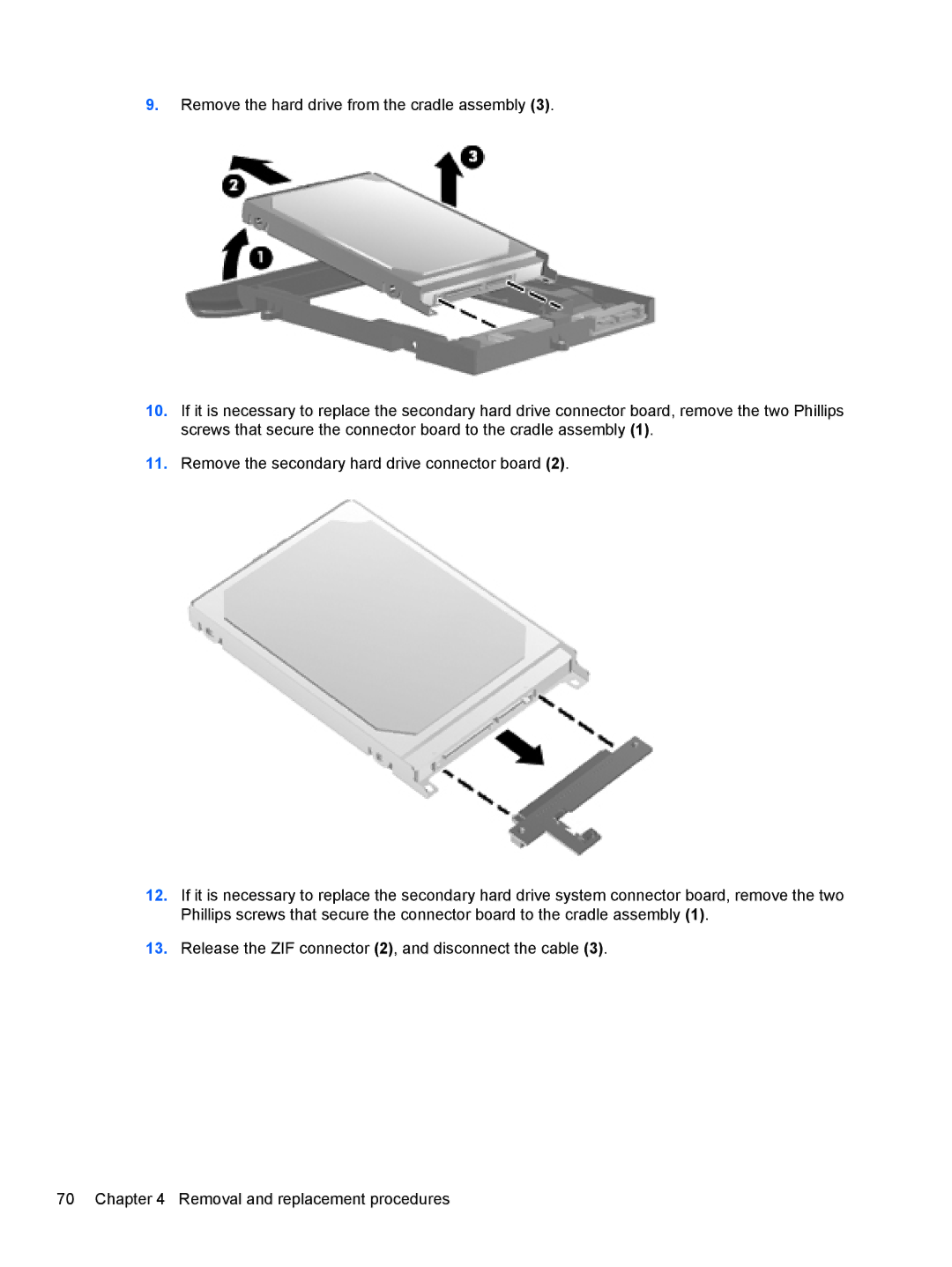9.Remove the hard drive from the cradle assembly (3).
10.If it is necessary to replace the secondary hard drive connector board, remove the two Phillips screws that secure the connector board to the cradle assembly (1).
11.Remove the secondary hard drive connector board (2).
12.If it is necessary to replace the secondary hard drive system connector board, remove the two Phillips screws that secure the connector board to the cradle assembly (1).
13.Release the ZIF connector (2), and disconnect the cable (3).
70 Chapter 4 Removal and replacement procedures