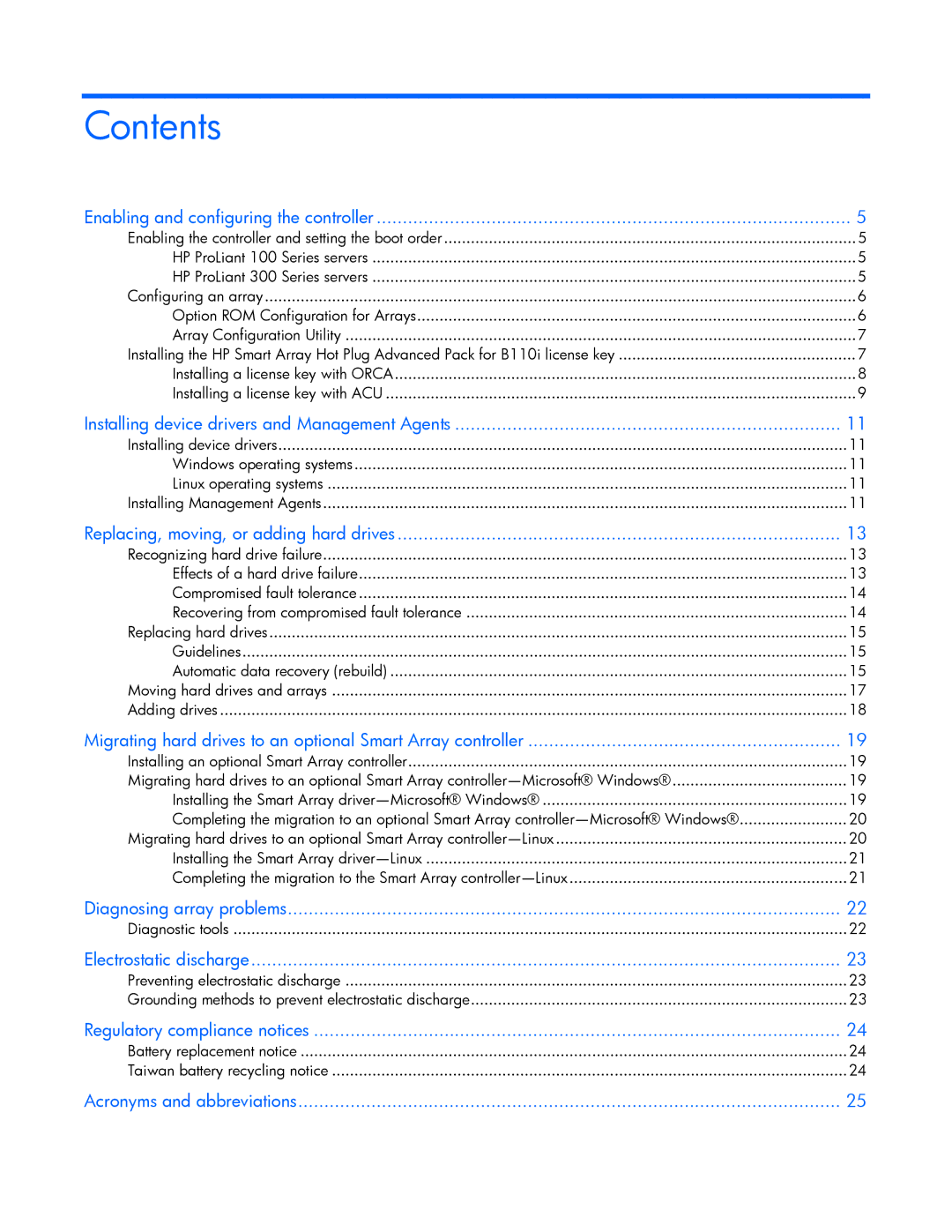Contents
Enabling and configuring the controller | 5 |
Enabling the controller and setting the boot order | 5 |
HP ProLiant 100 Series servers | 5 |
HP ProLiant 300 Series servers | 5 |
Configuring an array | 6 |
Option ROM Configuration for Arrays | 6 |
Array Configuration Utility | 7 |
Installing the HP Smart Array Hot Plug Advanced Pack for B110i license key | 7 |
Installing a license key with ORCA | 8 |
Installing a license key with ACU | 9 |
Installing device drivers and Management Agents | 11 |
Installing device drivers | 11 |
Windows operating systems | 11 |
Linux operating systems | 11 |
Installing Management Agents | 11 |
Replacing, moving, or adding hard drives | 13 |
Recognizing hard drive failure | 13 |
Effects of a hard drive failure | 13 |
Compromised fault tolerance | 14 |
Recovering from compromised fault tolerance | 14 |
Replacing hard drives | 15 |
Guidelines | 15 |
Automatic data recovery (rebuild) | 15 |
Moving hard drives and arrays | 17 |
Adding drives | 18 |
Migrating hard drives to an optional Smart Array controller | 19 |
Installing an optional Smart Array controller | 19 |
Migrating hard drives to an optional Smart Array | 19 |
Installing the Smart Array | 19 |
Completing the migration to an optional Smart Array | 20 |
Migrating hard drives to an optional Smart Array | 20 |
Installing the Smart Array | 21 |
Completing the migration to the Smart Array | 21 |
Diagnosing array problems | 22 |
Diagnostic tools | 22 |
Electrostatic discharge | 23 |
Preventing electrostatic discharge | 23 |
Grounding methods to prevent electrostatic discharge | 23 |
Regulatory compliance notices | 24 |
Battery replacement notice | 24 |
Taiwan battery recycling notice | 24 |
Acronyms and abbreviations | 25 |