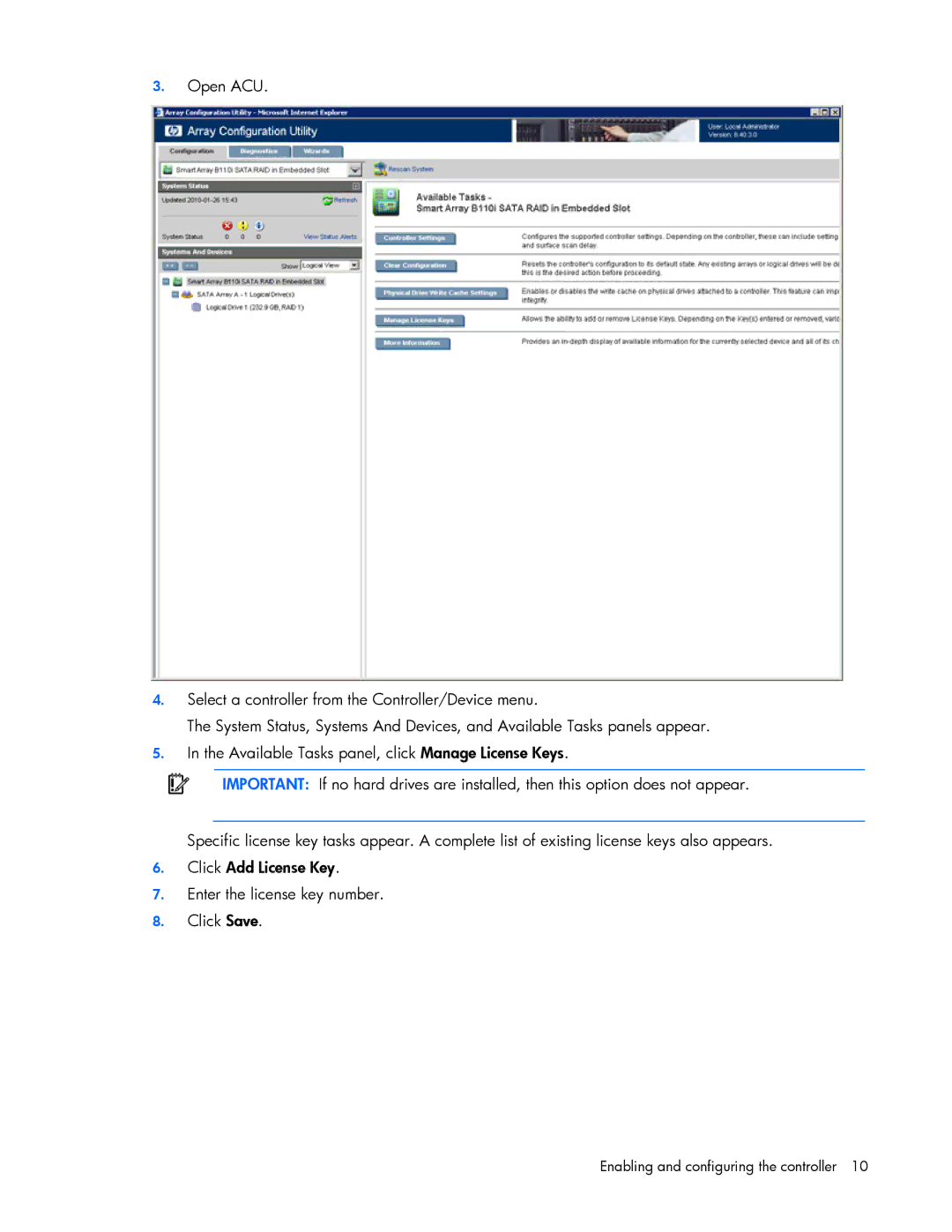3.Open ACU.
4.Select a controller from the Controller/Device menu.
The System Status, Systems And Devices, and Available Tasks panels appear.
5.In the Available Tasks panel, click Manage License Keys.
IMPORTANT: If no hard drives are installed, then this option does not appear.
Specific license key tasks appear. A complete list of existing license keys also appears.
6.Click Add License Key.
7.Enter the license key number.
8.Click Save.