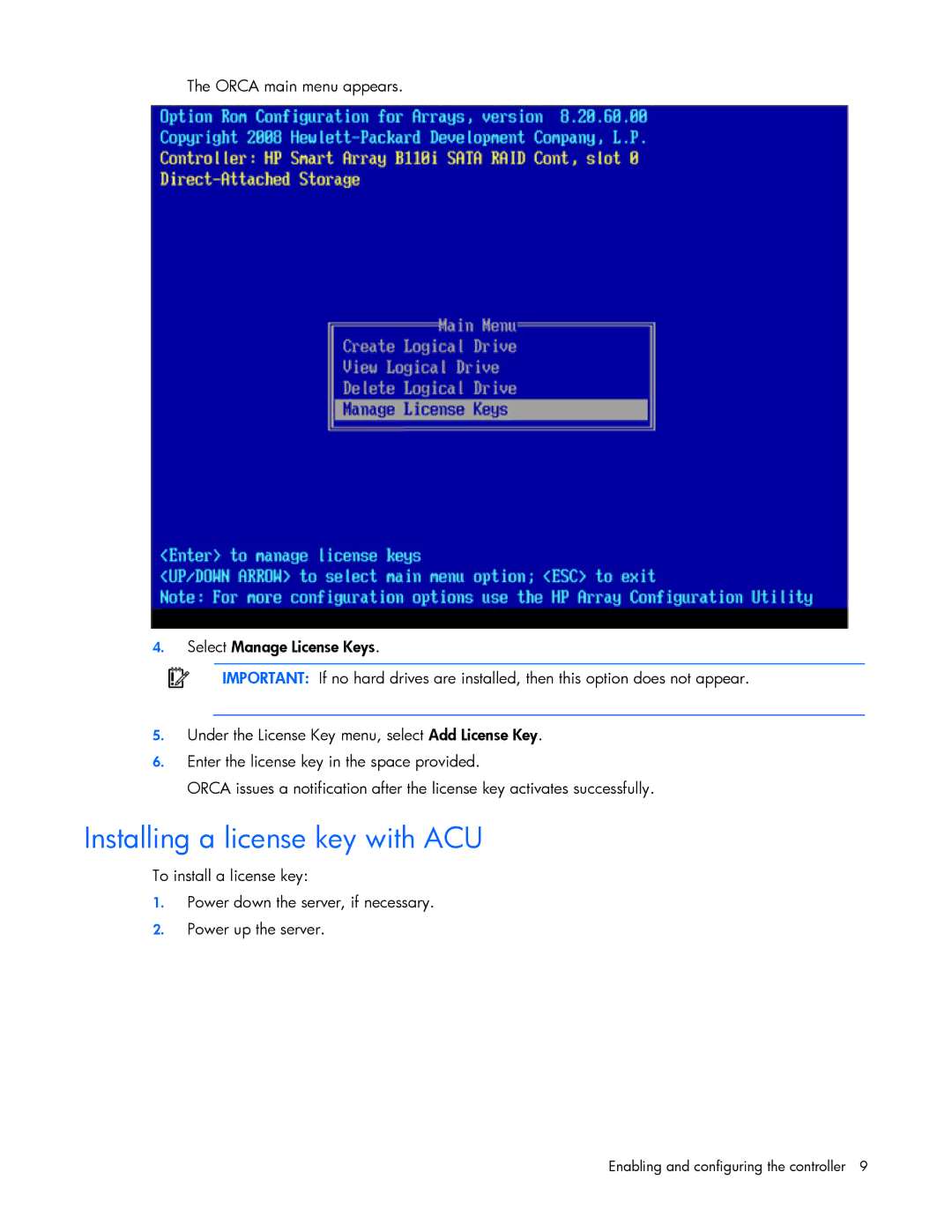The ORCA main menu appears.
4.Select Manage License Keys.
IMPORTANT: If no hard drives are installed, then this option does not appear.
5.Under the License Key menu, select Add License Key.
6.Enter the license key in the space provided.
ORCA issues a notification after the license key activates successfully.
Installing a license key with ACU
To install a license key:
1.Power down the server, if necessary.
2.Power up the server.
Enabling and configuring the controller 9