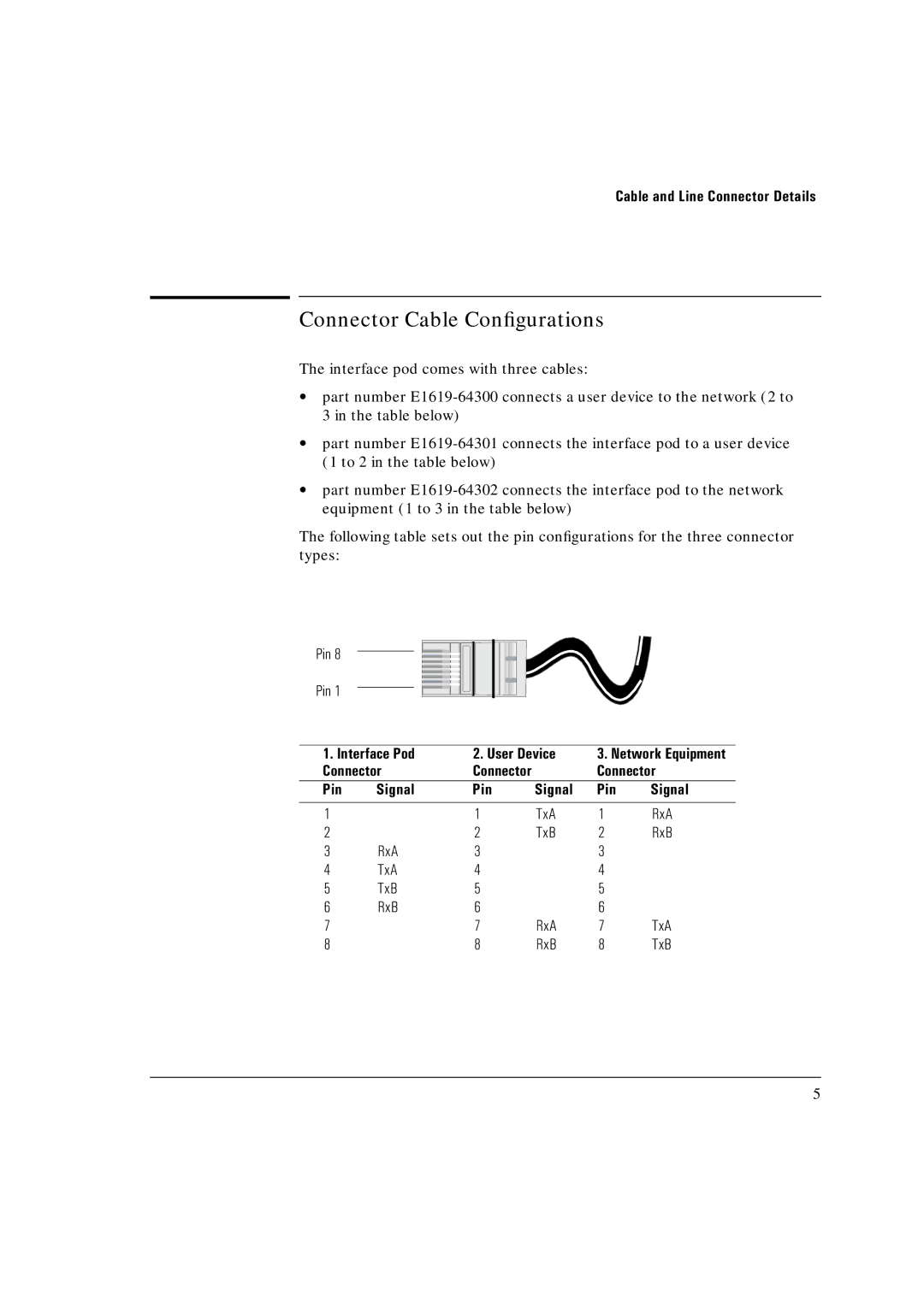Cable and Line Connector Details
Connector Cable Configurations
The interface pod comes with three cables:
∙part number
∙part number
∙part number
The following table sets out the pin configurations for the three connector types:
Pin 8
Pin 1
1. Interface Pod | 2. User Device | 3. Network Equipment | |||
Connector | Connector |
| Connector | ||
Pin | Signal | Pin | Signal | Pin | Signal |
|
|
|
|
|
|
1 |
| 1 | TxA | 1 | RxA |
2 |
| 2 | TxB | 2 | RxB |
3 | RxA | 3 |
| 3 |
|
4 | TxA | 4 |
| 4 |
|
5 | TxB | 5 |
| 5 |
|
6 | RxB | 6 |
| 6 |
|
7 |
| 7 | RxA | 7 | TxA |
8 |
| 8 | RxB | 8 | TxB |
5