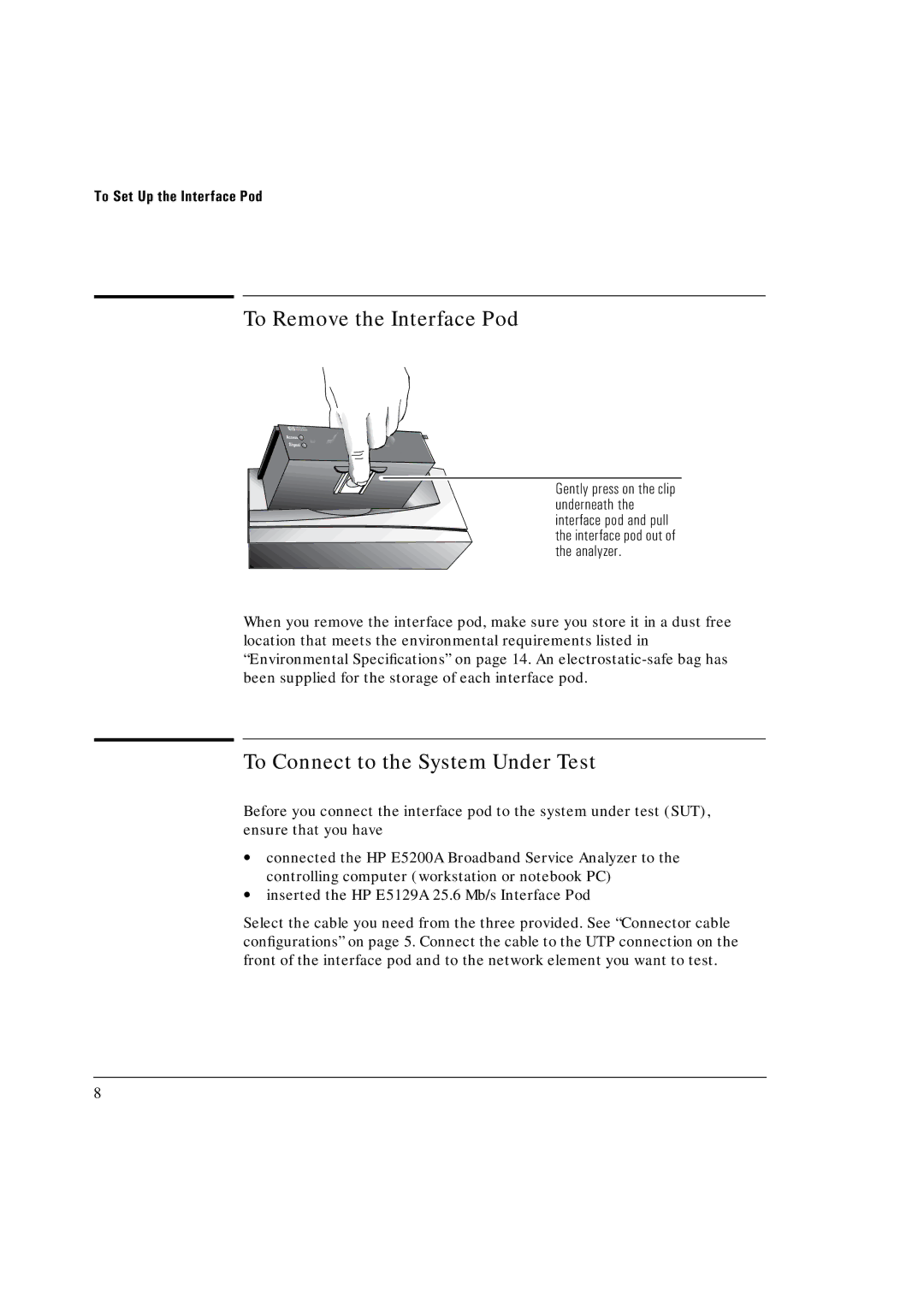To Set Up the Interface Pod
To Remove the Interface Pod
Gently press on the clip underneath the interface pod and pull the interface pod out of the analyzer.
When you remove the interface pod, make sure you store it in a dust free location that meets the environmental requirements listed in “Environmental Specifications” on page 14. An
To Connect to the System Under Test
Before you connect the interface pod to the system under test (SUT), ensure that you have
∙connected the HP E5200A Broadband Service Analyzer to the controlling computer (workstation or notebook PC)
∙inserted the HP E5129A 25.6 Mb/s Interface Pod
Select the cable you need from the three provided. See “Connector cable configurations” on page 5. Connect the cable to the UTP connection on the front of the interface pod and to the network element you want to test.
8