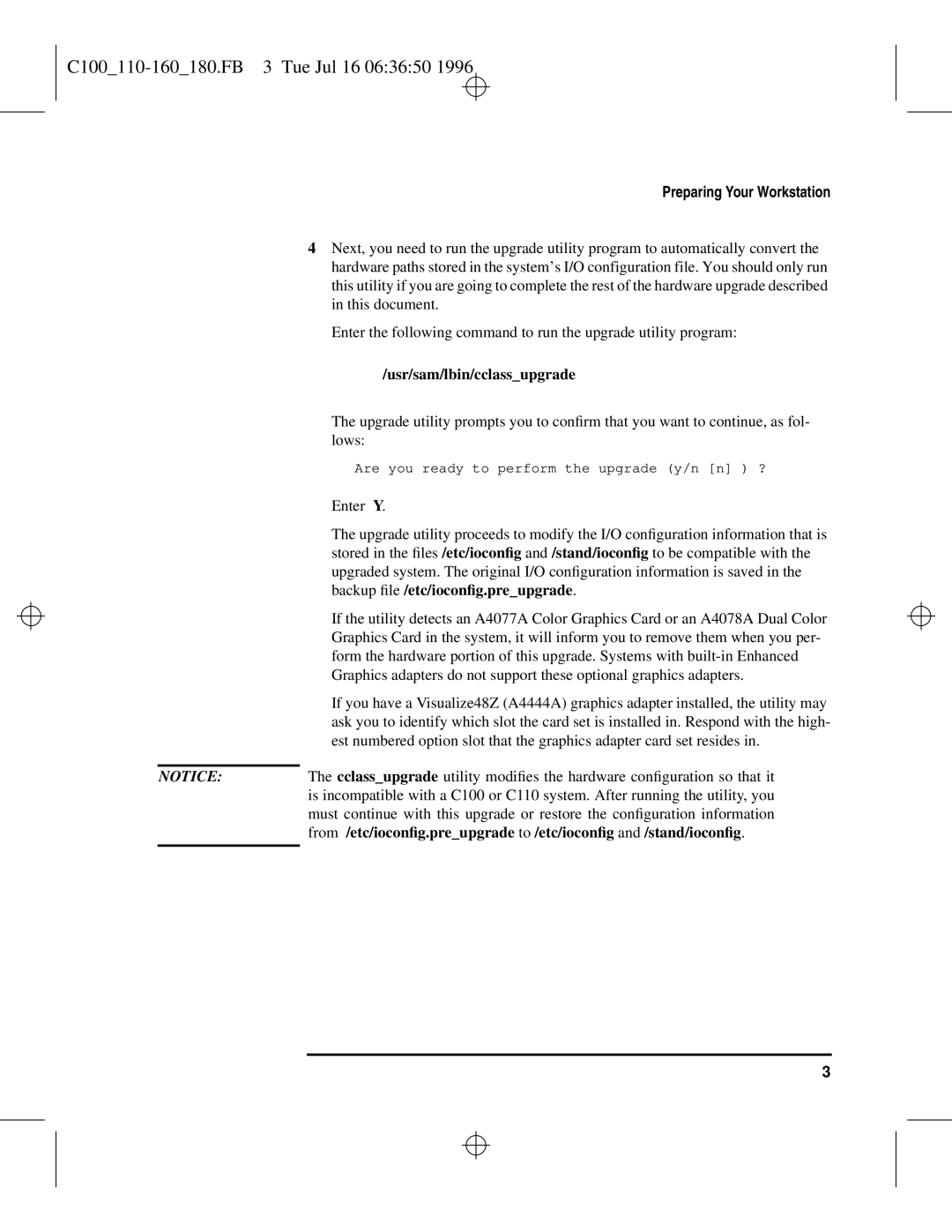C110 to C160 specifications
The HP C110 to C160 series represents a range of advanced printers designed for both business and personal use, significantly enhancing productivity and print quality. These models, known for their robust features, incorporate cutting-edge technologies that address the demands of modern printing requirements.One of the standout features of the HP C110 to C160 series is their impressive print speed. These printers can produce documents quickly, with speeds often reaching up to 32 pages per minute for black-and-white prints and significant rates for color prints. This efficiency is crucial for businesses that require high-volume printing without compromising on quality.
In terms of print resolution, the series boasts a high output quality, delivering sharp text and vibrant images. With resolutions that can reach up to 600 x 600 dpi or higher, users can expect clear and professional-looking prints. This quality makes the series well-suited for printing everything from office memos to marketing materials and photos.
The HP C110 to C160 printers are equipped with various connectivity options, including USB and wireless capabilities. This allows users to connect their devices easily and print documents from anywhere within the network. Wireless printing support for mobile devices, such as smartphones and tablets, through platforms like Apple AirPrint and Google Cloud Print further enhances the convenience and flexibility of these printers.
Furthermore, these printers are designed with user-friendly interfaces, often featuring intuitive control panels and navigation systems that simplify the print process. Some models may even include a touchscreen interface, making it easier for users to manage printing tasks and settings.
Sustainability is also a key consideration in the design of the HP C110 to C160 series. Many models are engineered for energy efficiency, complying with energy-saving standards, which helps reduce the overall environmental impact. The printers are often compatible with high-yield toner cartridges, allowing for longer-lasting prints and reducing the frequency of replacements.
In summary, the HP C110 to C160 series stands out for its speed, print quality, versatility in connectivity, user-friendly design, and emphasis on sustainability. These features make it a compelling choice for anyone looking to meet their printing needs with a reliable and efficient solution.