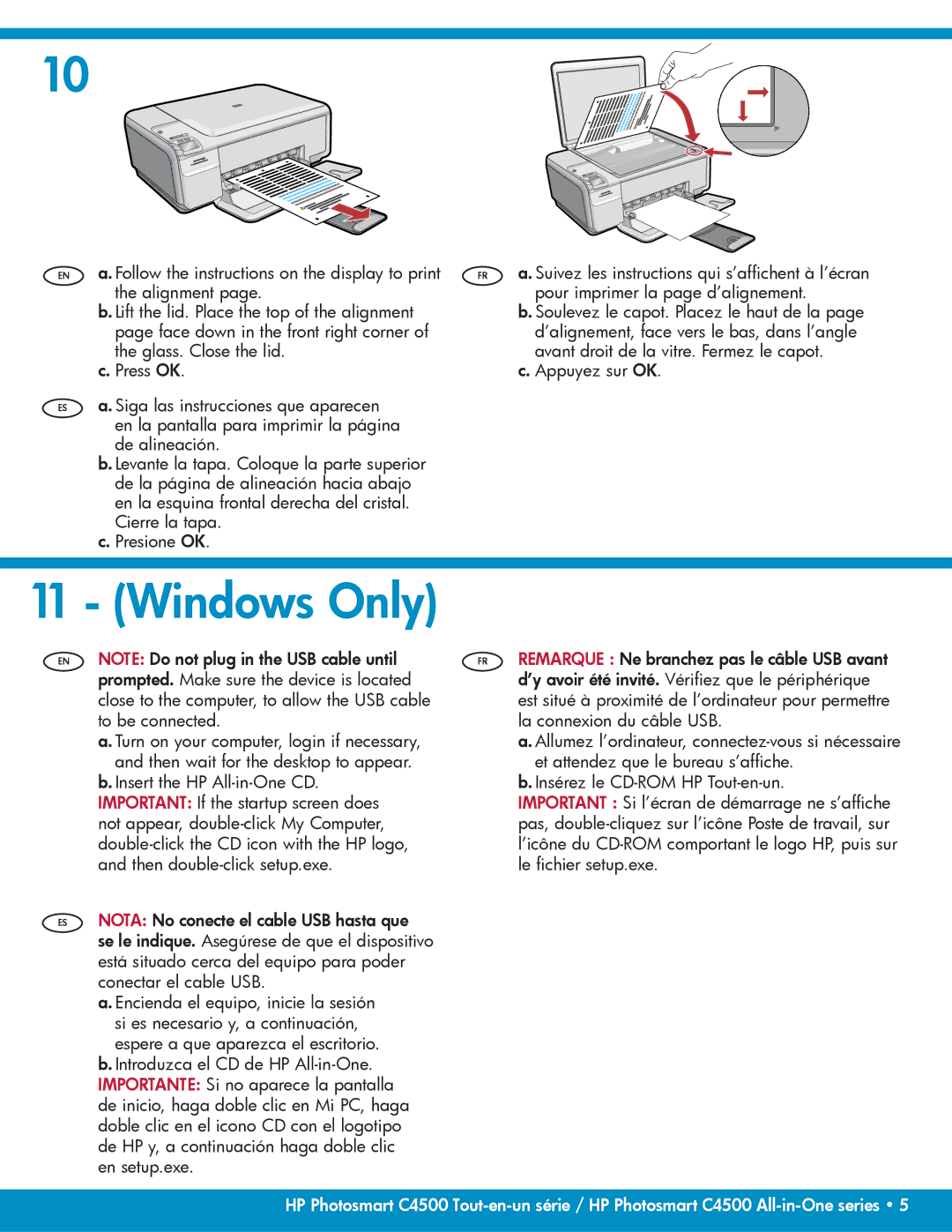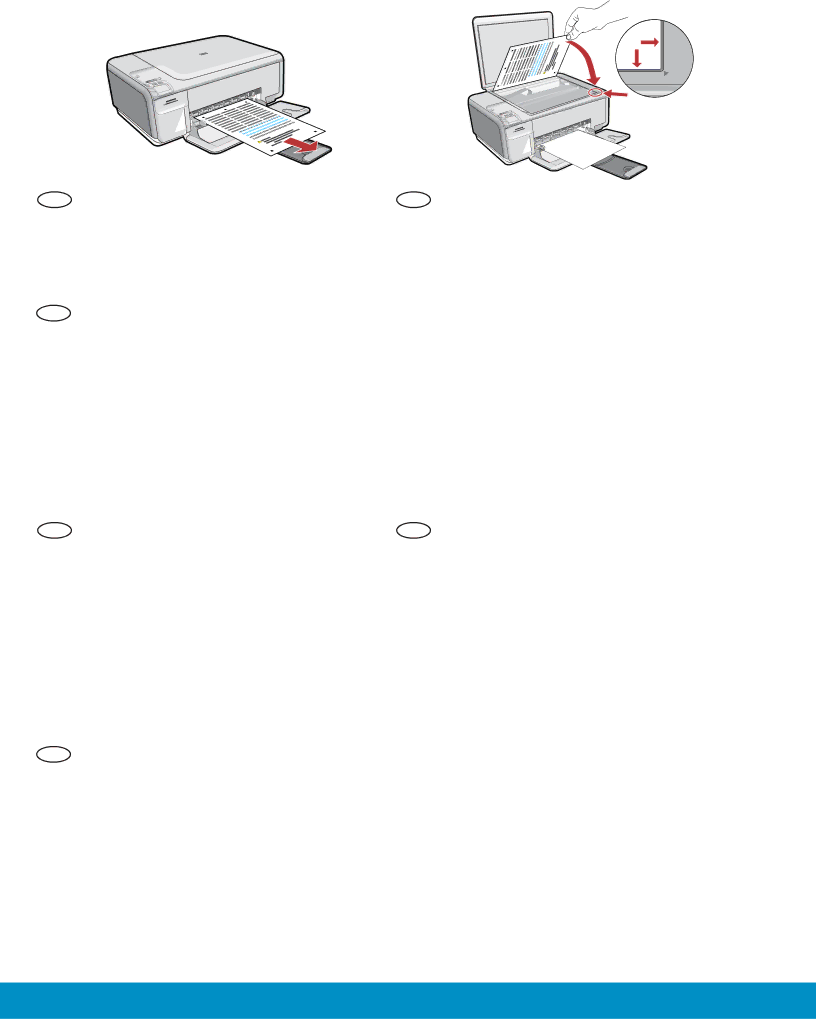
10
EN
ES
a. Follow the instructions on the display to print the alignment page.
b. Lift the lid. Place the top of the alignment page face down in the front right corner of the glass. Close the lid.
c.Press OK.
a. Siga las instrucciones que aparecen en la pantalla para imprimir la página de alineación.
b. Levante la tapa. Coloque la parte superior de la página de alineación hacia abajo en la esquina frontal derecha del cristal. Cierre la tapa.
c. Presione OK.
FR a. Suivez les instructions qui s’affichent à l’écran pour imprimer la page d’alignement.
b. Soulevez le capot. Placez le haut de la page d’alignement, face vers le bas, dans l’angle avant droit de la vitre. Fermez le capot.
c. Appuyez sur OK.
11 - (Windows Only)
EN
ES
NOTE: Do not plug in the USB cable until | FR | REMARQUE : Ne branchez pas le câble USB avant |
prompted. Make sure the device is located |
| d’y avoir été invité. Vérifiez que le périphérique |
close to the computer, to allow the USB cable |
| est situé à proximité de l’ordinateur pour permettre |
to be connected. |
| la connexion du câble USB. |
a. Turn on your computer, login if necessary, |
| a. Allumez l’ordinateur, |
and then wait for the desktop to appear. |
| et attendez que le bureau s’affiche. |
b. Insert the HP |
| b. Insérez le |
IMPORTANT: If the startup screen does |
| IMPORTANT : Si l’écran de démarrage ne s’affiche |
not appear, |
| pas, |
| l’icône du | |
and then |
| le fichier setup.exe. |
NOTA: No conecte el cable USB hasta que
se le indique. Asegúrese de que el dispositivo está situado cerca del equipo para poder conectar el cable USB.
a. Encienda el equipo, inicie la sesión si es necesario y, a continuación, espere a que aparezca el escritorio.
b. Introduzca el CD de HP
HP Photosmart C4500