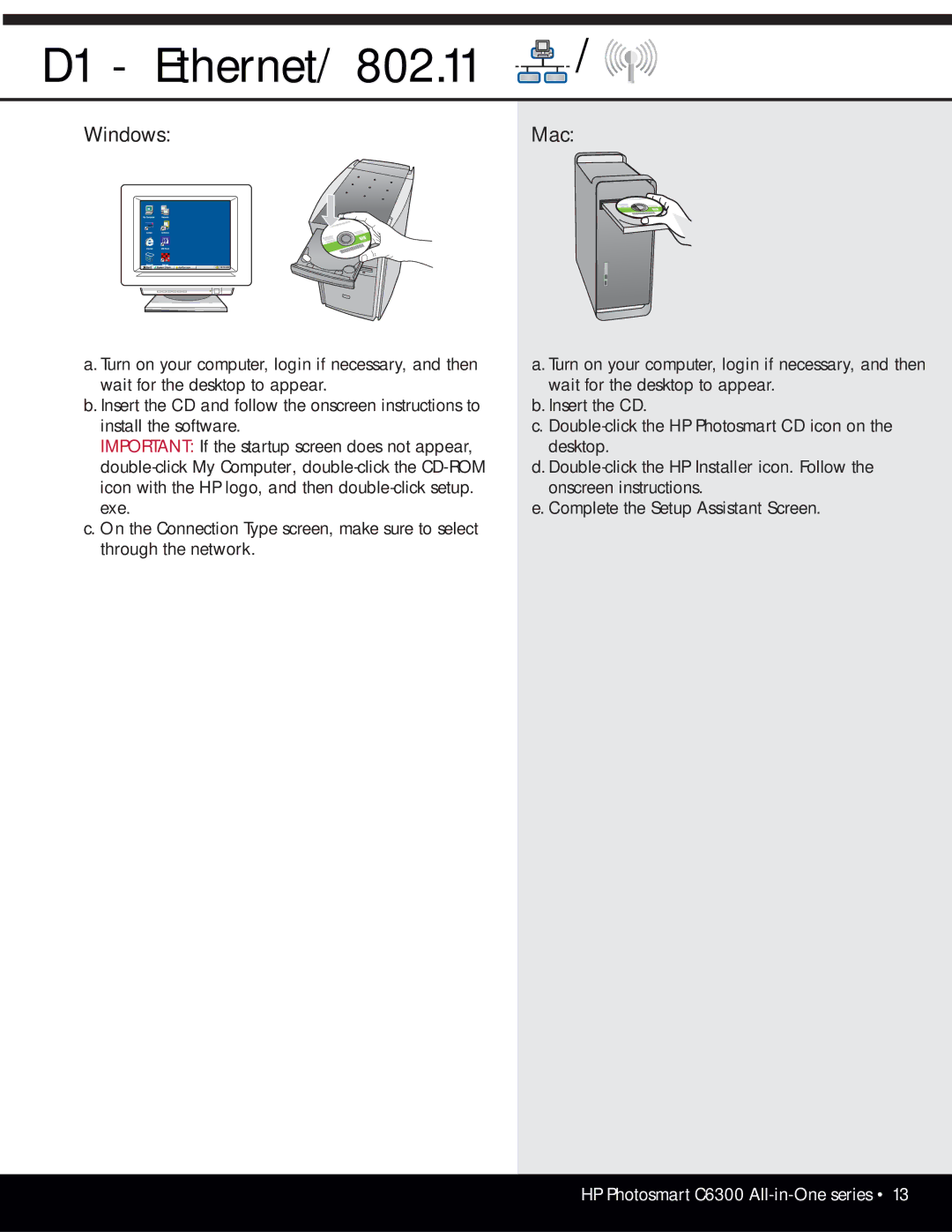D1 - Ethernet/ 802.11  /
/
Windows:Mac:
a. Turn on your computer, login if necessary, and then wait for the desktop to appear.
b. Insert the CD and follow the onscreen instructions to install the software.
IMPORTANT: If the startup screen does not appear,
c. On the Connection Type screen, make sure to select through the network.
a. Turn on your computer, login if necessary, and then wait for the desktop to appear.
b. Insert the CD.
c.
d.
e. Complete the Setup Assistant Screen.