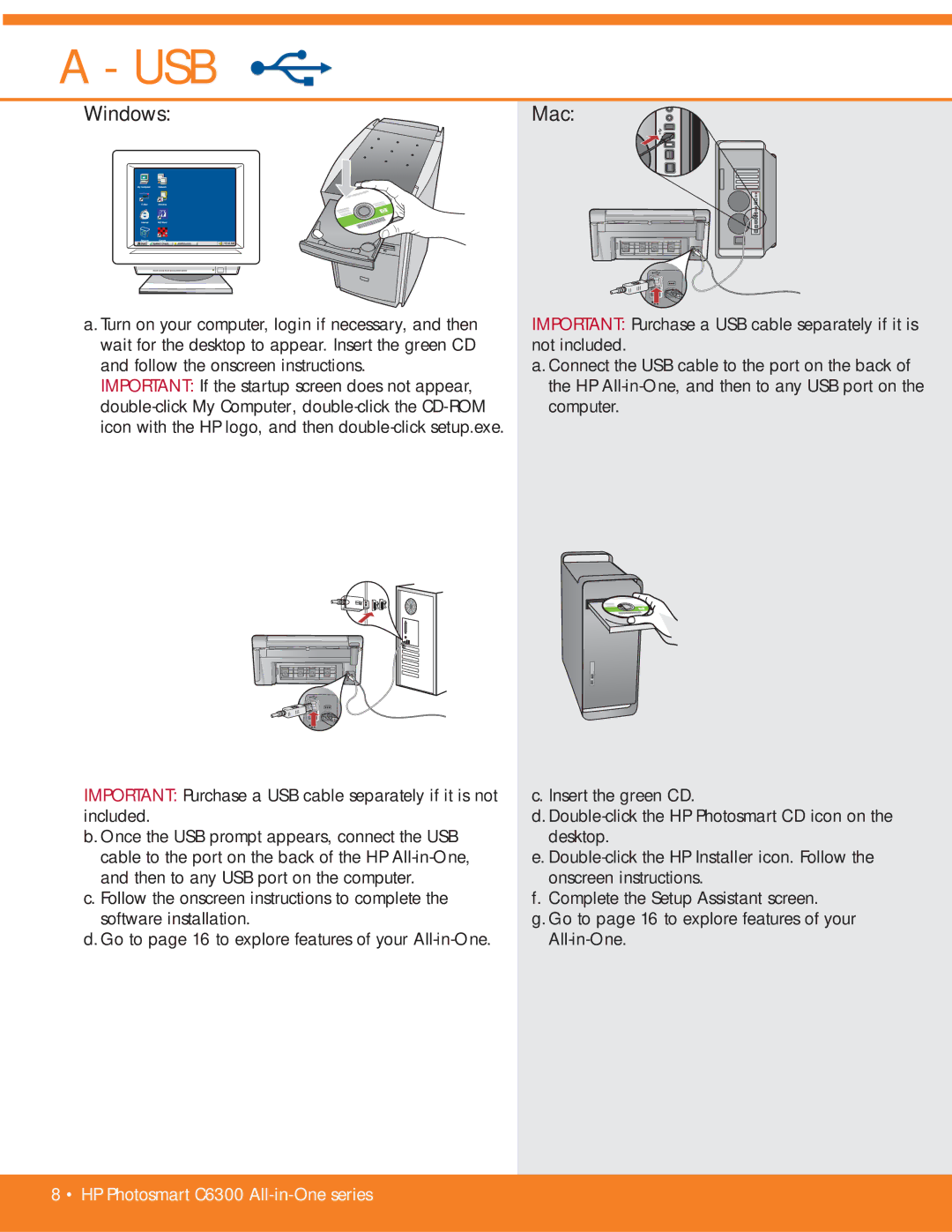A - USB
Windows:Mac:
a. Turn on your computer, login if necessary, and then wait for the desktop to appear. Insert the green CD and follow the onscreen instructions.
IMPORTANT: If the startup screen does not appear,
IMPORTANT: Purchase a USB cable separately if it is not included.
a. Connect the USB cable to the port on the back of the HP
IMPORTANT: Purchase a USB cable separately if it is not included.
b. Once the USB prompt appears, connect the USB cable to the port on the back of the HP
c. Follow the onscreen instructions to complete the software installation.
d. Go to page 16 to explore features of your
c. Insert the green CD.
d.
e.
f.Complete the Setup Assistant screen.
g.Go to page 16 to explore features of your