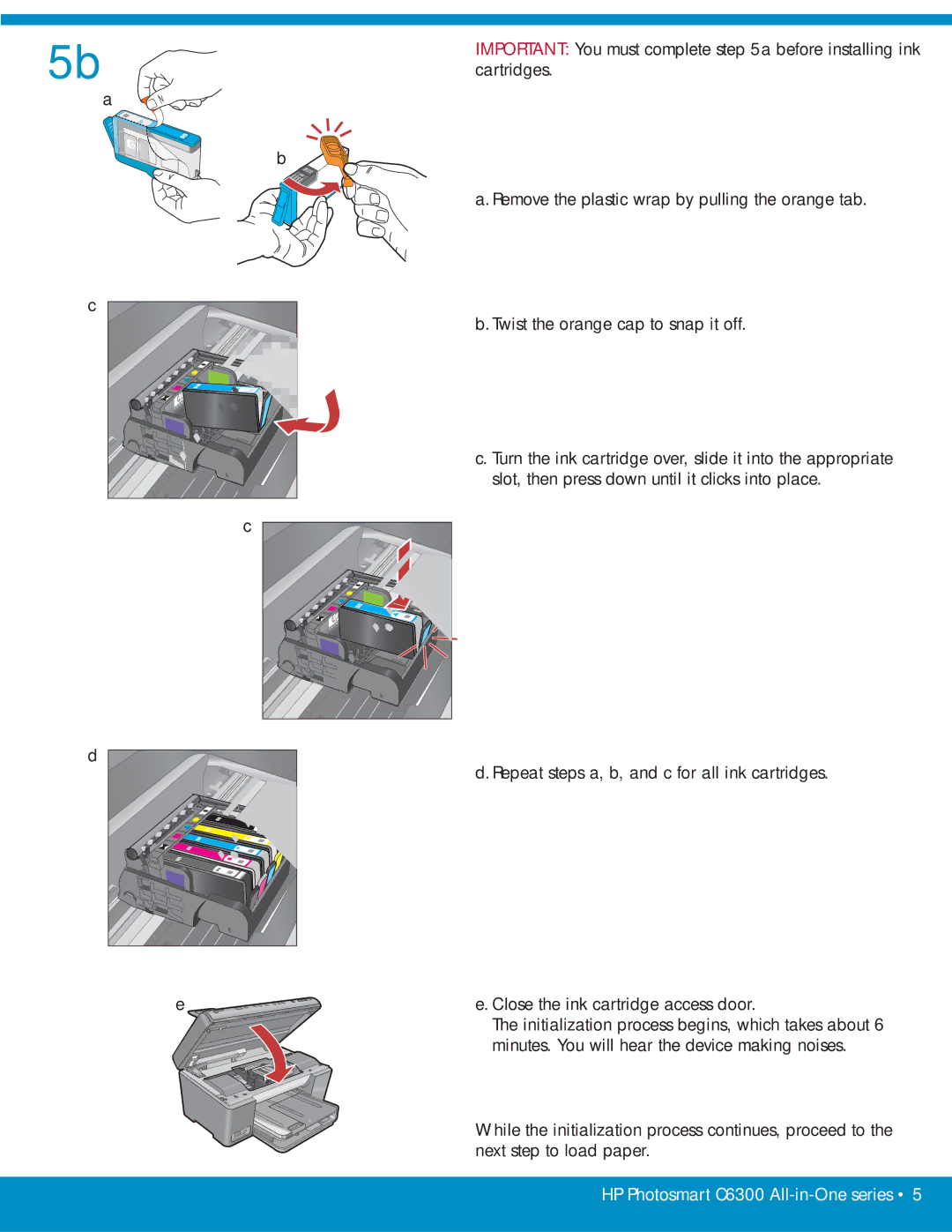5b
a
IMPORTANT: You must complete step 5a before installing ink cartridges.
b
a. Remove the plastic wrap by pulling the orange tab.
c
b. Twist the orange cap to snap it off.
c. Turn the ink cartridge over, slide it into the appropriate slot, then press down until it clicks into place.
c
d
d. Repeat steps a, b, and c for all ink cartridges.
e | e. Close the ink cartridge access door. |
| The initialization process begins, which takes about 6 |
| minutes. You will hear the device making noises. |
While the initialization process continues, proceed to the next step to load paper.