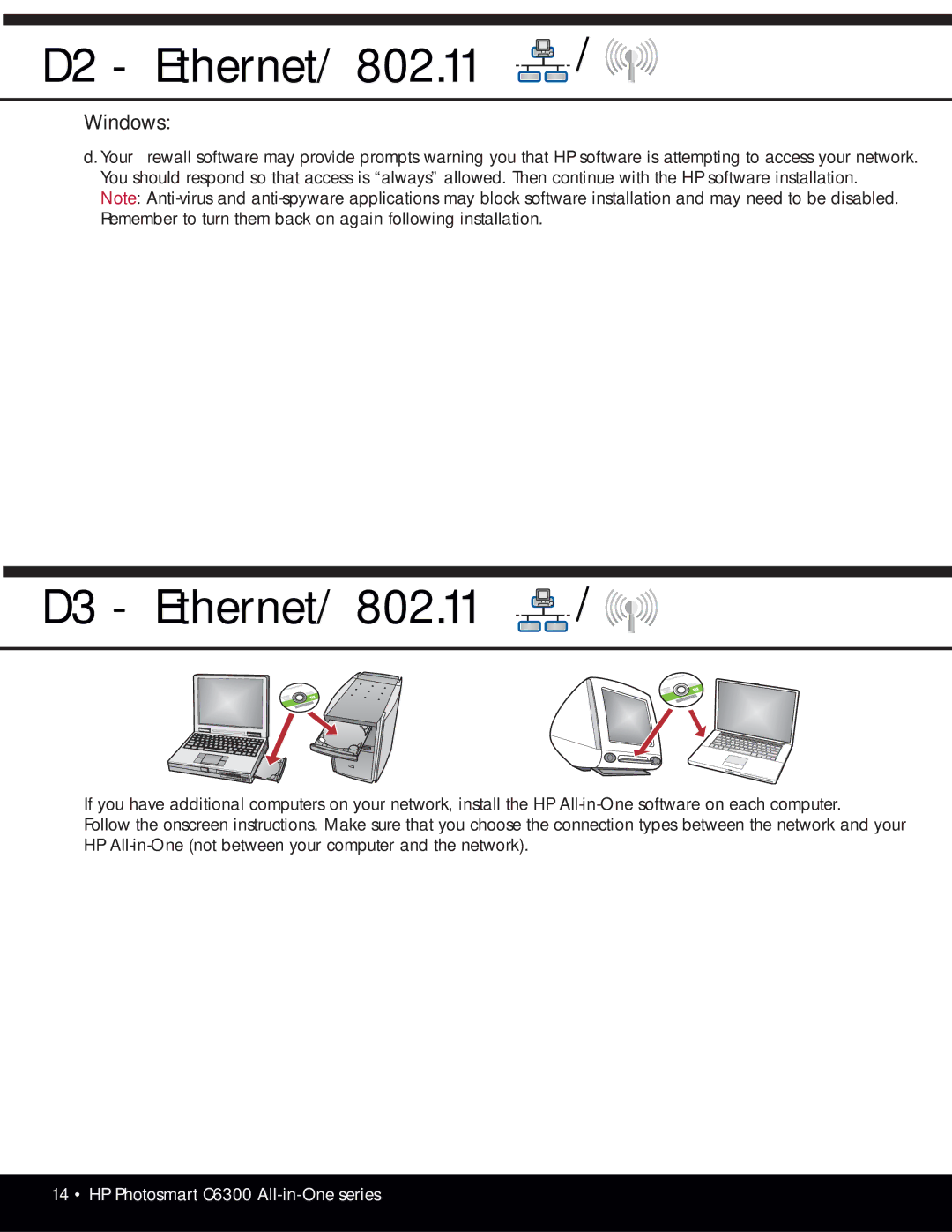D2 - Ethernet/ 802.11  /
/
Windows:
d. Your firewall software may provide prompts warning you that HP software is attempting to access your network. You should respond so that access is “always” allowed. Then continue with the HP software installation.
Note:
D3 - Ethernet/ 802.11 | / |
If you have additional computers on your network, install the HP
Follow the onscreen instructions. Make sure that you choose the connection types between the network and your HP