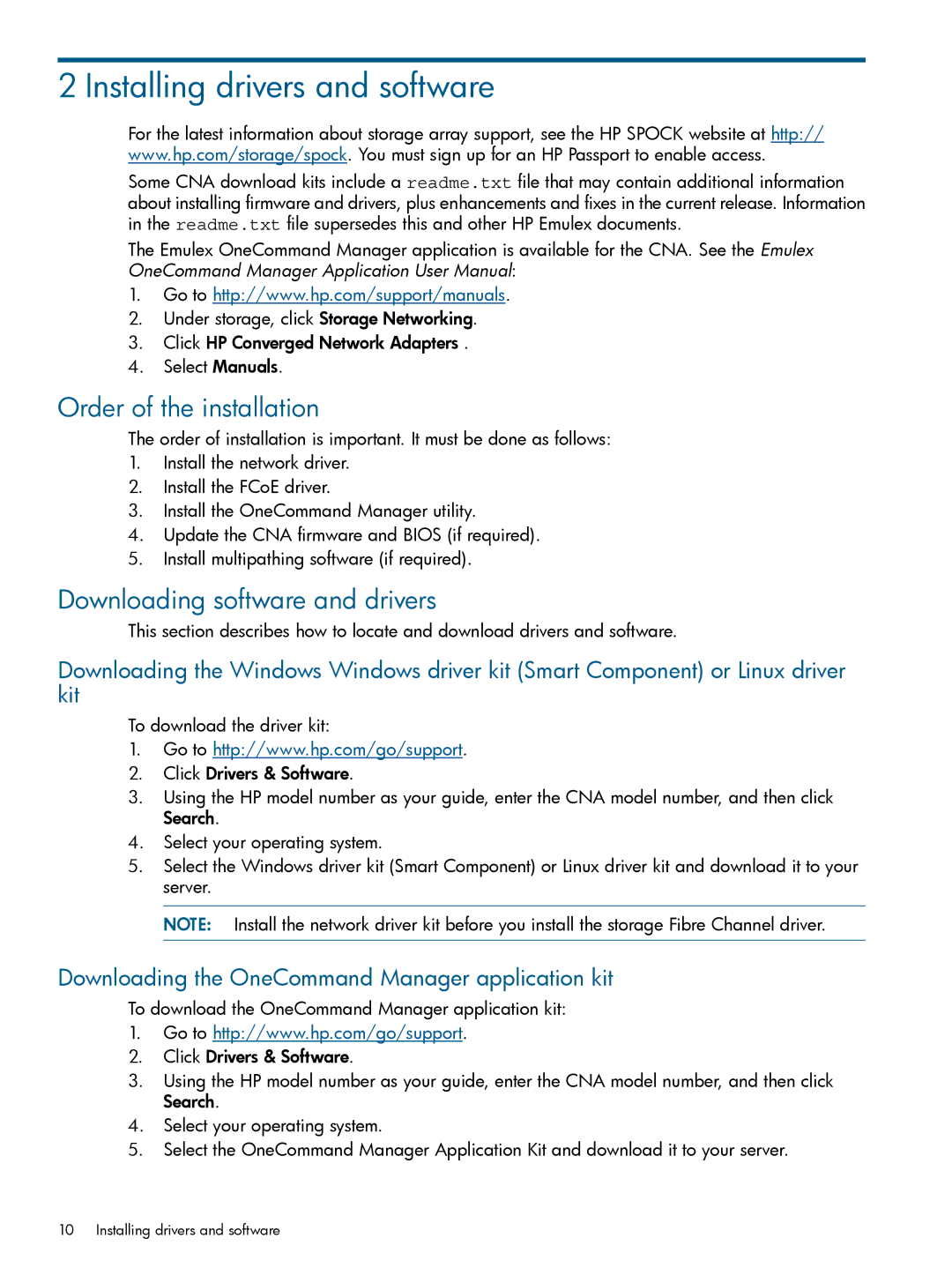2 Installing drivers and software
For the latest information about storage array support, see the HP SPOCK website at http:// www.hp.com/storage/spock. You must sign up for an HP Passport to enable access.
Some CNA download kits include a readme.txt file that may contain additional information about installing firmware and drivers, plus enhancements and fixes in the current release. Information in the readme.txt file supersedes this and other HP Emulex documents.
The Emulex OneCommand Manager application is available for the CNA. See the Emulex OneCommand Manager Application User Manual:
1.Go to http://www.hp.com/support/manuals.
2.Under storage, click Storage Networking.
3.Click HP Converged Network Adapters .
4.Select Manuals.
Order of the installation
The order of installation is important. It must be done as follows:
1.Install the network driver.
2.Install the FCoE driver.
3.Install the OneCommand Manager utility.
4.Update the CNA firmware and BIOS (if required).
5.Install multipathing software (if required).
Downloading software and drivers
This section describes how to locate and download drivers and software.
Downloading the Windows Windows driver kit (Smart Component) or Linux driver kit
To download the driver kit:
1.Go to http://www.hp.com/go/support.
2.Click Drivers & Software.
3.Using the HP model number as your guide, enter the CNA model number, and then click Search.
4.Select your operating system.
5.Select the Windows driver kit (Smart Component) or Linux driver kit and download it to your server.
NOTE: Install the network driver kit before you install the storage Fibre Channel driver.
Downloading the OneCommand Manager application kit
To download the OneCommand Manager application kit:
1.Go to http://www.hp.com/go/support.
2.Click Drivers & Software.
3.Using the HP model number as your guide, enter the CNA model number, and then click Search.
4.Select your operating system.
5.Select the OneCommand Manager Application Kit and download it to your server.
10 Installing drivers and software