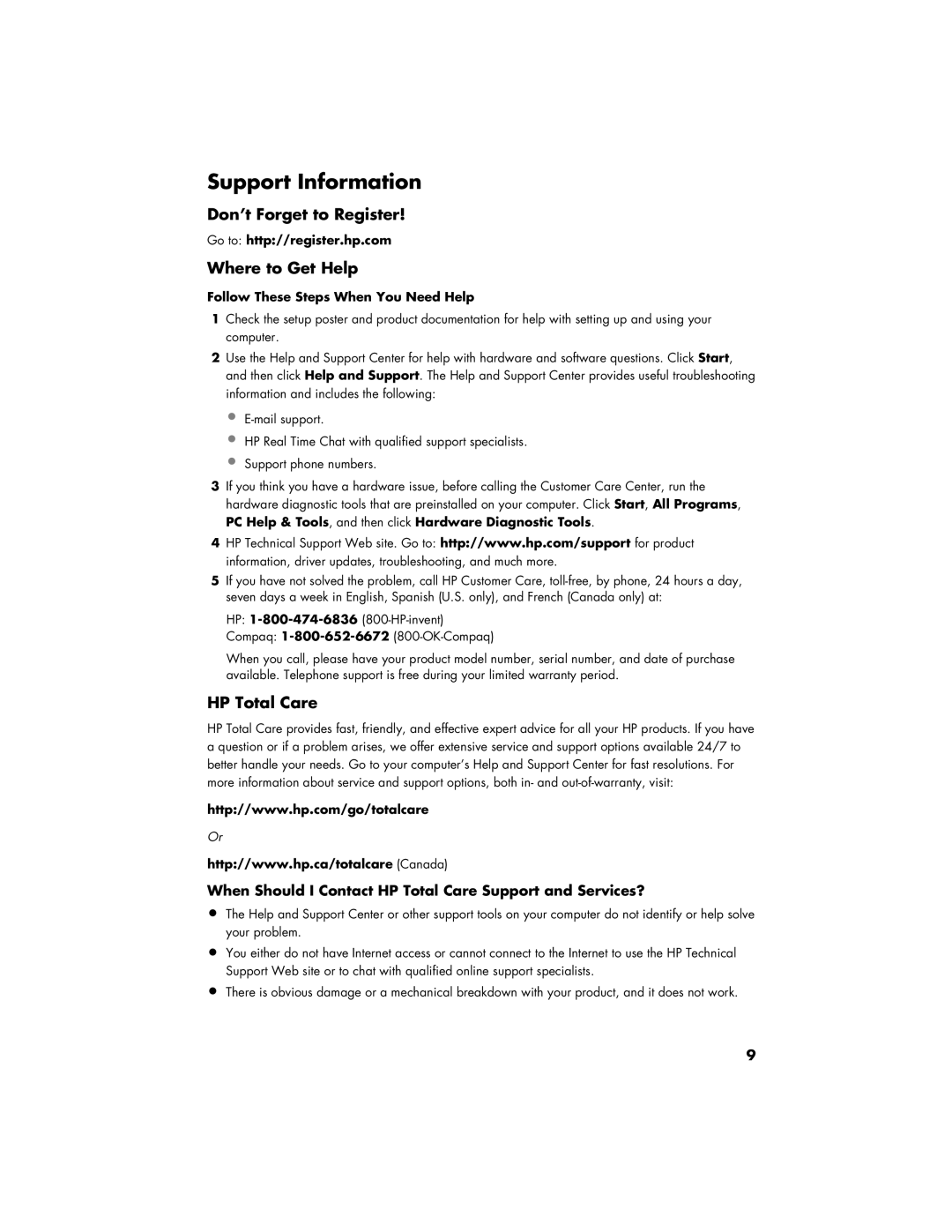Support Information
Don’t Forget to Register!
Go to: http://register.hp.com
Where to Get Help
Follow These Steps When You Need Help
1Check the setup poster and product documentation for help with setting up and using your computer.
2Use the Help and Support Center for help with hardware and software questions. Click Start, and then click Help and Support. The Help and Support Center provides useful troubleshooting information and includes the following:
•
•HP Real Time Chat with qualified support specialists.
•Support phone numbers.
3If you think you have a hardware issue, before calling the Customer Care Center, run the hardware diagnostic tools that are preinstalled on your computer. Click Start, All Programs, PC Help & Tools, and then click Hardware Diagnostic Tools.
4HP Technical Support Web site. Go to: http://www.hp.com/support for product information, driver updates, troubleshooting, and much more.
5If you have not solved the problem, call HP Customer Care,
HP:
Compaq:
When you call, please have your product model number, serial number, and date of purchase available. Telephone support is free during your limited warranty period.
HP Total Care
HP Total Care provides fast, friendly, and effective expert advice for all your HP products. If you have a question or if a problem arises, we offer extensive service and support options available 24/7 to better handle your needs. Go to your computer’s Help and Support Center for fast resolutions. For more information about service and support options, both in- and
http://www.hp.com/go/totalcare
Or
http://www.hp.ca/totalcare (Canada)
When Should I Contact HP Total Care Support and Services?
•The Help and Support Center or other support tools on your computer do not identify or help solve your problem.
•You either do not have Internet access or cannot connect to the Internet to use the HP Technical Support Web site or to chat with qualified online support specialists.
•There is obvious damage or a mechanical breakdown with your product, and it does not work.
9