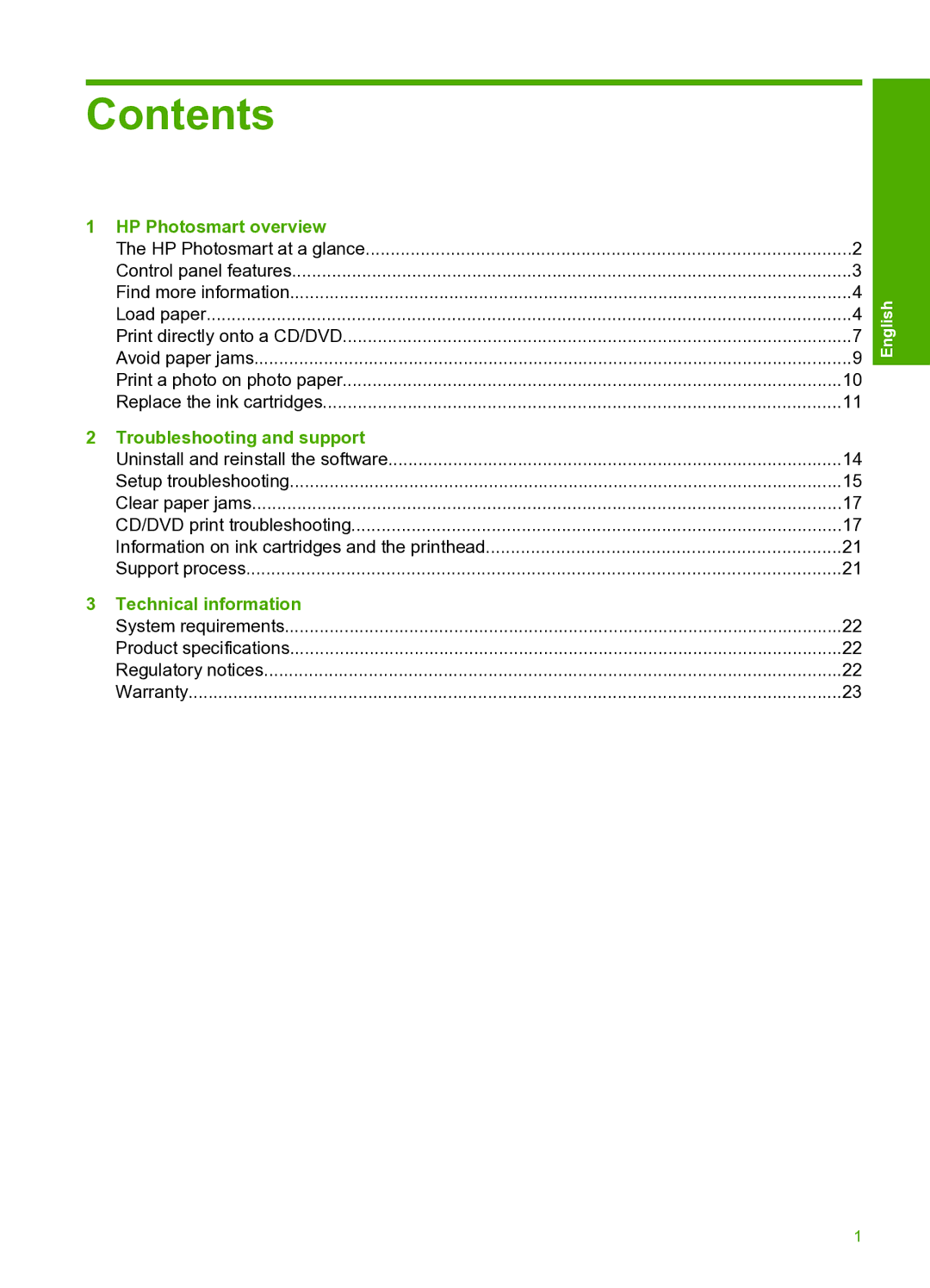Contents
1 | HP Photosmart overview |
|
| The HP Photosmart at a glance | 2 |
| Control panel features | 3 |
| Find more information | 4 |
| Load paper | 4 |
| Print directly onto a CD/DVD | 7 |
| Avoid paper jams | 9 |
| Print a photo on photo paper | 10 |
| Replace the ink cartridges | 11 |
2 | Troubleshooting and support |
|
| Uninstall and reinstall the software | 14 |
| Setup troubleshooting | 15 |
| Clear paper jams | 17 |
| CD/DVD print troubleshooting | 17 |
| Information on ink cartridges and the printhead | 21 |
| Support process | 21 |
3 | Technical information |
|
| System requirements | 22 |
| Product specifications | 22 |
| Regulatory notices | 22 |
| Warranty | 23 |
English
1