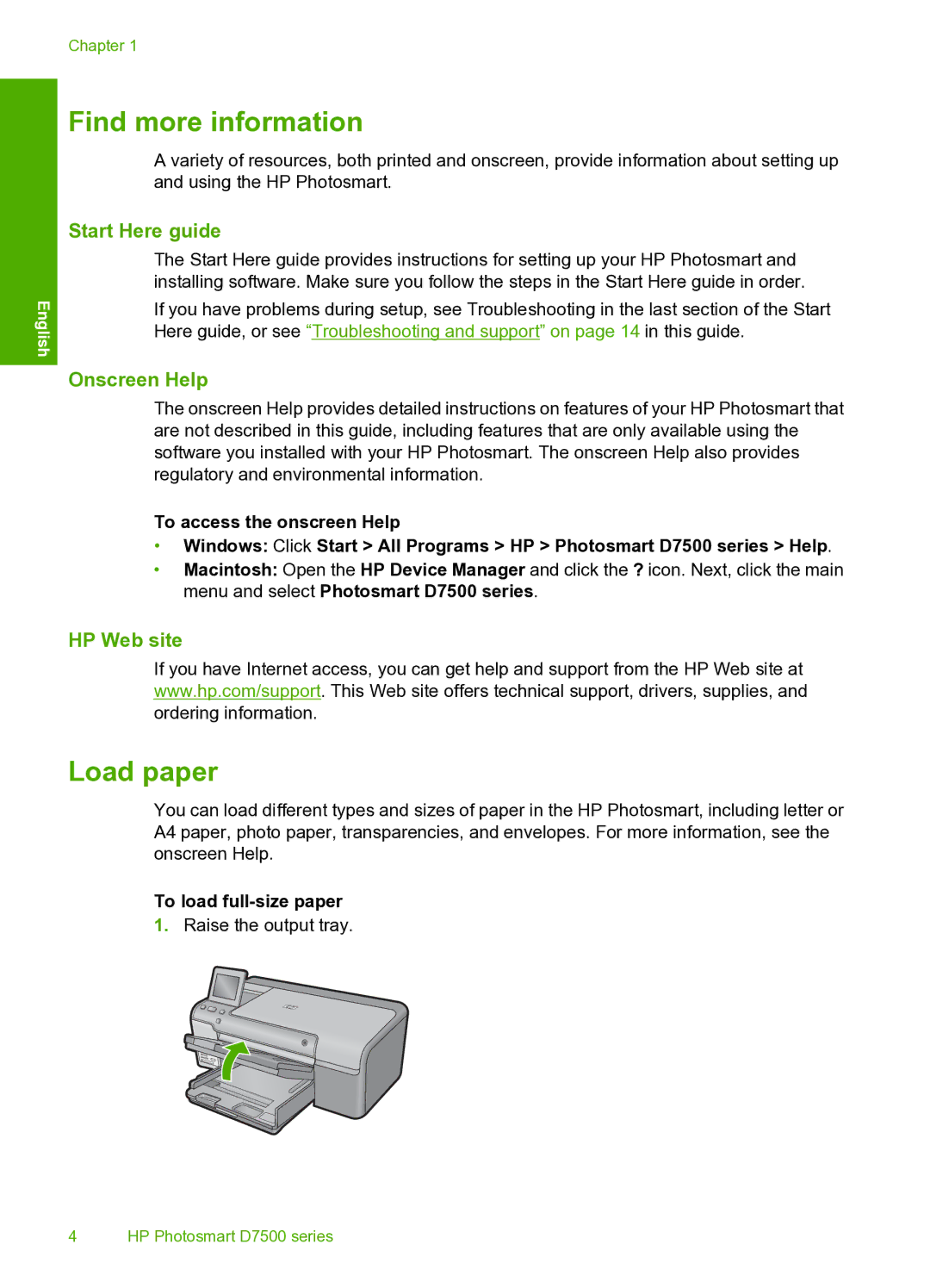Chapter 1
English
Find more information
A variety of resources, both printed and onscreen, provide information about setting up and using the HP Photosmart.
Start Here guide
The Start Here guide provides instructions for setting up your HP Photosmart and installing software. Make sure you follow the steps in the Start Here guide in order.
If you have problems during setup, see Troubleshooting in the last section of the Start Here guide, or see “Troubleshooting and support” on page 14 in this guide.
Onscreen Help
The onscreen Help provides detailed instructions on features of your HP Photosmart that are not described in this guide, including features that are only available using the software you installed with your HP Photosmart. The onscreen Help also provides regulatory and environmental information.
To access the onscreen Help
•Windows: Click Start > All Programs > HP > Photosmart D7500 series > Help.
•Macintosh: Open the HP Device Manager and click the ? icon. Next, click the main menu and select Photosmart D7500 series.
HP Web site
If you have Internet access, you can get help and support from the HP Web site at www.hp.com/support. This Web site offers technical support, drivers, supplies, and ordering information.
Load paper
You can load different types and sizes of paper in the HP Photosmart, including letter or A4 paper, photo paper, transparencies, and envelopes. For more information, see the onscreen Help.
To load full-size paper
1.Raise the output tray.
4 HP Photosmart D7500 series