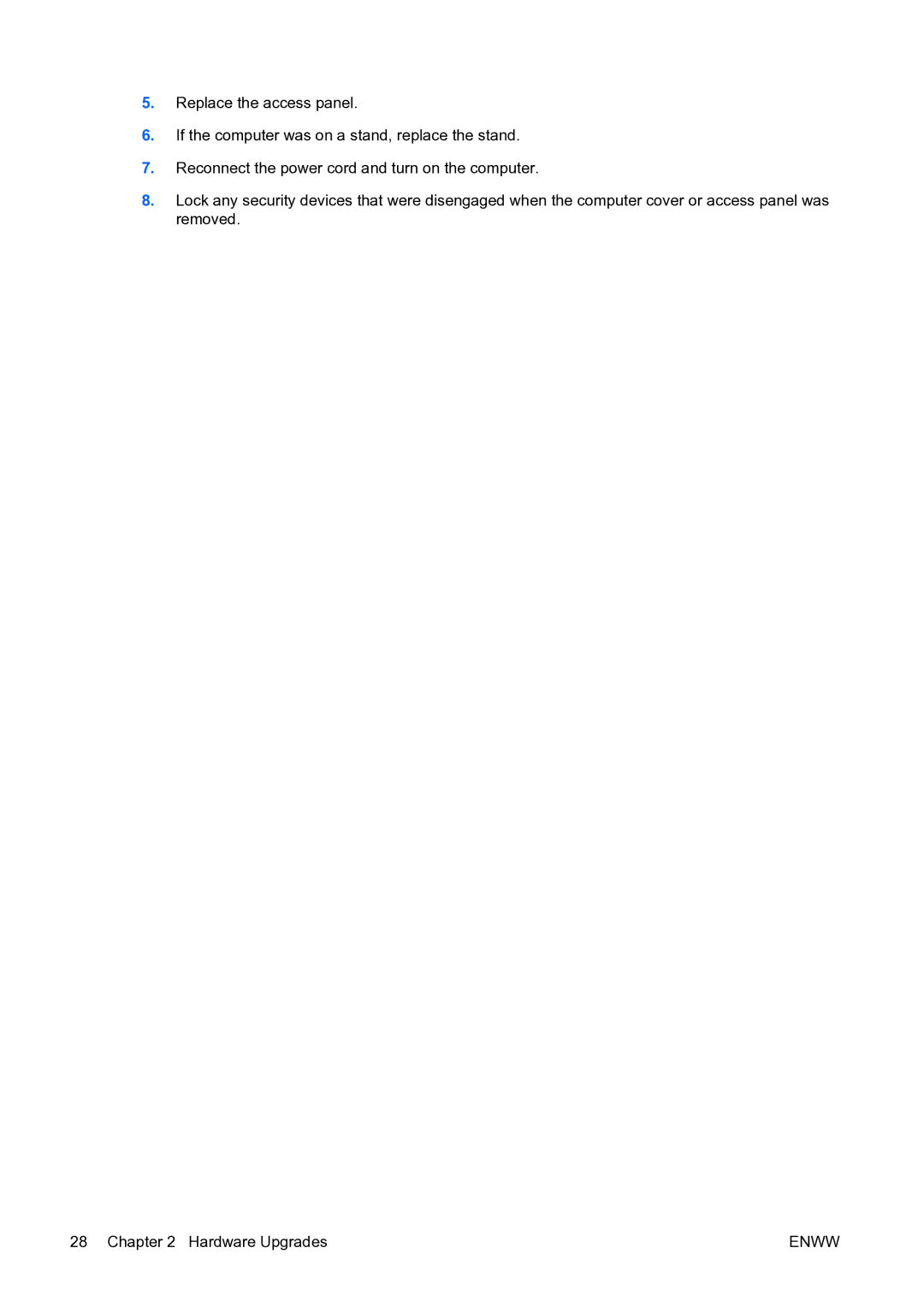5.Replace the access panel.
6.If the computer was on a stand, replace the stand.
7.Reconnect the power cord and turn on the computer.
8.Lock any security devices that were disengaged when the computer cover or access panel was removed.
28 Chapter 2 Hardware Upgrades | ENWW |